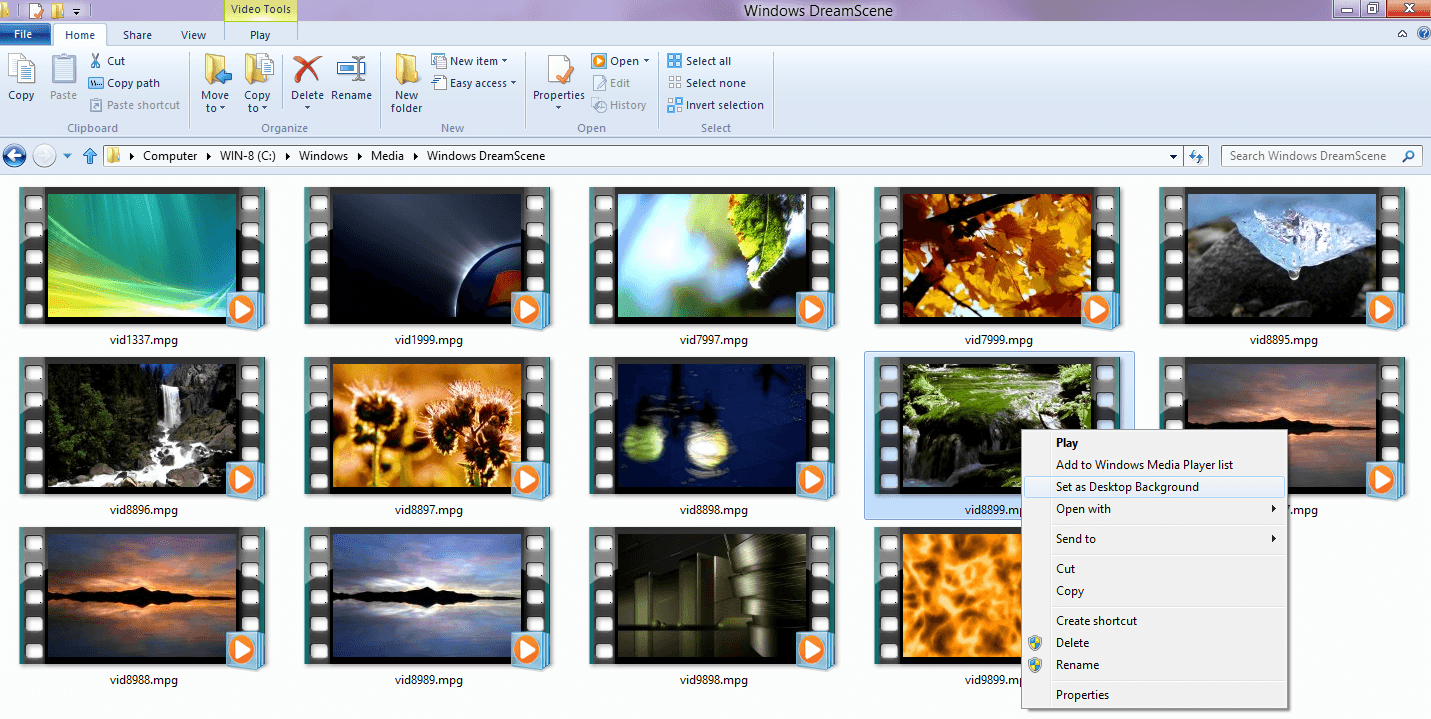I used the following tutorial...
DreamScene - Install in Windows 7 and Vista - Windows 7 Forums
It did not work on this computer.
When I click on a .mpeg or .wmv in Explorer, it DOES give the option to 'Set as Desktop Background'
but the new background does not show up in the theme.
DreamScene - Install in Windows 7 and Vista - Windows 7 Forums
It did not work on this computer.
When I click on a .mpeg or .wmv in Explorer, it DOES give the option to 'Set as Desktop Background'
but the new background does not show up in the theme.
Attachments
My Computer
System One
-
- OS
- Win7-8 Dual Boot on a Commodore 64