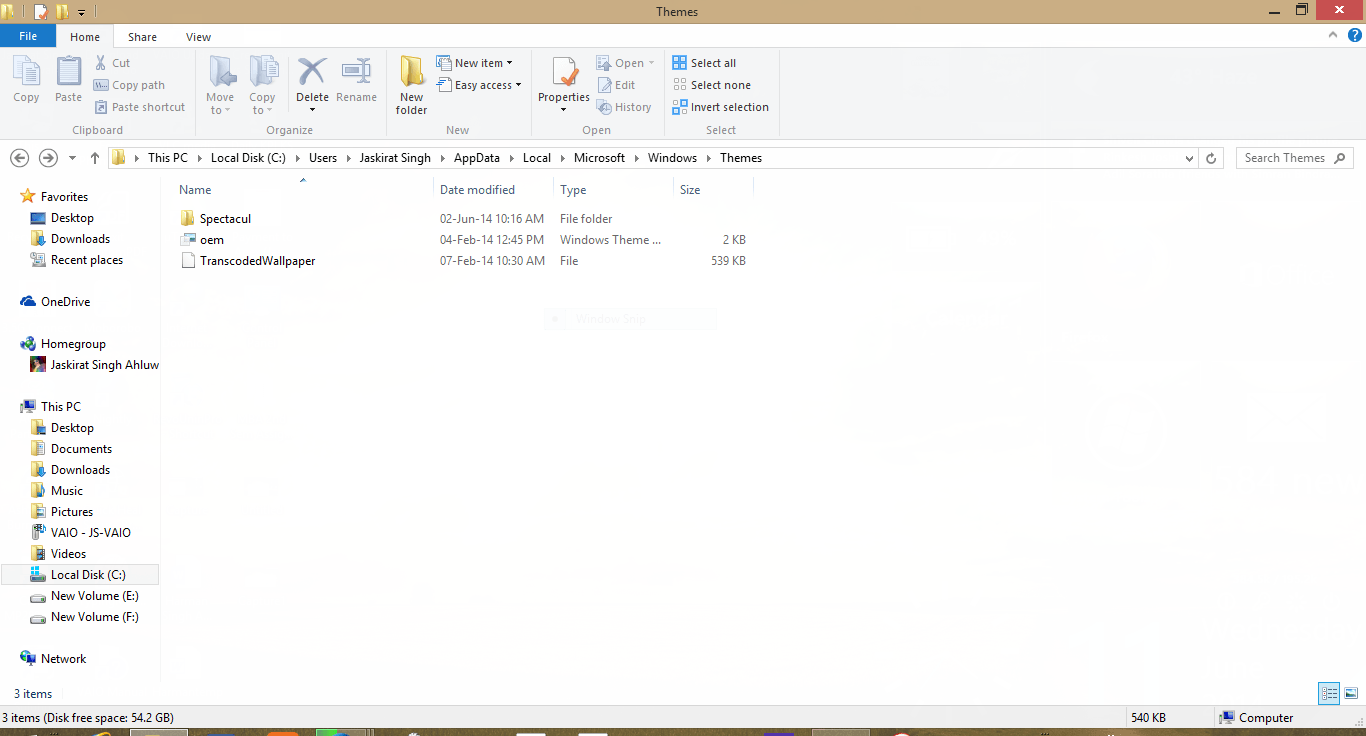Hi,
I am facing a problem in my windows 8.1 regarding personalization(Theme).
My windows explorer title bar and border is fully transparent, and it is putting me in a problem while reading on title bar as all the texts behind it is overlapping, so my question is how to disable transparency permanently as it was not so when i buy my laptop.
Actually, this happens after when i install uxtheme patcher, transparency was applied just after installing it, I have not apply any theme on it.
I also uninstalled uxtheme patcher but the transparency is still there, even when i change theme from personalize window it applies then, but after restarting windows it again goes back to transparency.
I searched it all on google, applies many possible solutions but nothing helps.
Please help me out from this problem asap.
here is the ss what i am facing..

Thanks!
I am facing a problem in my windows 8.1 regarding personalization(Theme).
My windows explorer title bar and border is fully transparent, and it is putting me in a problem while reading on title bar as all the texts behind it is overlapping, so my question is how to disable transparency permanently as it was not so when i buy my laptop.
Actually, this happens after when i install uxtheme patcher, transparency was applied just after installing it, I have not apply any theme on it.
I also uninstalled uxtheme patcher but the transparency is still there, even when i change theme from personalize window it applies then, but after restarting windows it again goes back to transparency.
I searched it all on google, applies many possible solutions but nothing helps.
Please help me out from this problem asap.
here is the ss what i am facing..

Thanks!
My Computer
System One
-
- OS
- windows 8.1 64 bit
- Computer type
- Laptop
- System Manufacturer/Model
- Sony F15312
- Graphics Card(s)
- 1GB Nvidia
- Antivirus
- Quick heal