I'm using some custom icons, but they seem to be blurry:
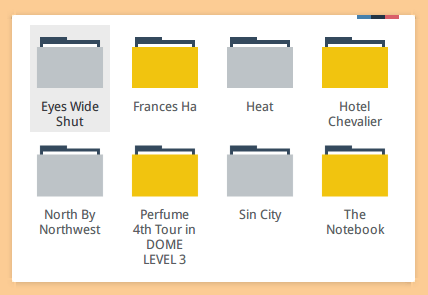
The ones on the top row I edited with MS Paint to show you how they should look like. Crisp and clean. The ones on the bottom are, for some reason, antialiased on the borders.
Close-up comparison:
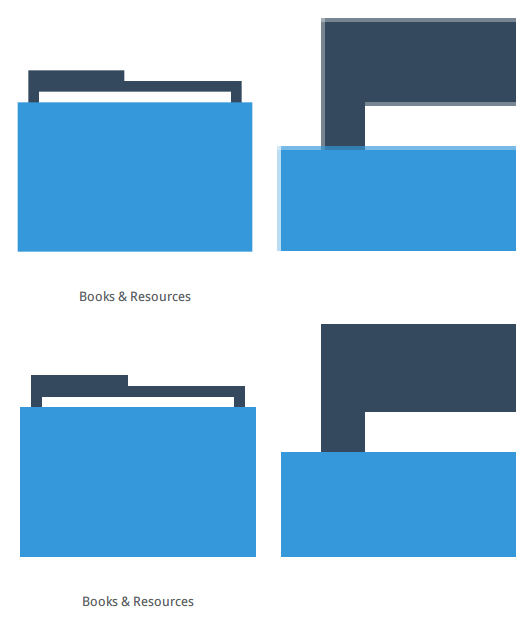
If anyone know why this is happening and how to solve it, please let me know.
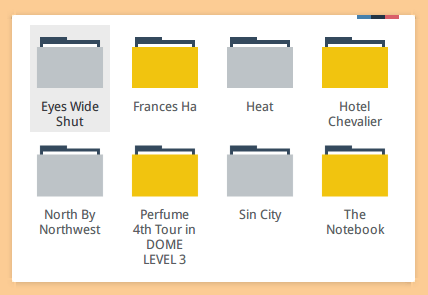
The ones on the top row I edited with MS Paint to show you how they should look like. Crisp and clean. The ones on the bottom are, for some reason, antialiased on the borders.
Close-up comparison:
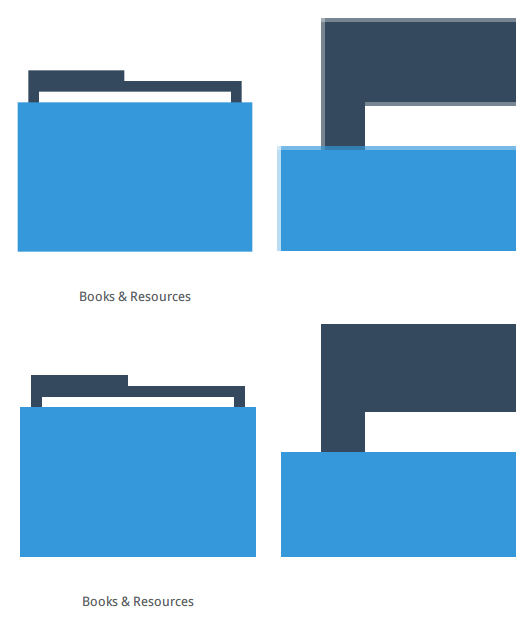
If anyone know why this is happening and how to solve it, please let me know.
Last edited:
My Computer
System One
-
- OS
- Windows 8
