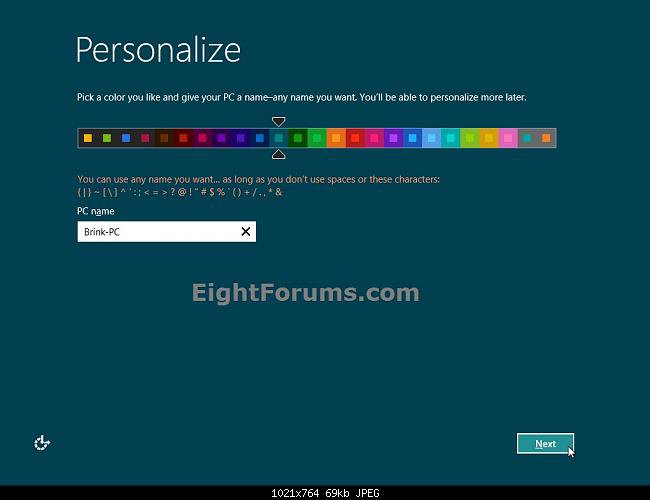Internet Explorer icon on the desktop for all new users Windows 8.1 how do you do that?
start screen all the same for all new users. how do you do that?
google startpagine for all new users how do you do that?
I only use Windows 8.1 and not PRO! So have nothing to Group Policy.
start screen all the same for all new users. how do you do that?
google startpagine for all new users how do you do that?
I only use Windows 8.1 and not PRO! So have nothing to Group Policy.
My Computer
System One
-
- OS
- Windows 8 x64
- Computer type
- PC/Desktop