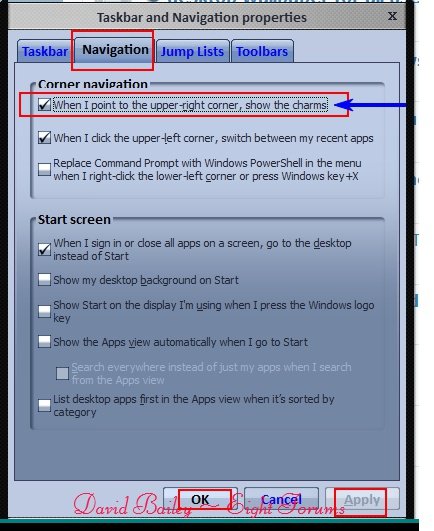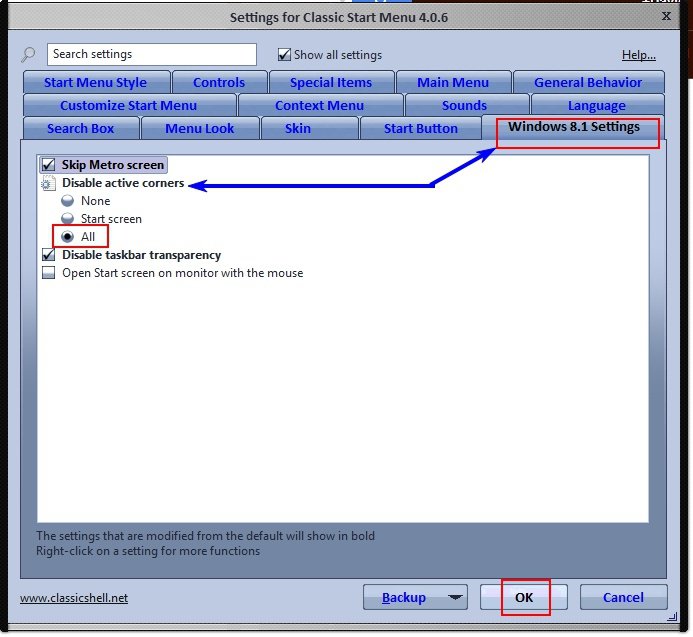Hi. I have a new acer inspire that has windows 8 on it. It has been driving my insane and making me very stressed just trying to fit windows 8 to work on a PC platform, I've considered returning it but I am in need of a computer for my studies and I don't know if I will get a full refund. I have read this http://www.eightforums.com/customization/13511-can-you-disable-charm-bar.html
I also have installed Classic Shell which is great. I just cannot stop the "charms bar" from appearing when I accidentally touch the touch/clickpad from right to left, which happens all the time when I use the clickpad for scrolling-I hope you can imagine the extreme annoyance this has caused.
Here is an image of my clickpad software-it is Synaptics and it doesn't seem to have the options that some others do to disable things like gestures. I have toyed and experimented with it for hours.
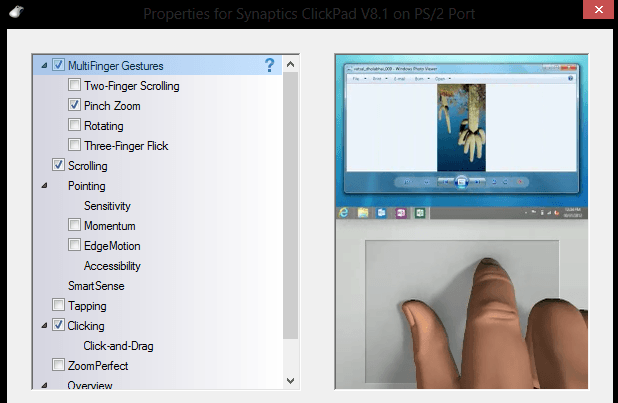
I've also tried upgrading to windows 8.1 but that gives me a "power state failure" and says windows 8.1 failed to install, this is a 2 day old laptop. I don't know what to do. If I can at least find a way to stop this "charm bar" from appearing, I can deal with this computer and get back to my life...thanks for your help!
I also have installed Classic Shell which is great. I just cannot stop the "charms bar" from appearing when I accidentally touch the touch/clickpad from right to left, which happens all the time when I use the clickpad for scrolling-I hope you can imagine the extreme annoyance this has caused.
Here is an image of my clickpad software-it is Synaptics and it doesn't seem to have the options that some others do to disable things like gestures. I have toyed and experimented with it for hours.
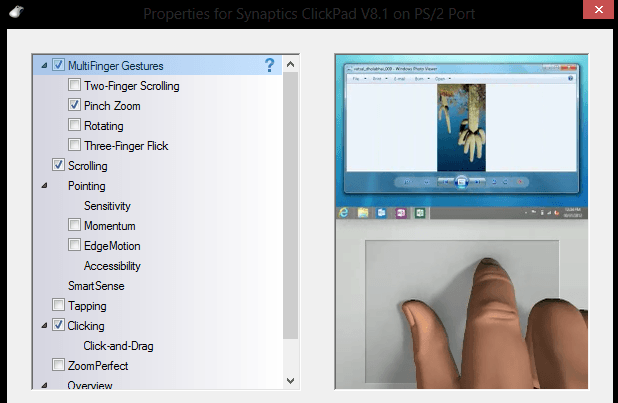
I've also tried upgrading to windows 8.1 but that gives me a "power state failure" and says windows 8.1 failed to install, this is a 2 day old laptop. I don't know what to do. If I can at least find a way to stop this "charm bar" from appearing, I can deal with this computer and get back to my life...thanks for your help!
My Computer
System One
-
- OS
- windows 8.1
- Computer type
- PC/Desktop