I was wondering how could I center my desktop icons, here's a picture to show what I'm talking about:
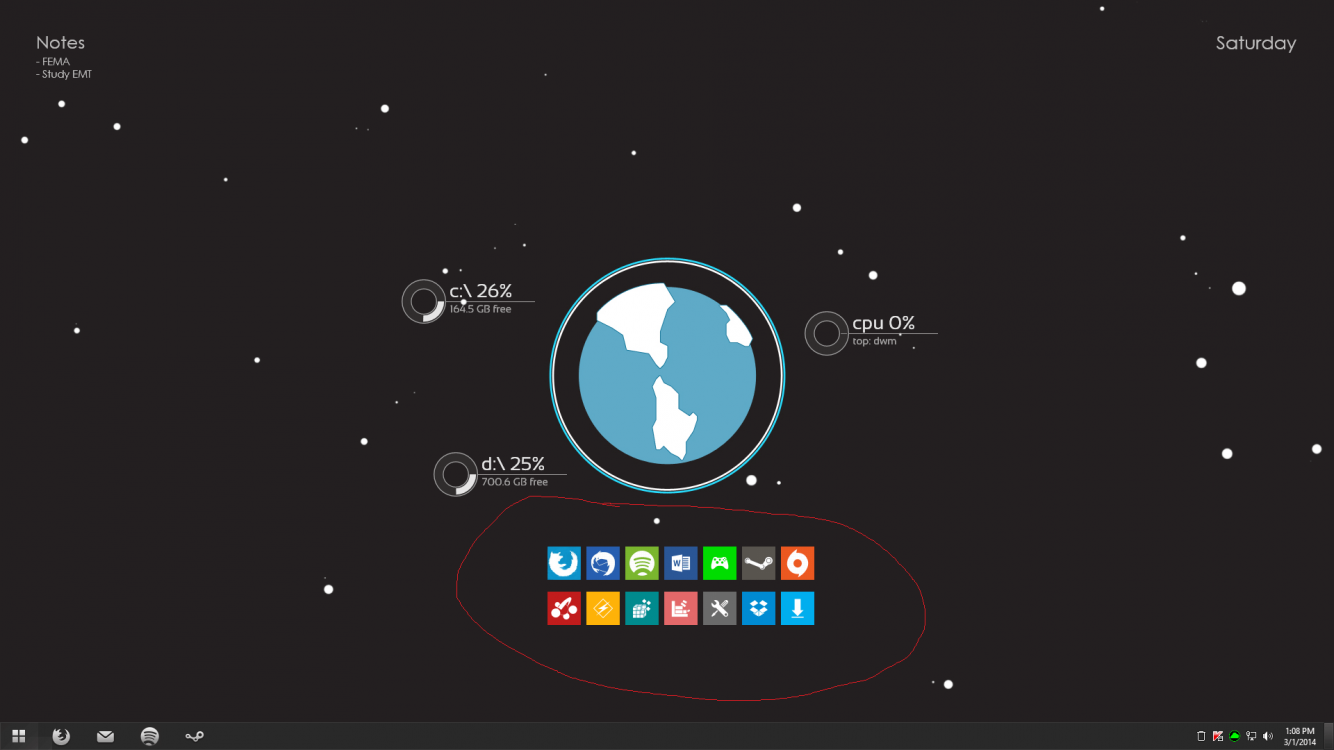
I would like for the icons to be more on the left, since it isn't as centered as I would like them to be. Is there a registry edit or something I can do to make that happen?
I tried editing the "IconSpacing" key in regedit but it won't let me go past -760, same with "IconVerticalSpacing"
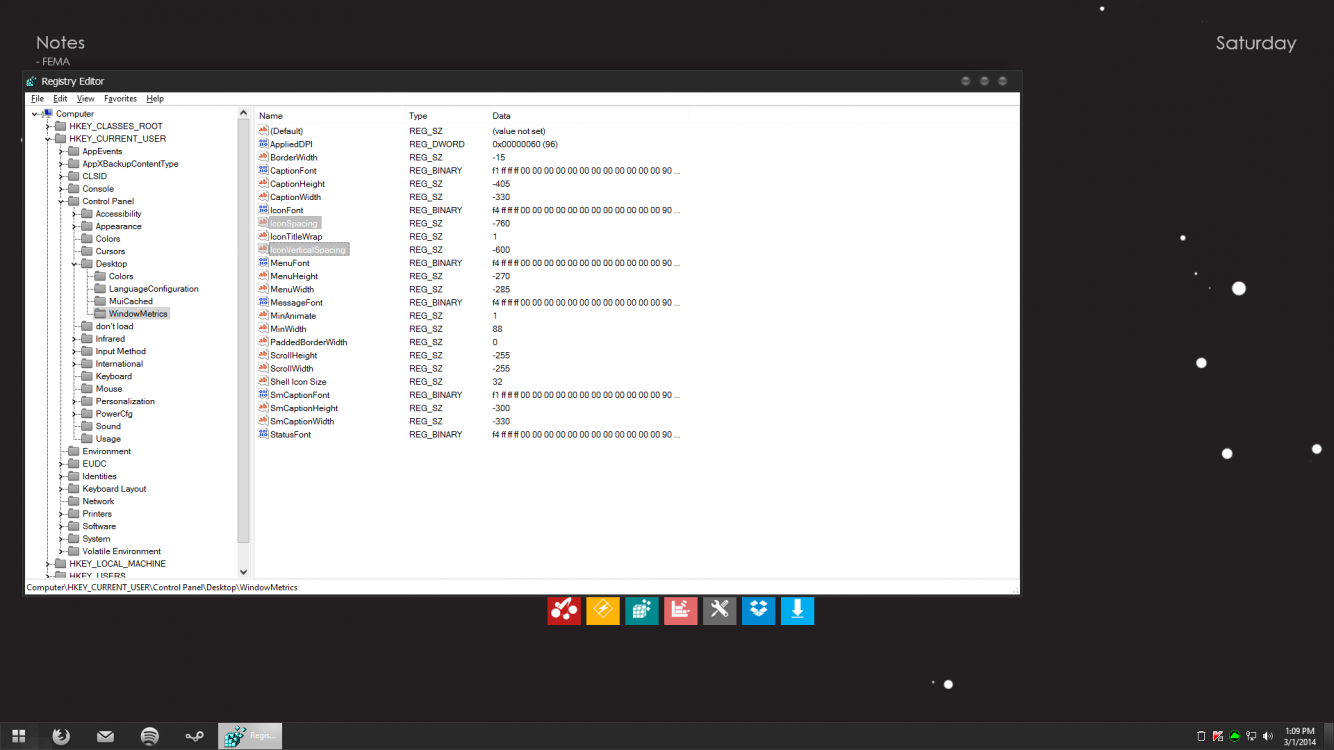
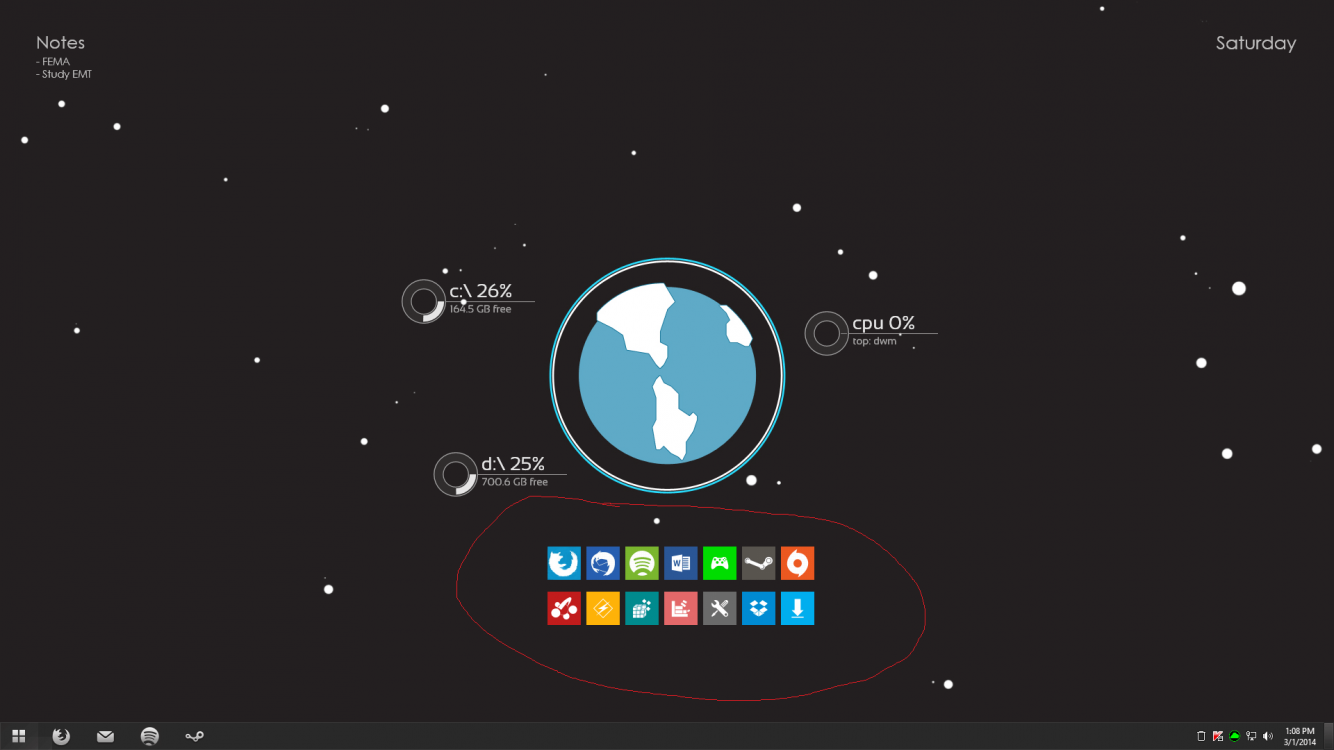
I would like for the icons to be more on the left, since it isn't as centered as I would like them to be. Is there a registry edit or something I can do to make that happen?
I tried editing the "IconSpacing" key in regedit but it won't let me go past -760, same with "IconVerticalSpacing"
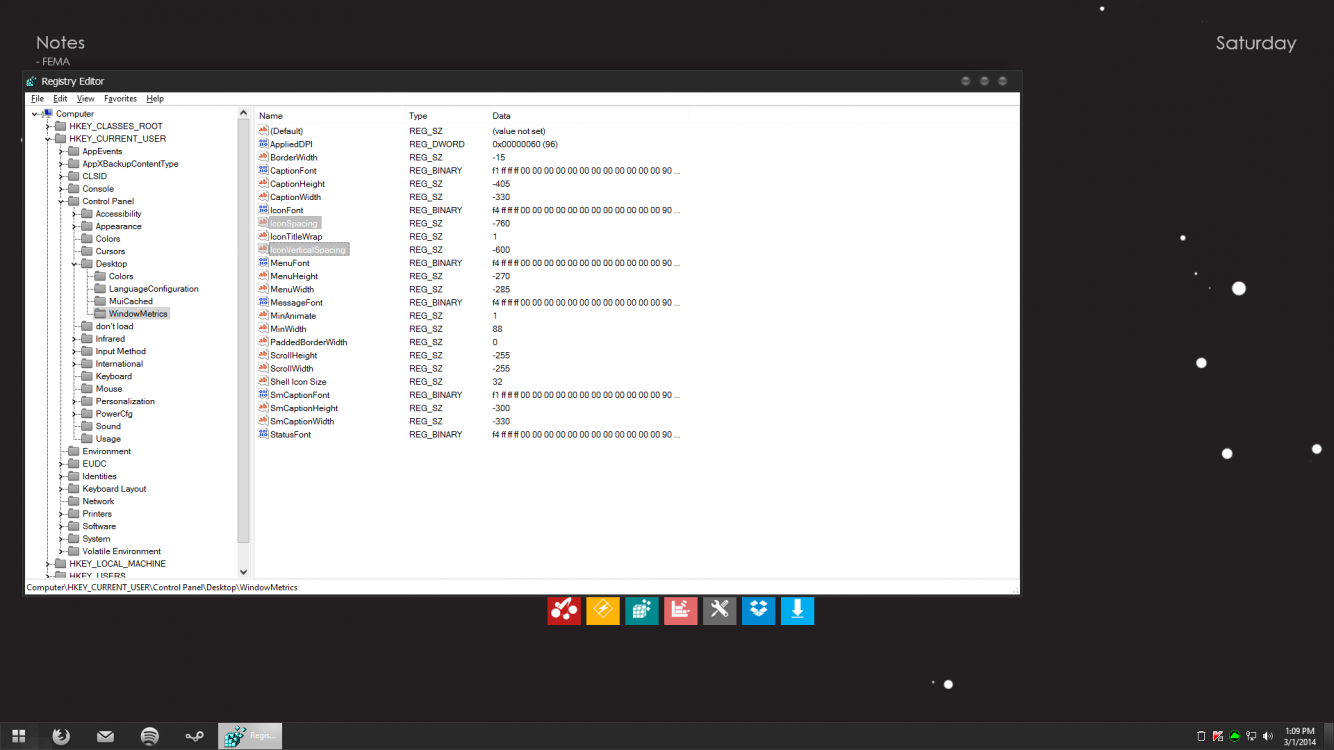
My Computer
System One
-
- OS
- Windows 8.1 x64
- Browser
- Waterfox/Firefox
- Antivirus
- Kaspersky PURE 3.0
