Anonymouss
New Member
- Messages
- 2
Dear reader(s),
I have been customizing my Start Screen on Windows 8.1 with OlbyTile version 0.9.1.
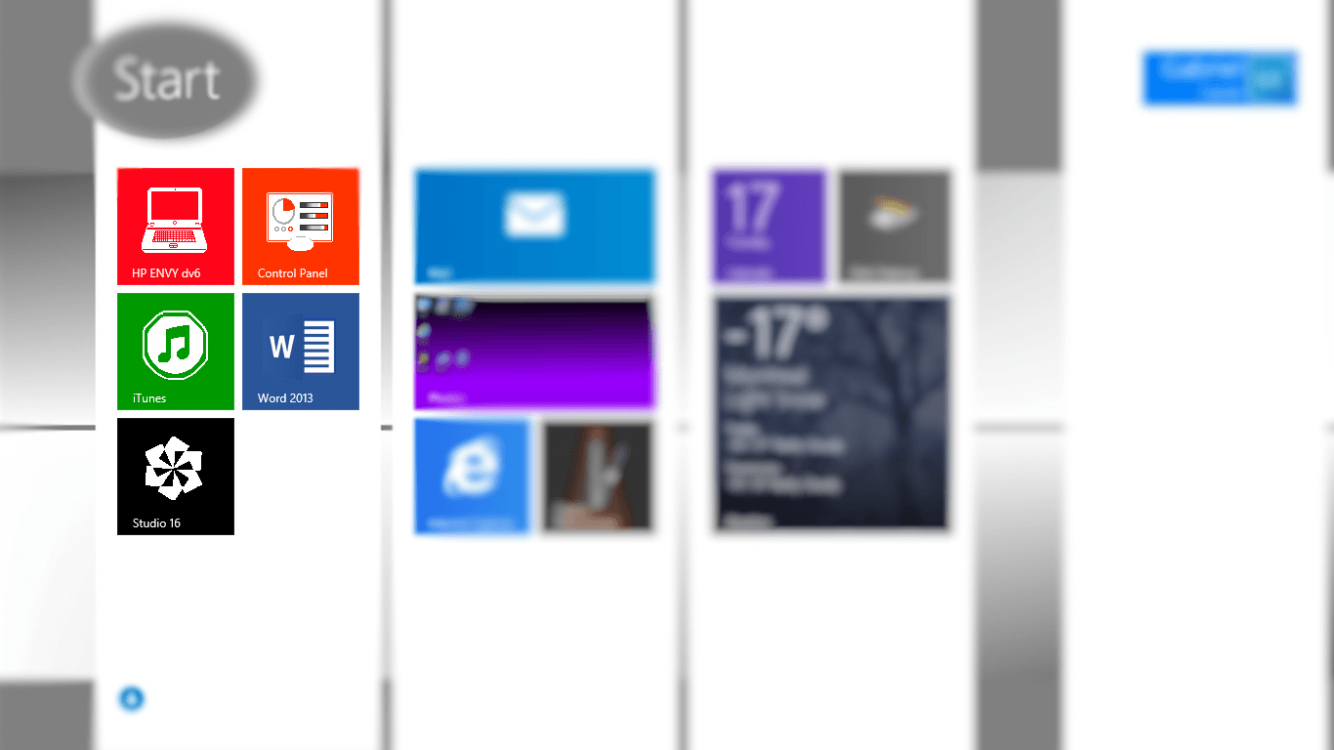
It seems to be working fine. Although, when I upload a small tile image to the program (30x30), while one would anticipate that the image should appear in its smaller state in the Apps List, instead it looks like this: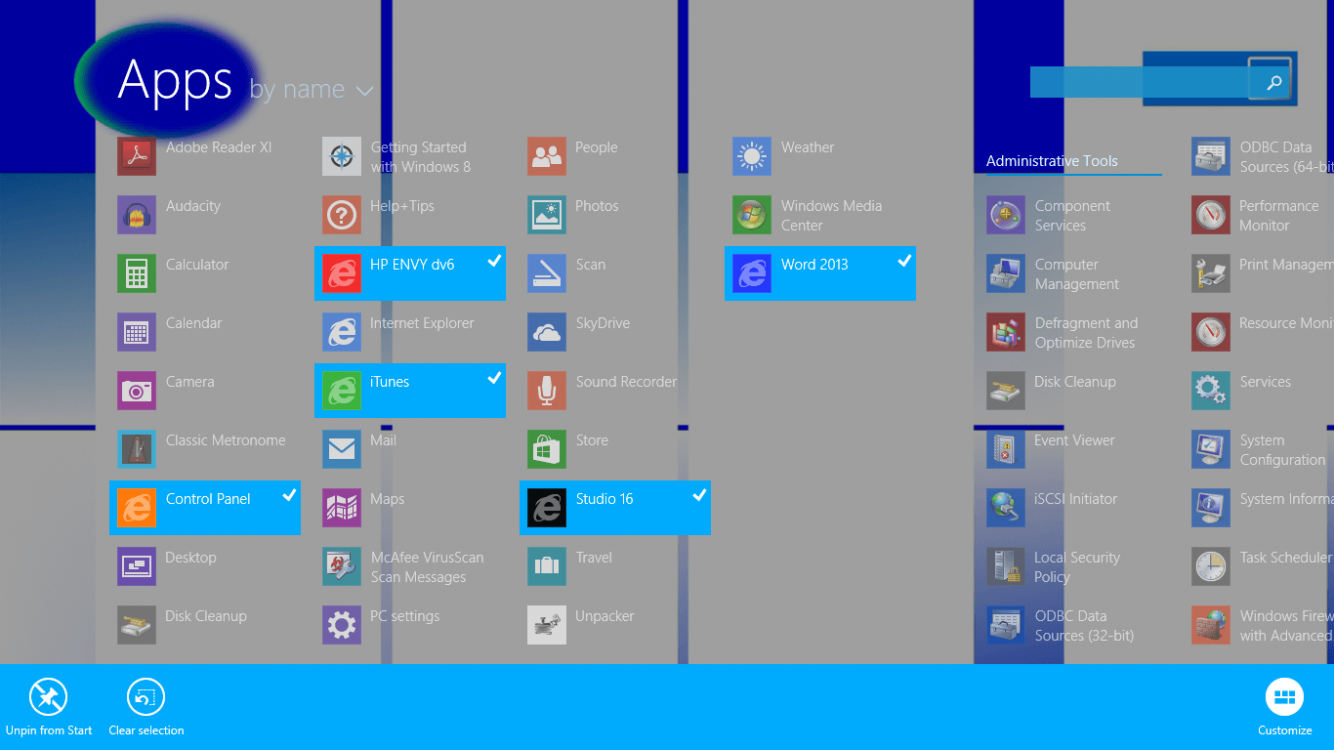
Is anyone else experiencing a problem as such? As you can see, all the tiles I modified have the selected colours applied in OlbyTile, but the images all consist of Internet Explorer icons. A reinstall may be a reasonable course of action, that or the creators need to update OlbyTile. Still, if anyone has a solution for this problem, please let me know, thanks.
I have been customizing my Start Screen on Windows 8.1 with OlbyTile version 0.9.1.
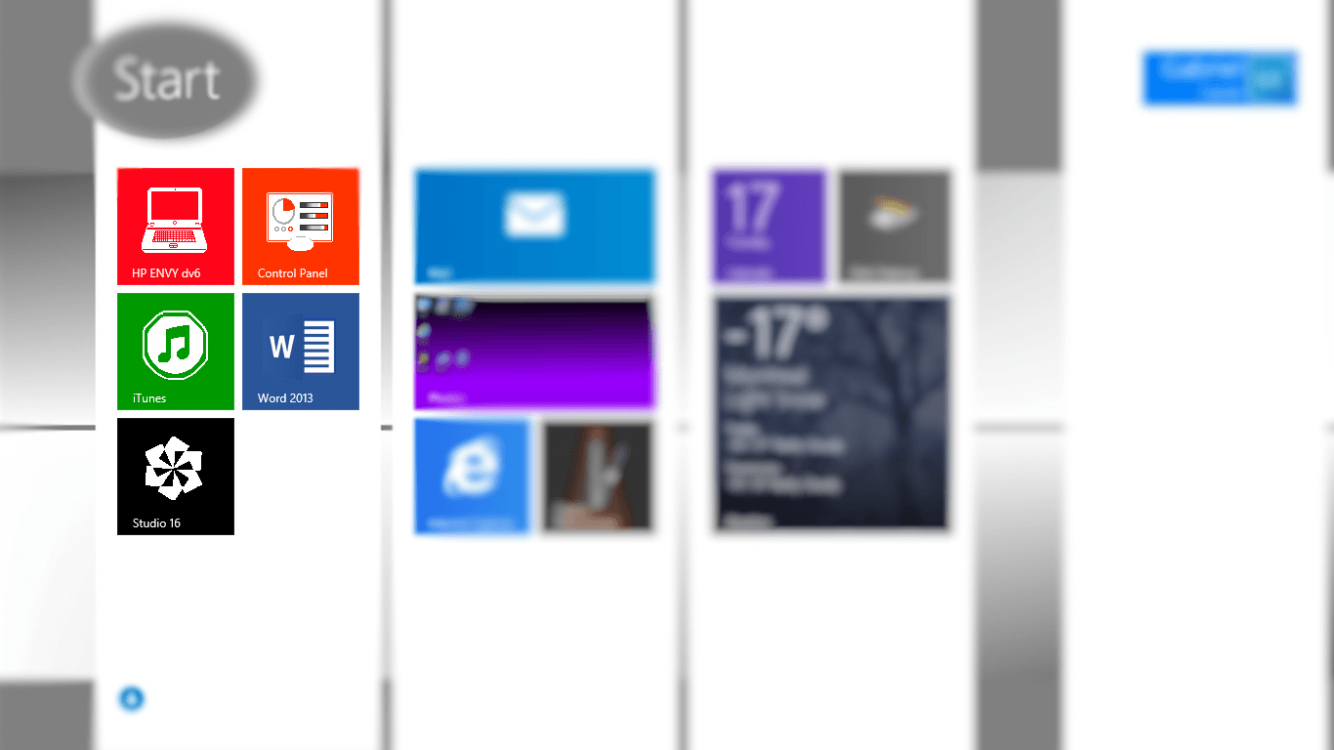
It seems to be working fine. Although, when I upload a small tile image to the program (30x30), while one would anticipate that the image should appear in its smaller state in the Apps List, instead it looks like this:
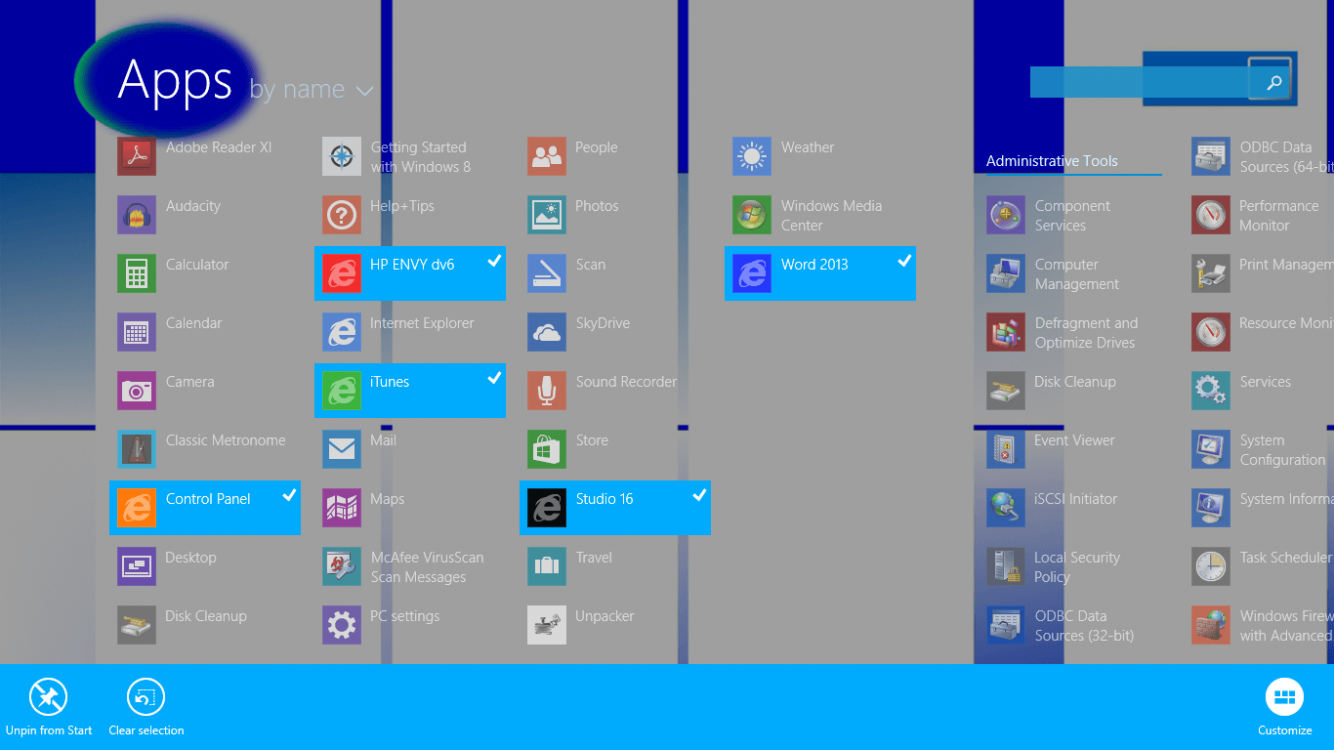
Is anyone else experiencing a problem as such? As you can see, all the tiles I modified have the selected colours applied in OlbyTile, but the images all consist of Internet Explorer icons. A reinstall may be a reasonable course of action, that or the creators need to update OlbyTile. Still, if anyone has a solution for this problem, please let me know, thanks.
My Computer
System One
-
- OS
- Windows 8.1
- Computer type
- Laptop




