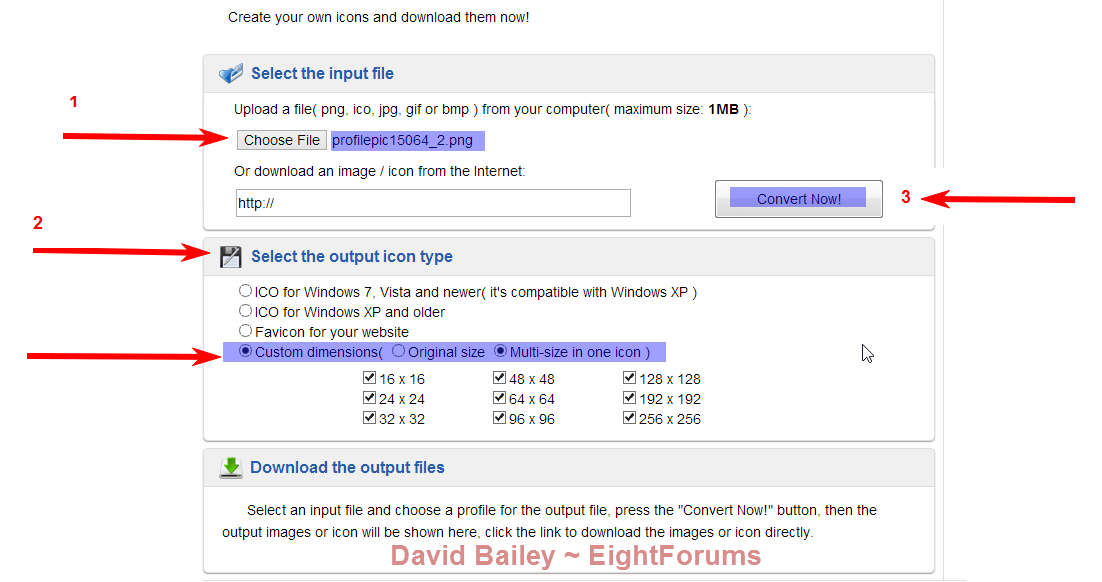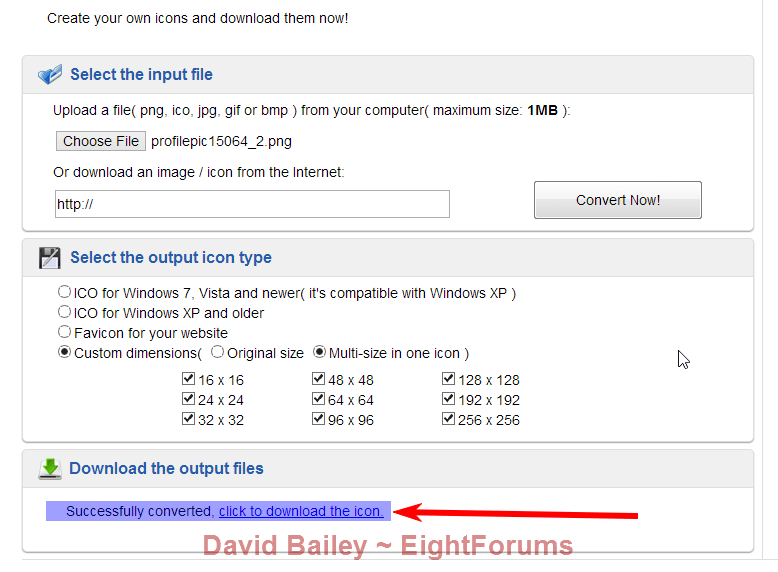Feyisayo
New Member

- Messages
- 28
- Location
- United Kingdom
Hey what's up guys! I have an issue with creating crisp clear 256x256px icons for windows, no matter what tool I use, I end up getting icons in 32x32px with smooth edges. I can convert my .png images to 256x256px icons with 32-bit depth but they end up being distorted with crappy edges when I apply changes.
I use Icofx and Axialis' IconWorkshop pro to convert my .png images, but both end up giving me icons in 32x32px with 32-bit depth but without distortion in image quality at all, unless I force it to give me an icon in actual 256x256px since the 256px thumbnail in both apps don't really generate icons in 256px when I save as .ico . I've seen people create and convert .png pictures to crisp clear 256px .ico files on deviantart for distribution so I think I'm not doing something right. Please help me.
I use Icofx and Axialis' IconWorkshop pro to convert my .png images, but both end up giving me icons in 32x32px with 32-bit depth but without distortion in image quality at all, unless I force it to give me an icon in actual 256x256px since the 256px thumbnail in both apps don't really generate icons in 256px when I save as .ico . I've seen people create and convert .png pictures to crisp clear 256px .ico files on deviantart for distribution so I think I'm not doing something right. Please help me.
My Computer
System One
-
- OS
- Windows 8