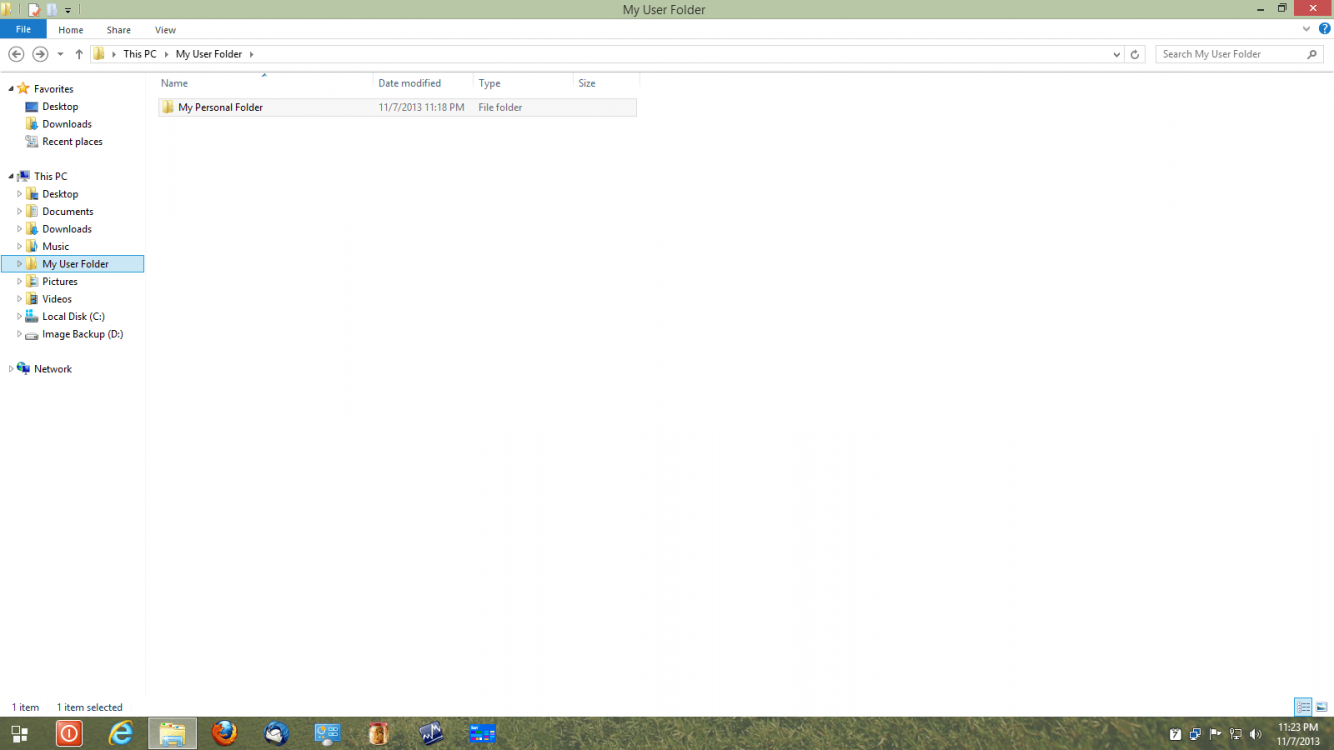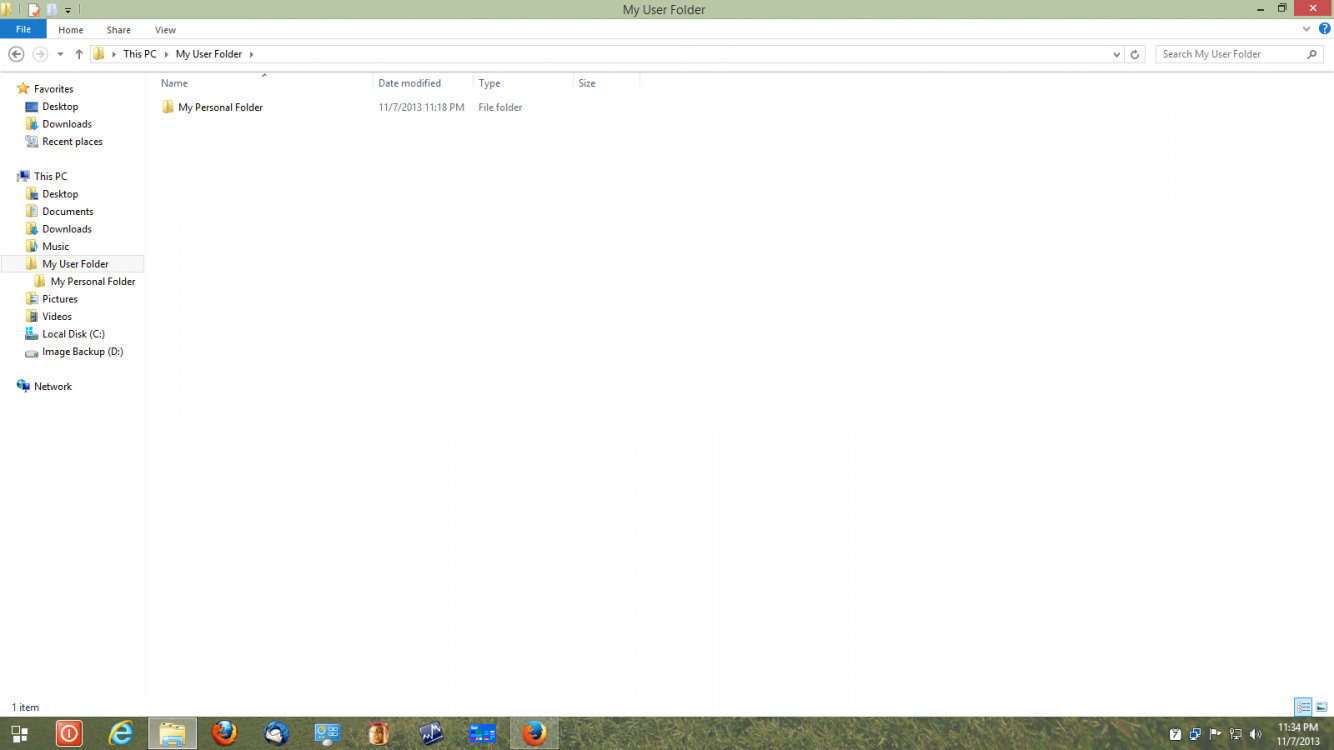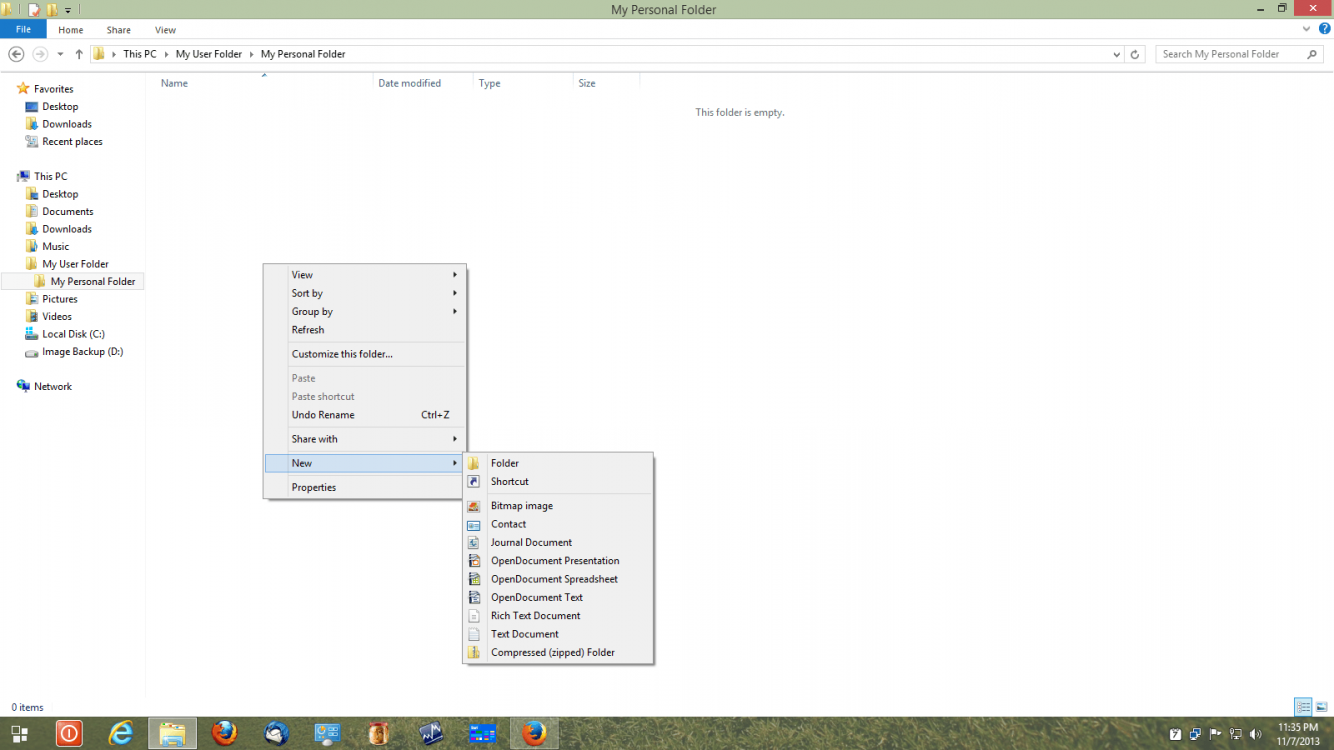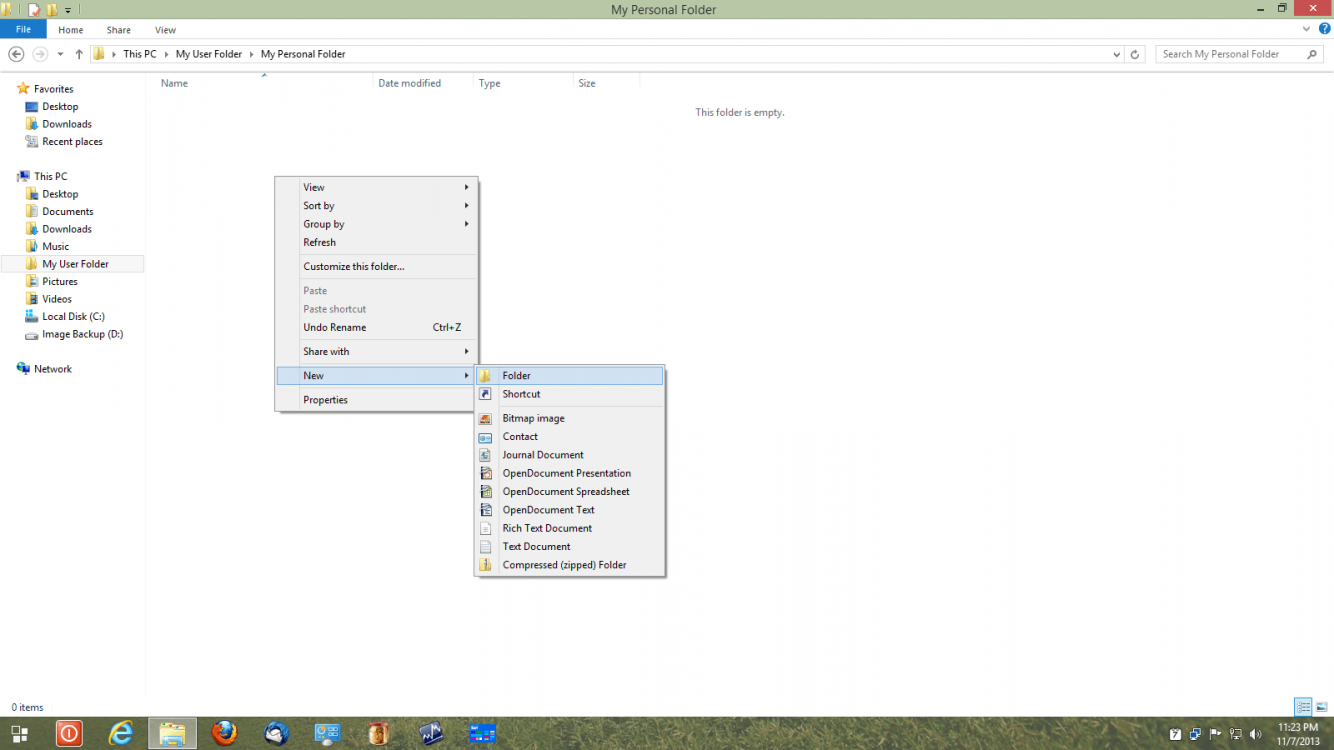Hi.
C: is hidden from our users, and in win7/8 we created an library for a local folder on C: that users can use. But now in 8.1 with the changes in "this PC" it just looks awful with all entries under this pc, and favorites, and network, and library. i know that i can delete the special folders under this PC but i will still need to use this PC and Library for networks drive and our library for C:.
Is it somehow possible to make our library for C:\Local as an special folder under this PC so we dont need both this pc and library in the pane menu?
Regards
C: is hidden from our users, and in win7/8 we created an library for a local folder on C: that users can use. But now in 8.1 with the changes in "this PC" it just looks awful with all entries under this pc, and favorites, and network, and library. i know that i can delete the special folders under this PC but i will still need to use this PC and Library for networks drive and our library for C:.
Is it somehow possible to make our library for C:\Local as an special folder under this PC so we dont need both this pc and library in the pane menu?
Regards
My Computer
System One
-
- OS
- Win 8.1
- Computer type
- Tablet
- System Manufacturer/Model
- Surface Pro