eddowii
Awesome guy
- Messages
- 5
Hi guys,
Wondering if you could help me. My icons on my start screen have disappeared, after I moved my app data folders as of this guide. Some of the names appear rather oddly, and none of the metro icons do anything, apart from desktop and Google chrome.
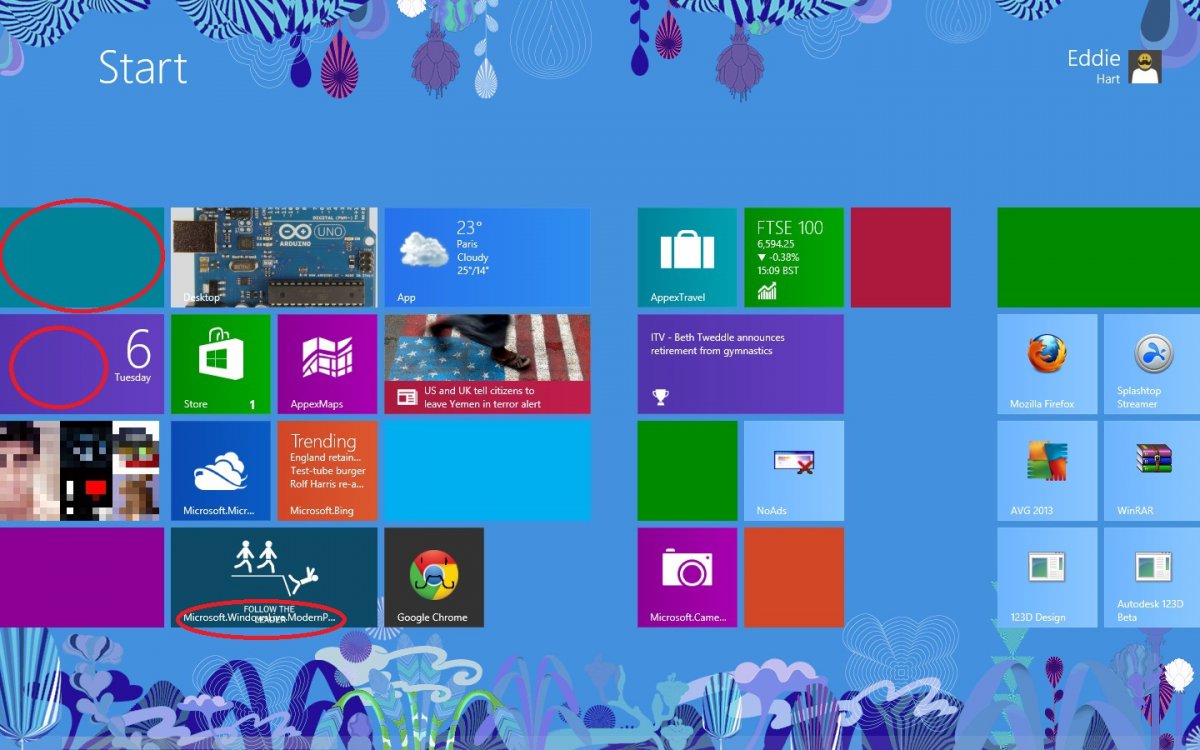
Please help!
P.S. I blurred the middle-left image for privacy reasons. :3
P.P.S ***EDIT*** Just checked, Store also loads, but returns to start screen after splash.
P.P.P.S ***EDIT*** If it's any help, I also attempted a Windows 8.1 install since posting this originally.
P.P.P.P.S ***EDIT*** Everything's fine on other accounts, please reply!
Wondering if you could help me. My icons on my start screen have disappeared, after I moved my app data folders as of this guide. Some of the names appear rather oddly, and none of the metro icons do anything, apart from desktop and Google chrome.
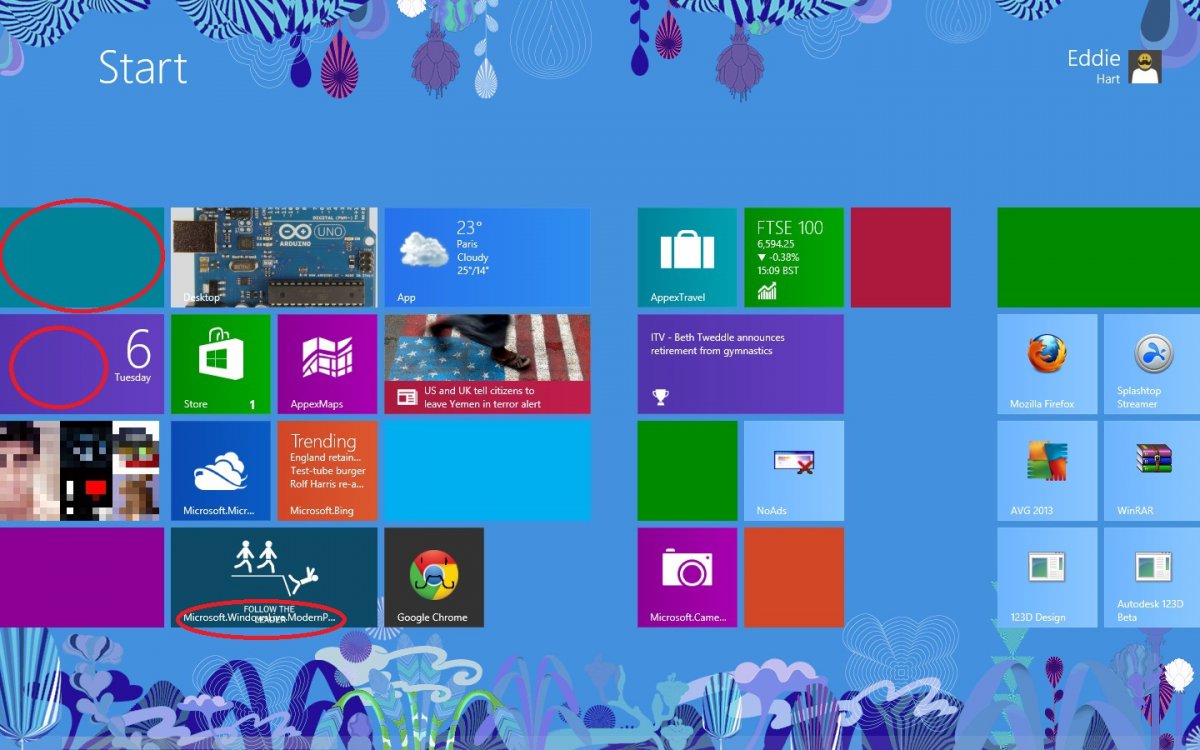
Please help!
P.S. I blurred the middle-left image for privacy reasons. :3
P.P.S ***EDIT*** Just checked, Store also loads, but returns to start screen after splash.
P.P.P.S ***EDIT*** If it's any help, I also attempted a Windows 8.1 install since posting this originally.
P.P.P.P.S ***EDIT*** Everything's fine on other accounts, please reply!
Last edited:
My Computer
System One
-
- OS
- Windows 7/8
- Computer type
- PC/Desktop
- System Manufacturer/Model
- Medion Akoya
- Memory
- 3GB
- Screen Resolution
- 1440 x 900
- Internet Speed
- 10mb/s
- Browser
- Chrome
- Antivirus
- AVG



