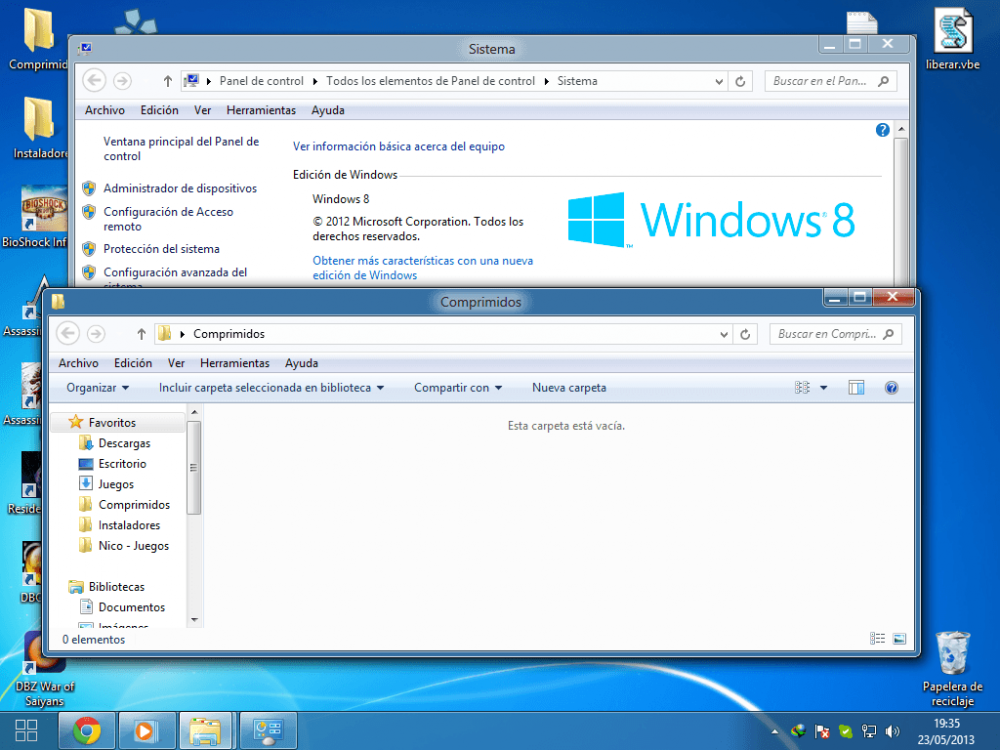Greetings.
Have now been using Windows 8 for some time, after I found the solution to boot directly to desktop (thank you, PCworld.dk). Allmost all works fine. But then today I found an old screenshot of my Windows 7 desktop. Gosh, I think Windows 8 desktop is ugly.
Is there any tips and tricks to get something like a "windows 7 look" at the desktop? I think rounded corners at the windows, more glamour at the taskbar, shadowed controllers at the windows top, aso.
Maybe it is only me, but I don't like this minimalistic "windows 95" design, it is really REALLY ugly I think. All I have found is aero-glass and a cstm START-button, but that is not what I'm looking for.
Is it possible to get this? (The standard theme from Windows 7 will be just fine)
Have now been using Windows 8 for some time, after I found the solution to boot directly to desktop (thank you, PCworld.dk). Allmost all works fine. But then today I found an old screenshot of my Windows 7 desktop. Gosh, I think Windows 8 desktop is ugly.
Is there any tips and tricks to get something like a "windows 7 look" at the desktop? I think rounded corners at the windows, more glamour at the taskbar, shadowed controllers at the windows top, aso.
Maybe it is only me, but I don't like this minimalistic "windows 95" design, it is really REALLY ugly I think. All I have found is aero-glass and a cstm START-button, but that is not what I'm looking for.
Is it possible to get this? (The standard theme from Windows 7 will be just fine)
My Computer
System One
-
- OS
- Windows 8.1 64bit Pro
- Computer type
- PC/Desktop
- CPU
- Intel Core i5 3570K @4,4Ghz
- Motherboard
- MSI Z77A GD65
- Memory
- 16Gbyte DDR3 1866Mhz
- Graphics Card(s)
- GTX770 lightning
- Sound Card
- Auzentech X-Fi Forte 7.1
- Monitor(s) Displays
- BenQ BL2411
- Screen Resolution
- 1920*1200
- Hard Drives
- Samsung 840EVO 240Gbyte, Samsung 830 256Gbyte SSD, Seagate 4TB , Western Digital black edition 1,5Tbyte
- PSU
- Zalman ZM850 HP
- Case
- Corsair Carbide 500R
- Cooling
- air
- Keyboard
- Logitech G15
- Mouse
- Logitech G5
- Internet Speed
- 60/60mbit fiber
- Browser
- Chrome
- Antivirus
- BitDefender total security