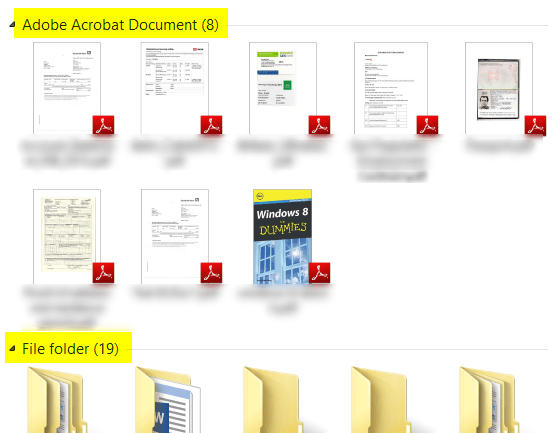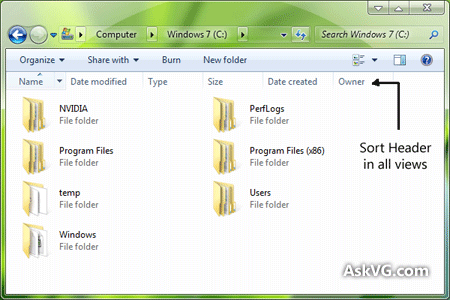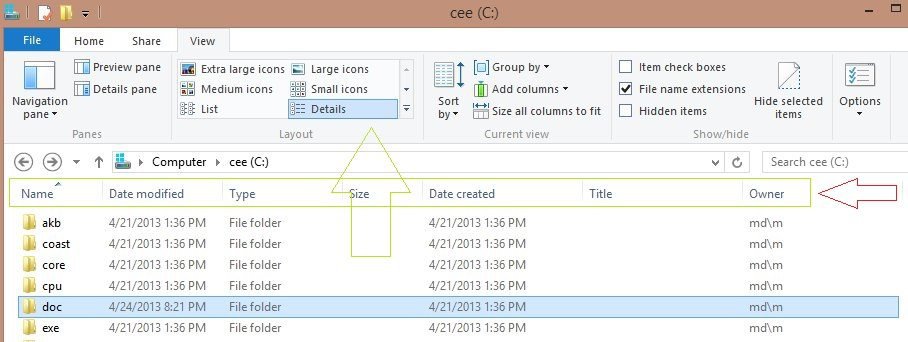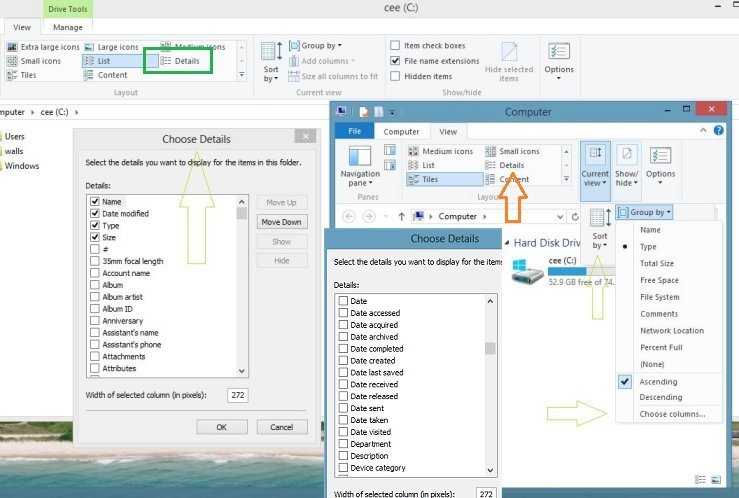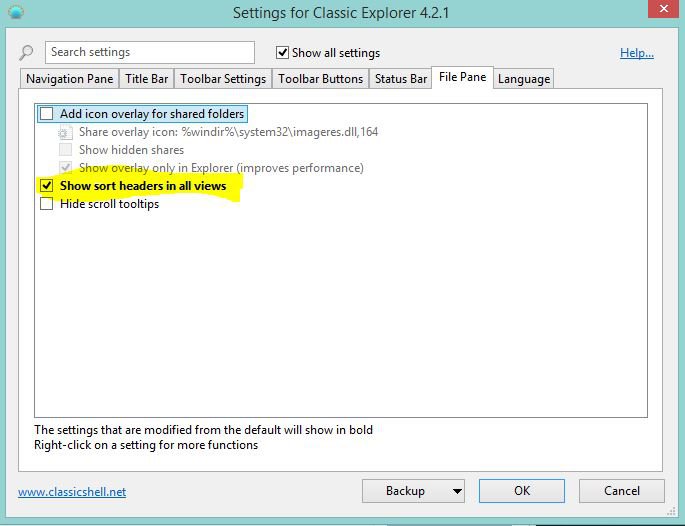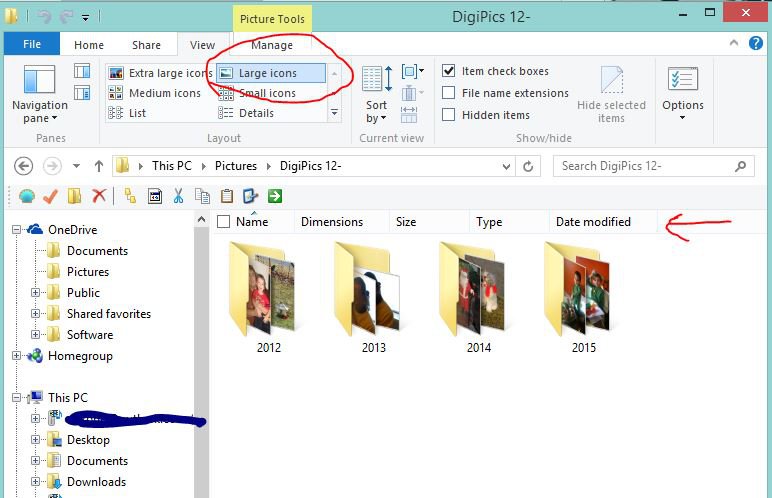In Windows 7 I used the the .dll file Explorer8fixes.dll, https://github.com/ijprest/Explorer7Fixes to return the sort headings in File Explorer for all views (Large Icons, Lists, Details etc).
In Windows 8 I place the .dll in System32, run CMD as adminstrator, type regsvr32 explorer7fixes.dll, and it gives me a message to say it has registered the dll successfully. However there is no change in File Explorer, even after restarting the PC.
I would prefer to get this .dll modification working rather than install a larger customization piece of software which also happens to include this functionality such as ClassicShell, Folder Options X or QTTabBar.
Can anyone help?
In Windows 8 I place the .dll in System32, run CMD as adminstrator, type regsvr32 explorer7fixes.dll, and it gives me a message to say it has registered the dll successfully. However there is no change in File Explorer, even after restarting the PC.
I would prefer to get this .dll modification working rather than install a larger customization piece of software which also happens to include this functionality such as ClassicShell, Folder Options X or QTTabBar.
Can anyone help?
My Computer
System One
-
- OS
- windows 8
- Computer type
- PC/Desktop