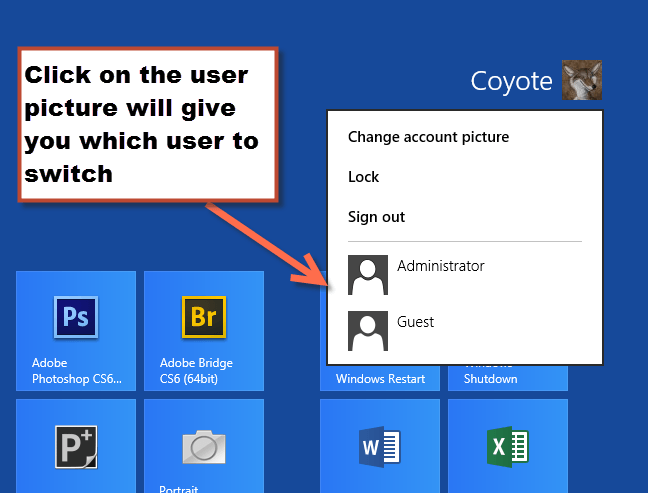tomatomato
New Member
- Messages
- 5
I find it ridiculous that they split up 'Lock Screen' and Switch User screen like Windows 7.
In all previous windows, by pressing Windows+L; brings you a switch user screen which acts like a Lock Screen too.
Is there a way to make it like this? So that Lock Screens allow you to choose which user you want to log into?
I have found this that stops the annoying thing about disabling auto sign in on startup:
http://www.eightforums.com/tutorials/14632-sign-show-all-users-last-user-windows-8-a.html
but this is only half a it.
In all previous windows, by pressing Windows+L; brings you a switch user screen which acts like a Lock Screen too.
Is there a way to make it like this? So that Lock Screens allow you to choose which user you want to log into?
I have found this that stops the annoying thing about disabling auto sign in on startup:
http://www.eightforums.com/tutorials/14632-sign-show-all-users-last-user-windows-8-a.html
but this is only half a it.
My Computer
System One
-
- OS
- Windows 8