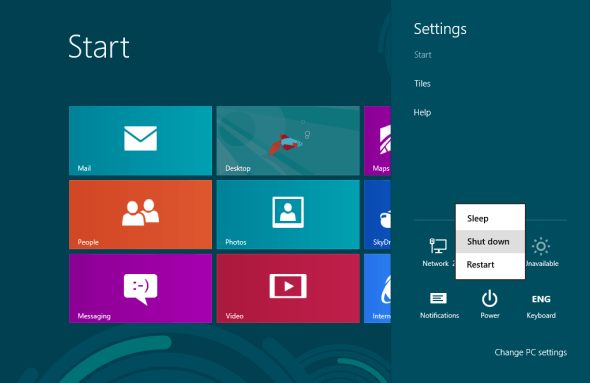Is the any way to add the option to shut down the computer to the little menu that pops up when you click your name on the start screen? The one that displays change account picture, lock, and sign out. I've searched around, but can only find how to add a shutdown tile to the start screen or a context menu on the desktop.
My Computer
System One
-
- OS
- Windows 8