Greatings,
so, my win was set up to change the background at every 6 hours. Just noticed that is not changing for a few days now and went to the personalization to check it. All the themes are looks now like a black square, though i can select pictures or any solid color for background and is changeable from the "next background" rightclick on the desktop. I'm not into custom themes or whatnot, never installed any, using only the ones provided with Win8. Can anybody give an ideea what happened and how to fix it? I did a video driver update last week, could be that?Also did "IncreaseUserVA 2048" thingy for FSX.
thnx in advance,
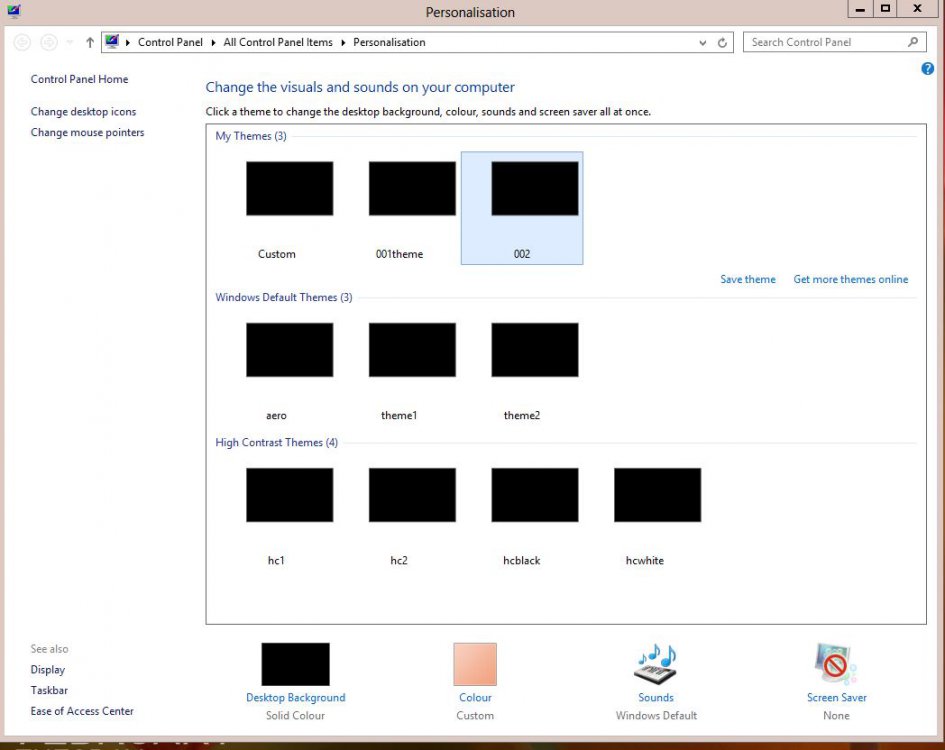
so, my win was set up to change the background at every 6 hours. Just noticed that is not changing for a few days now and went to the personalization to check it. All the themes are looks now like a black square, though i can select pictures or any solid color for background and is changeable from the "next background" rightclick on the desktop. I'm not into custom themes or whatnot, never installed any, using only the ones provided with Win8. Can anybody give an ideea what happened and how to fix it? I did a video driver update last week, could be that?Also did "IncreaseUserVA 2048" thingy for FSX.
thnx in advance,
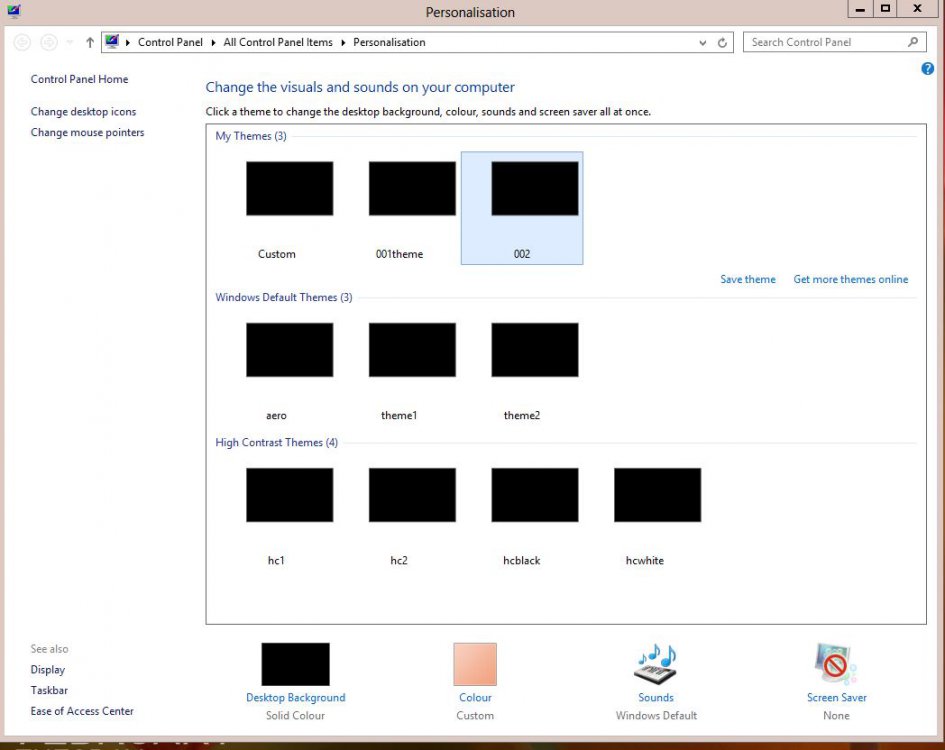
My Computer
System One
-
- OS
- Win8
