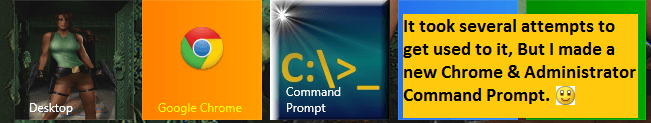hi, on the start screen, how can i change the background colour of the box of an application, for example google chrome is black, how can i make it blue like every other application? also ive seen on other windows 8 pc's, that mail and stuff have different colours, how do i change them? pls help, thank you.
My Computer
System One
-
- OS
- Windows 8 Pro 64-Bit