If you look at this image you can see how the apps all appear to be crammed to the side, like theres two inches of space on the left while the tiles are going off the side on the right.
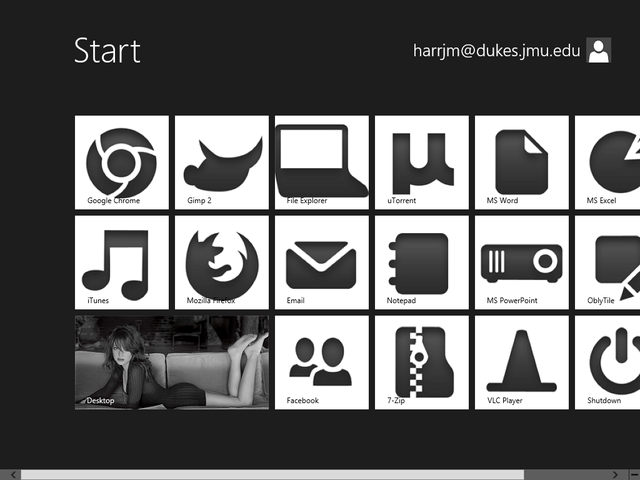
Is there a setting or script somewhere to just have that auto centered so that there is roughly the same buffered area on both size of the tiles wall. I know its not a big deal but to a somewhat OCD person like me this skewed layout is killing me.
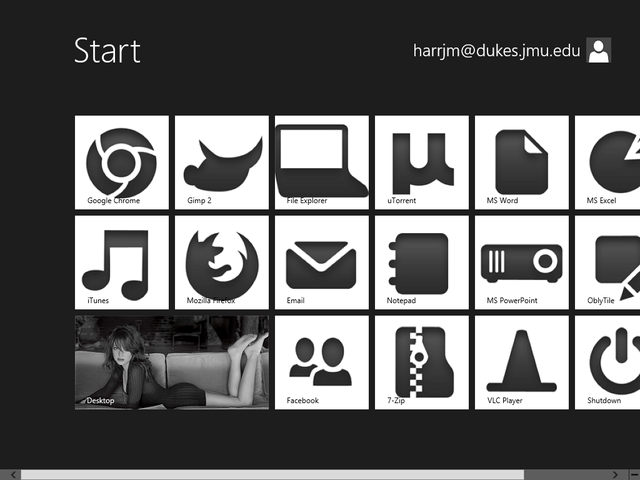
Is there a setting or script somewhere to just have that auto centered so that there is roughly the same buffered area on both size of the tiles wall. I know its not a big deal but to a somewhat OCD person like me this skewed layout is killing me.
My Computer
System One
-
- OS
- Windows 8


