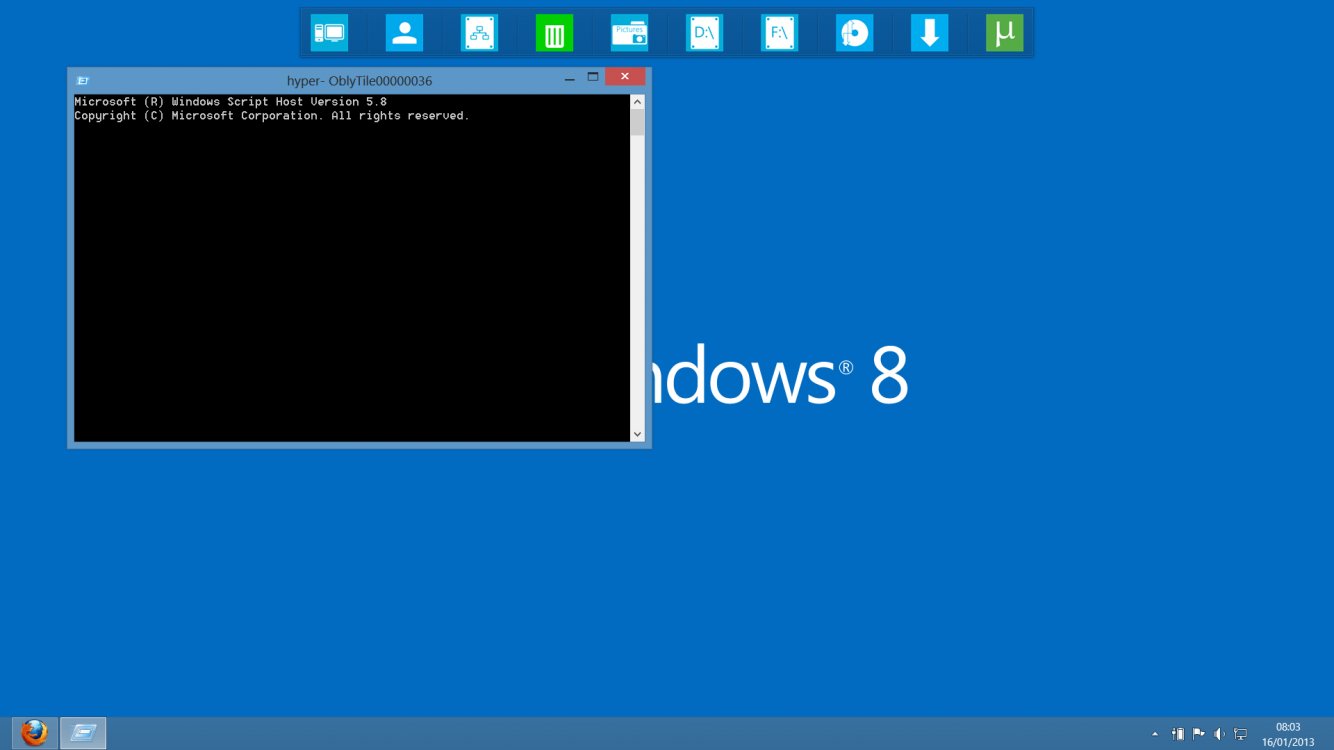- Messages
- 34
- Location
- staffordshire uk
My Computer
System One
-
- OS
- windows 8 pro
- System Manufacturer/Model
- Asus G73JH Notebook
- CPU
- Intel® Core™ i7 Processor 620M/820QM/720QM : 1.6 GHz, 2.66 GHz with Turbo Boost
- Motherboard
- Mobile Intel® HM55 Express Chipset
- Memory
- 8GB DDR3 1066/1333 MHz
- Graphics Card(s)
- ATI Mobility™ Radeon® HD 5870, 1G GDDR5 VRAM
- Monitor(s) Displays
- LED backlight
- Hard Drives
- Hard Drive 1 - Intel X25-M 80GB SSD
Hard Drive 2 - Seagate Momentus XT 500GB Hybrid
- Other Info
- Optiarc BD RW BD-5730s