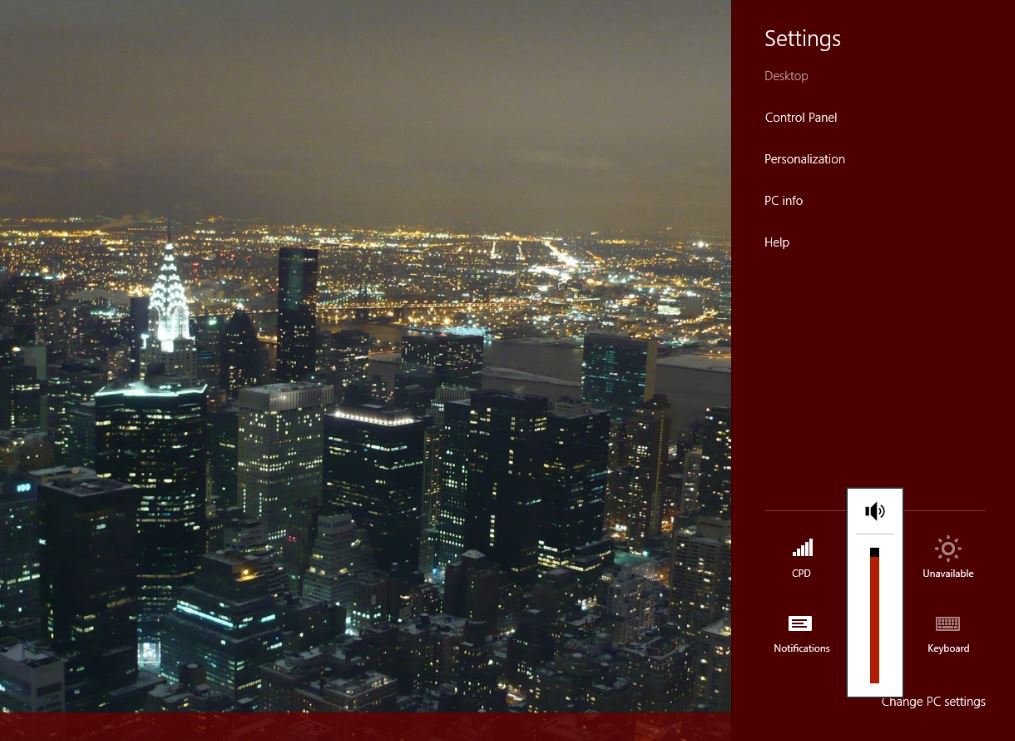Hi there,
Iam using Windows 8 x64 in Desktop Mode.
Does anyone know if the placement of the volume bar can be changed?
I made a screenshot:
http://i47.tinypic.com/2eqb94z.jpg
the default position is now in win8 in the left upper area. i want it where it always has been, in the right lower corner.
thanks
skraluk
Iam using Windows 8 x64 in Desktop Mode.
Does anyone know if the placement of the volume bar can be changed?
I made a screenshot:
http://i47.tinypic.com/2eqb94z.jpg
the default position is now in win8 in the left upper area. i want it where it always has been, in the right lower corner.
thanks
skraluk
My Computer
System One
-
- OS
- Win8 x64