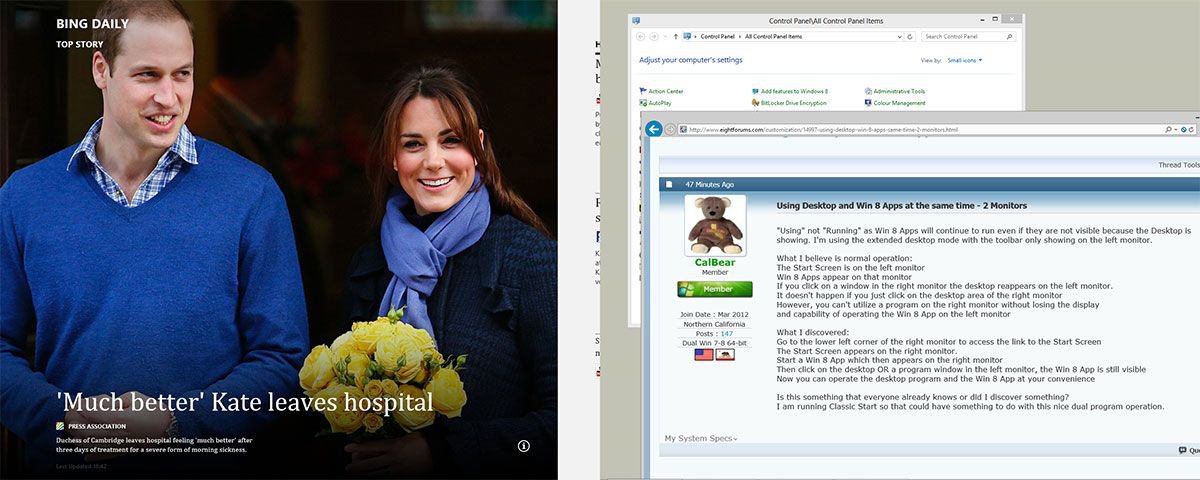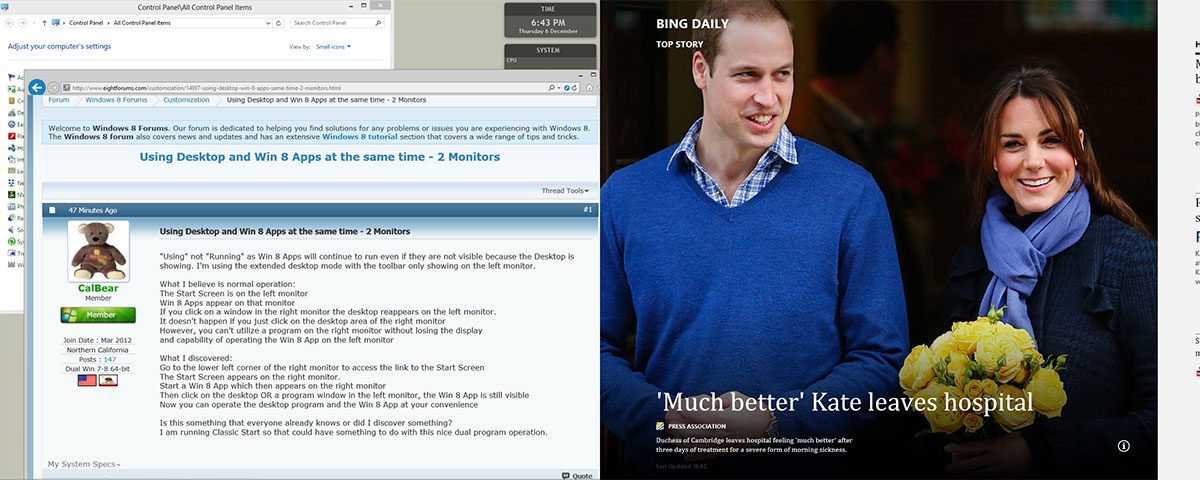- Messages
- 232
- Location
- Northern California
"Using" not "Running" as Win 8 Apps will continue to run even if they are not visible because the Desktop is showing. I'm using the extended desktop mode with the toolbar only showing on the left monitor.
What I believe is normal operation:
The Start Screen is on the left monitor
Win 8 Apps appear on that monitor
If you click on a window in the right monitor the desktop reappears on the left monitor.
It doesn't happen if you just click on the desktop area of the right monitor
However, you can't utilize a program on the right monitor without losing the display
and capability of operating the Win 8 App on the left monitor
What I discovered:
Go to the lower left corner of the right monitor to access the link to the Start Screen
The Start Screen appears on the right monitor.
Start a Win 8 App which then appears on the right monitor
Then click on the desktop OR a program window in the left monitor, the Win 8 App is still visible
Now you can operate the desktop program and the Win 8 App at your convenience
Is this something that everyone already knows or did I discover something?
I am running Classic Start so that could have something to do with this nice dual program operation.
What I believe is normal operation:
The Start Screen is on the left monitor
Win 8 Apps appear on that monitor
If you click on a window in the right monitor the desktop reappears on the left monitor.
It doesn't happen if you just click on the desktop area of the right monitor
However, you can't utilize a program on the right monitor without losing the display
and capability of operating the Win 8 App on the left monitor
What I discovered:
Go to the lower left corner of the right monitor to access the link to the Start Screen
The Start Screen appears on the right monitor.
Start a Win 8 App which then appears on the right monitor
Then click on the desktop OR a program window in the left monitor, the Win 8 App is still visible
Now you can operate the desktop program and the Win 8 App at your convenience
Is this something that everyone already knows or did I discover something?
I am running Classic Start so that could have something to do with this nice dual program operation.
My Computer
System One
-
- OS
- Dual Win 7-8 64-bit
- System Manufacturer/Model
- Dell Studio XPS8100
- CPU
- Intel Core i5 3.2 GHz
- Memory
- 8 GB
- Graphics Card(s)
- Nvidia GeForce GTX 260
- Monitor(s) Displays
- 2 x Dell 24" LCD
- Screen Resolution
- 1920x1200
- Hard Drives
- 900GB and 1.5TB
- Keyboard
- Dell USB
- Mouse
- Dell Optical
- Internet Speed
- 10 Mb/s down 1.5 Mb/s up
- Other Info
- I worked my up from a virtual machine, to a slow 32-bit celeron and now two monitors on my XPS8100. Works great!