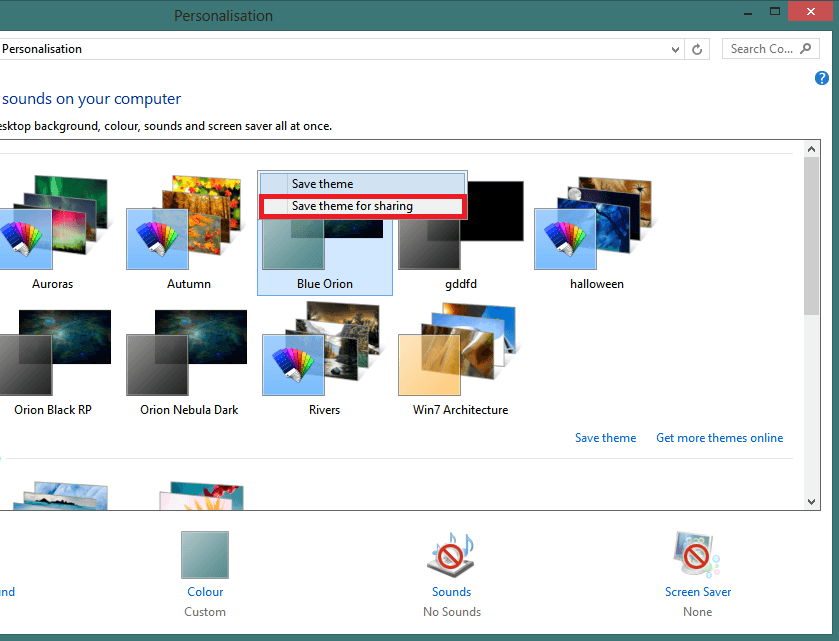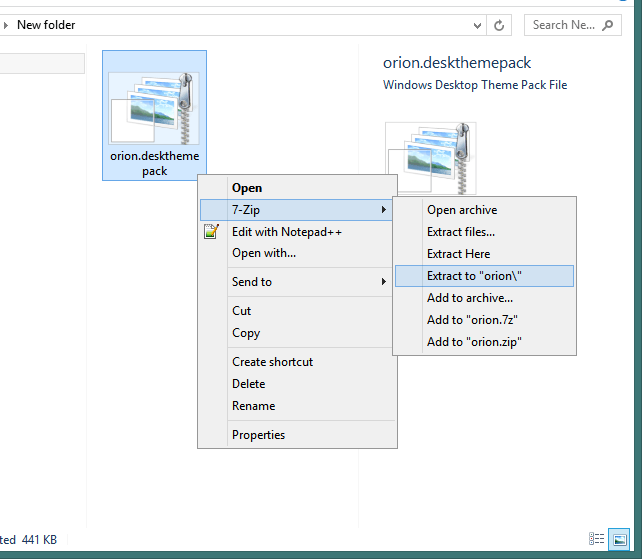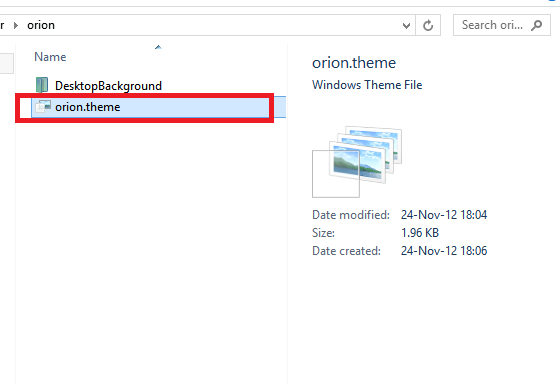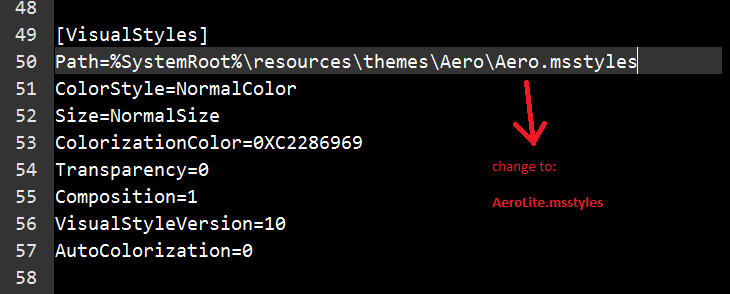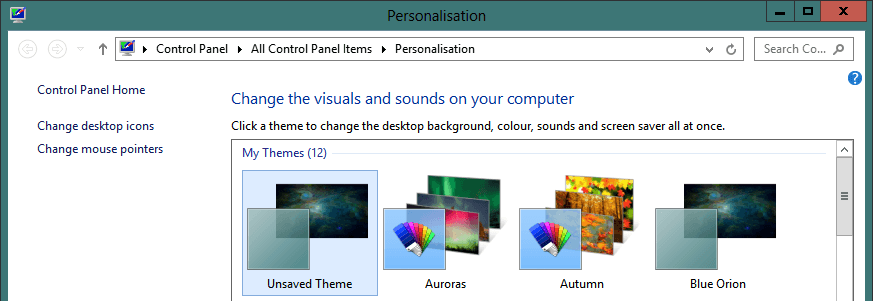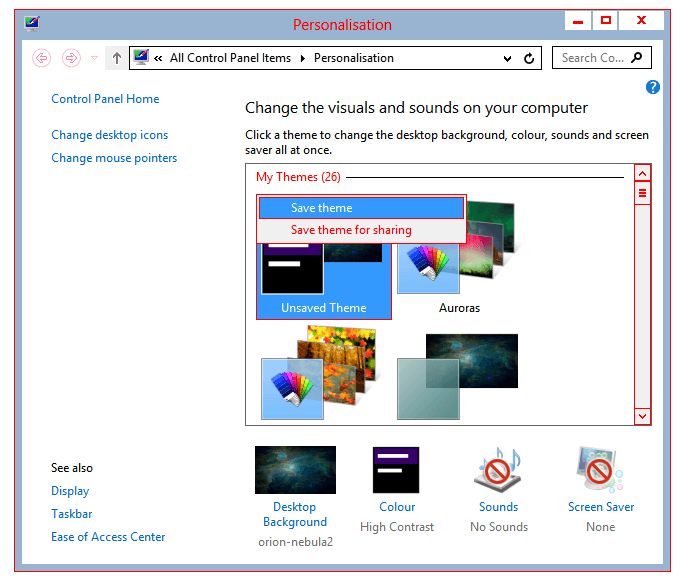Did it worked? Otherwise there's no need for a sequel...

Thank you, but I'd still like to know how to change the colors of the taskbar fonts and of the _ [] X buttons etc.
Good question. You just gave me some extra ideas...
I don't have taskbar fonts. You must be using a "never combine" classic look mode.

I can give you an answer but it will not be too accurate because I didn't tested all parameters myself.
The
cannot be changed only in High Contrast mode of AeroLite.
With time, I'll tweak up some good themes I like but for now I can provide you an example (experimental) theme with the window buttons and text in red color. This is based on high contrast mode and looks uglier than AeroLite normal mode.
Example Preview:
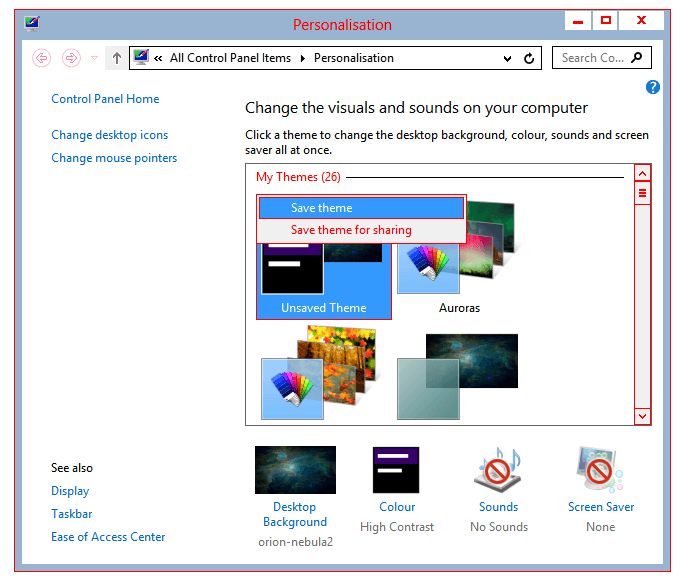
Too white, I know. But
all backgrounds can be changed. (to do that export a modified hi-contrast theme and look into it).
I want this effect on normal mode but it's not working yet. When you export a normal *.theme and look into it you'll see the difference between that and what I provided here (this uses HiContrastMode 3).
Without this line, there's no way to change all colors, I'm still a newbie with this theming stuff:
Code:
[VisualStyles]
HighContrast=3
Still looking in the theme parameters.
To test it yourself, see attachment.
I'm done for today.

The important thing is that it works.
Sorry for the code stuff, especially if you're unfamiliar with it.