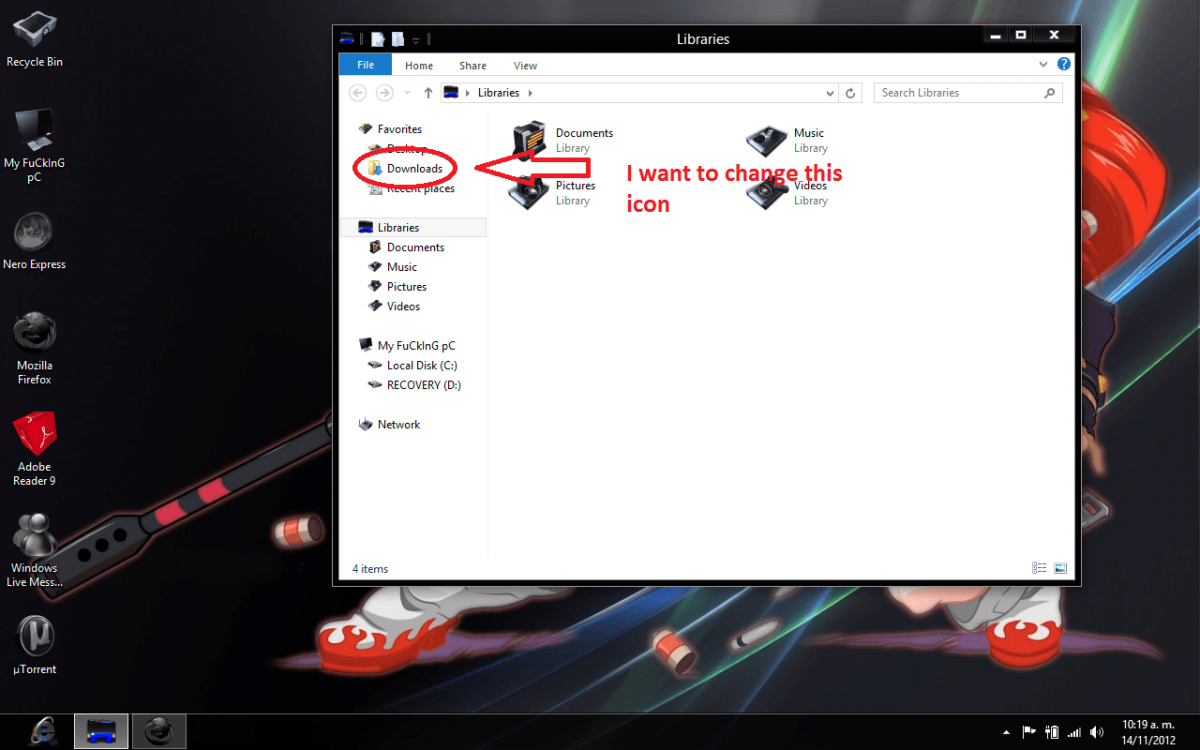IaN ChErNoByL
New Member

- Messages
- 3
Hi everybody!! I'm just customizing my W8 and I'm almost done with the part of the icons, the only icon I can't find in regedit is the one for downloads folder in navigation pane, so if anyone could tell me please the location of this key I would be very grateful.
Thanks!!
I leave a pic of the icon I'm talking about
Thanks!!
I leave a pic of the icon I'm talking about
Attachments
My Computer
System One
-
- OS
- windows 8 pro