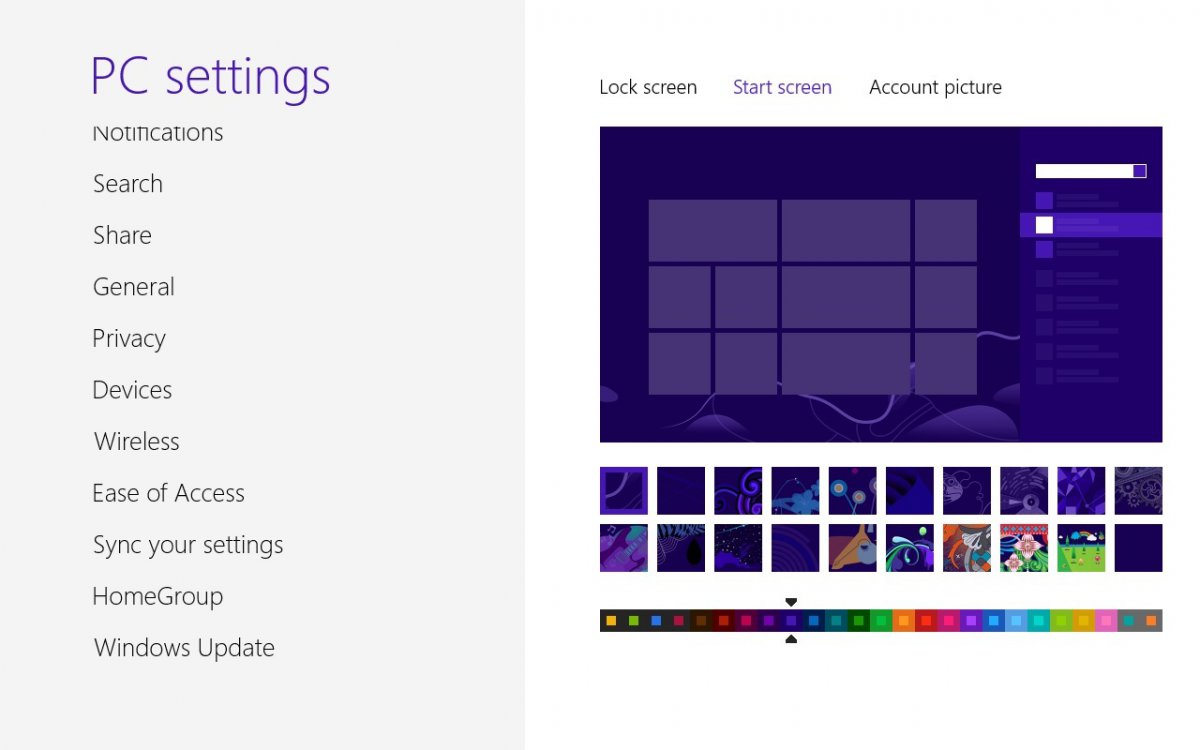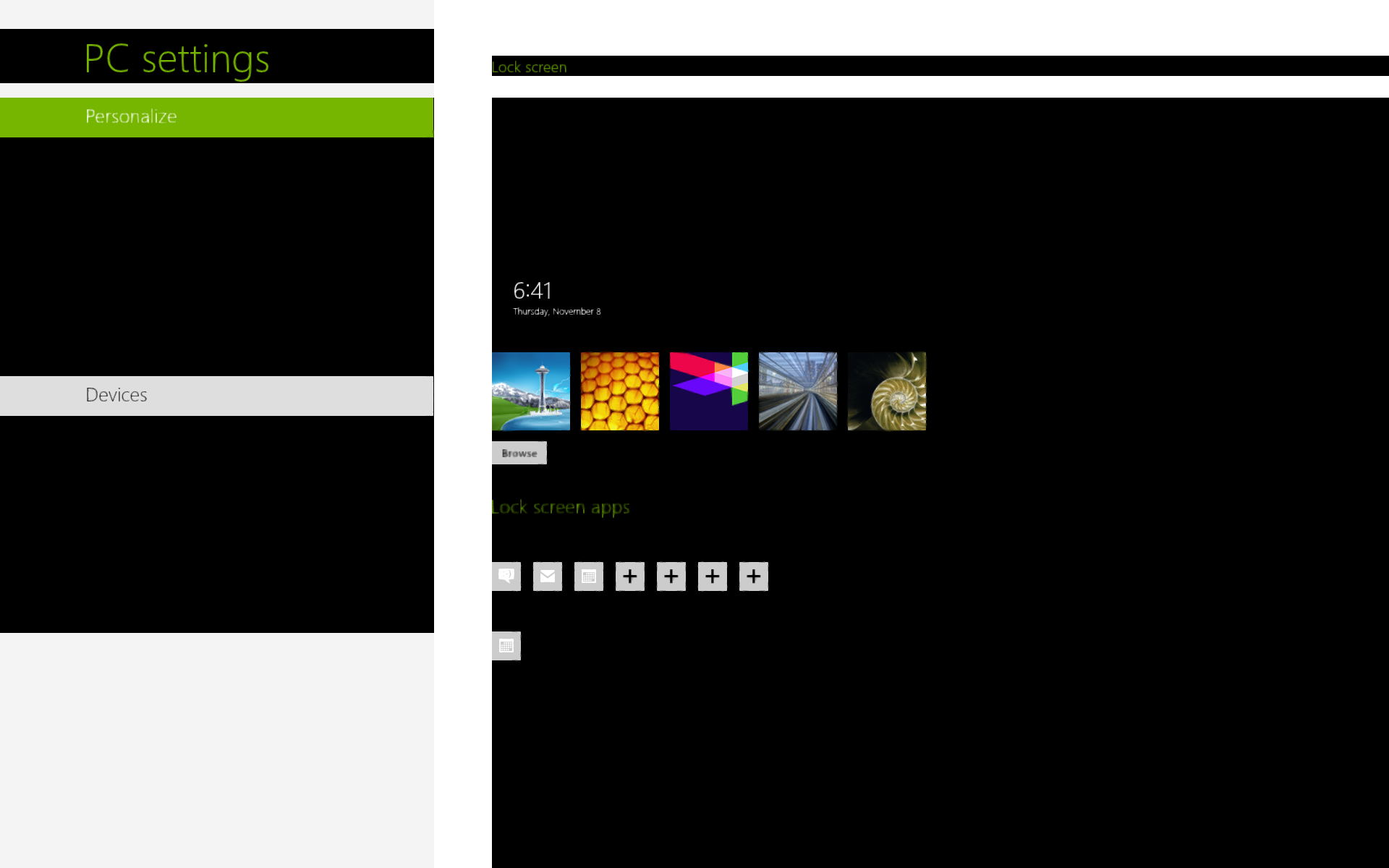- Messages
- 17
Installed Windows 8 64 bit yesterday on Samsung Q310 and found this really helpful forum which has answered some of my many questions ..
Was looking at the tutorial about changing the colour of the start screen and it said to click on the PC settings link at the bottom of the charms bar..but when I click the PC setting nothing happens..any idea why this might be?
Thanks
Was looking at the tutorial about changing the colour of the start screen and it said to click on the PC settings link at the bottom of the charms bar..but when I click the PC setting nothing happens..any idea why this might be?
Thanks
My Computer
System One
-
- OS
- Windows 8 pro32 bit
- CPU
- Intel Core Duo P8600 2.40 GHz
- Memory
- 4.00 GB
- Graphics Card(s)
- Nvidia GeForce 9200M GS