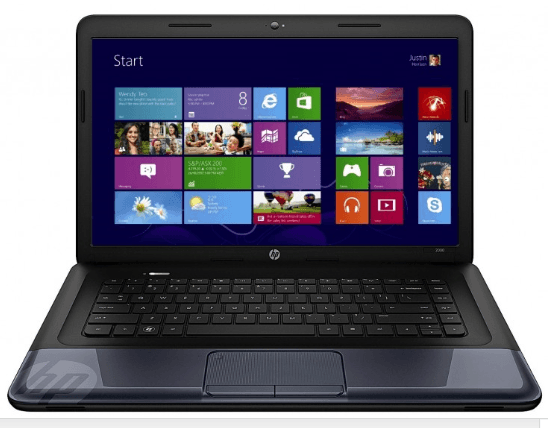- Messages
- 606
- Location
- South Coast NSW, Australia
This is going to be very interesting... and will probably end up being more of a blog than a topic. But here goes...
WARNING: Some may find this a bit long, but I'll try to keep it short.
(EDIT: I failed... )
)
Yesterday, a friend decided to upgrade both his computer and his phone. He's been computing since the mid-nineties, but isn't very skilled on the PC (his computing activities are mainly work-related, and don't involve a PC), and I've always been his 'go-to-gal' when he has problems.
His current machine (a desktop, which I built for him) is a Pentuim 4/2.4Ghz with 1G RAM and two 40GB EIDE hard drives. It (just) runs Windows 7, and it's easy for him to get out of his depth. He's OK on Win XP though. His phone is a (then high-end) 5+ year-old Nokia feature-phone.
Soooooo......
He's bought an HP Pavilion 2000-2D23TU Laptop (A$700 at Hardly Normal, for you other Aussies here, see pic below) and a Nokia Lumia smart-phone.
BOTH WITH WINDOWS 8!! Which he's seen, on my machine, but has never used.
Now, finally, the relevance to this forum...
Tomorrow, I've agreed to go to his place and help him set them up, get his internet going, install all his programs (he doesn't 'do' apps) and transfer all his files from the old desktop machine onto his new lappy. I've explained the differences between 7 and 8, and have offered to set it up in 'Ditch Metro Mode' if he wishes. I think he wants to try it out 'out-of-the-box' first, so I'll be on-hand to steer him through it if he has problems.
Which he will, I know. He's not a fool by any means, and has owned and run businesses, but to him a computer is just a tool to do a job. He's not a geek, or a hobbyist/enthusiast. His needs are not great, he emails/Skypes (well, not Skype, but that Google clone) to friends in the US (hi, Dave from Madisonville, KY, if you're reading this ) ) does a bit of basic photo editing with PaintShop Pro, some PowerPoint/Word stuff and email/browsing, and has a small(ish) video and music collection which he uses his PC to play.
) ) does a bit of basic photo editing with PaintShop Pro, some PowerPoint/Word stuff and email/browsing, and has a small(ish) video and music collection which he uses his PC to play.
In other words, your typical, average, man-in-the-street computer user.
You know, the ones who are supposedly dislocating limbs in their haste to dump the 'dying' PC and embrace tablets/hybrids?
He's actually the perfect victi.... ooopsies, I meant candidate, for a Surface RT or Pro. He's used his boss' iPad and my 7" Android ICS a few times, so he does know his way around a tablet. I did suggest a tablet like the Surface Pro or one of the better Android tabs, but he rejected the idea out-of-hand. (There's one in the eye for Coke Robot!!).
So, boys and girls, one way or the other, tomorrow is going to be a very interesting day indeed for me.
I'll be updating this thread from time to time detailing his experiences as a relative 'noob' coming to terms with Windows 8, and doing it 'cold'.
We'll see how it goes, John may even consider making it a 'sticky' further down the track, if enough interest is shown. But I do think it will make a great case-study.
Oh, and I'll be encouraging him to become a member, or at least I'm going to put our tut page into his 'Favorites' folder for him.
Wenda.
EDIT: I can hear you asking yourselves, 'What's in it for Wenda?'. Well, he's a very good cook, so I'll get a nice home-cooked meal, and I'll also get the old desktop machine. I'll refurbish it, install Win XP (it has a legal XP product key), and either sell it cheaply to someone who can't afford a new machine, or donate it to a charity I volunteer for. It's old, but it's far from 'stuffed', so why not?
He wins, I win, and a 'battler' somewhere wins.
Stay tuned for more tomorrow evening, my time.
Wenda.
WARNING: Some may find this a bit long, but I'll try to keep it short.
(EDIT: I failed...
 )
)Yesterday, a friend decided to upgrade both his computer and his phone. He's been computing since the mid-nineties, but isn't very skilled on the PC (his computing activities are mainly work-related, and don't involve a PC), and I've always been his 'go-to-gal' when he has problems.
His current machine (a desktop, which I built for him) is a Pentuim 4/2.4Ghz with 1G RAM and two 40GB EIDE hard drives. It (just) runs Windows 7, and it's easy for him to get out of his depth. He's OK on Win XP though. His phone is a (then high-end) 5+ year-old Nokia feature-phone.
Soooooo......
He's bought an HP Pavilion 2000-2D23TU Laptop (A$700 at Hardly Normal, for you other Aussies here, see pic below) and a Nokia Lumia smart-phone.
BOTH WITH WINDOWS 8!! Which he's seen, on my machine, but has never used.
Now, finally, the relevance to this forum...
Tomorrow, I've agreed to go to his place and help him set them up, get his internet going, install all his programs (he doesn't 'do' apps) and transfer all his files from the old desktop machine onto his new lappy. I've explained the differences between 7 and 8, and have offered to set it up in 'Ditch Metro Mode' if he wishes. I think he wants to try it out 'out-of-the-box' first, so I'll be on-hand to steer him through it if he has problems.
Which he will, I know. He's not a fool by any means, and has owned and run businesses, but to him a computer is just a tool to do a job. He's not a geek, or a hobbyist/enthusiast. His needs are not great, he emails/Skypes (well, not Skype, but that Google clone) to friends in the US (hi, Dave from Madisonville, KY, if you're reading this
 ) ) does a bit of basic photo editing with PaintShop Pro, some PowerPoint/Word stuff and email/browsing, and has a small(ish) video and music collection which he uses his PC to play.
) ) does a bit of basic photo editing with PaintShop Pro, some PowerPoint/Word stuff and email/browsing, and has a small(ish) video and music collection which he uses his PC to play.In other words, your typical, average, man-in-the-street computer user.
You know, the ones who are supposedly dislocating limbs in their haste to dump the 'dying' PC and embrace tablets/hybrids?
He's actually the perfect victi.... ooopsies, I meant candidate, for a Surface RT or Pro. He's used his boss' iPad and my 7" Android ICS a few times, so he does know his way around a tablet. I did suggest a tablet like the Surface Pro or one of the better Android tabs, but he rejected the idea out-of-hand. (There's one in the eye for Coke Robot!!).
So, boys and girls, one way or the other, tomorrow is going to be a very interesting day indeed for me.
I'll be updating this thread from time to time detailing his experiences as a relative 'noob' coming to terms with Windows 8, and doing it 'cold'.
We'll see how it goes, John may even consider making it a 'sticky' further down the track, if enough interest is shown. But I do think it will make a great case-study.
Oh, and I'll be encouraging him to become a member, or at least I'm going to put our tut page into his 'Favorites' folder for him.
Wenda.
EDIT: I can hear you asking yourselves, 'What's in it for Wenda?'. Well, he's a very good cook, so I'll get a nice home-cooked meal, and I'll also get the old desktop machine. I'll refurbish it, install Win XP (it has a legal XP product key), and either sell it cheaply to someone who can't afford a new machine, or donate it to a charity I volunteer for. It's old, but it's far from 'stuffed', so why not?
He wins, I win, and a 'battler' somewhere wins.
Stay tuned for more tomorrow evening, my time.
Wenda.
Attachments
Last edited:
My Computer
System One
-
- OS
- Windows 8.1 'Ultimate' RTM 64 bit (Pro/WMC).
- Computer type
- Laptop
- System Manufacturer/Model
- Acer AS8951G 'Desktop Replacement'.
- CPU
- i7-2670QM@2.2/3.1Ghz.
- Motherboard
- Acer
- Memory
- 8GB@1366Mhz.
- Graphics Card(s)
- GeForce GT555M 2GB DDR3
- Sound Card
- Realtek HD w/Dolby 5.1 surround.
- Monitor(s) Displays
- Built-in. Non-touch.
- Screen Resolution
- 18/4" 1920x1080 full-HD.
- Hard Drives
- Toshiba 750GBx2 internal. 1x2TB, 2x640GB, 1x500GB external.
- PSU
- Stock.
- Case
- Laptop.
- Cooling
- Stock.
- Keyboard
- Full 101-key
- Mouse
- USB cordless.
- Browser
- IE11, Firefox, Tor.
- Antivirus
- Windows Defender, MalwareBytes Pro.
- Other Info
- BD-ROM drive.