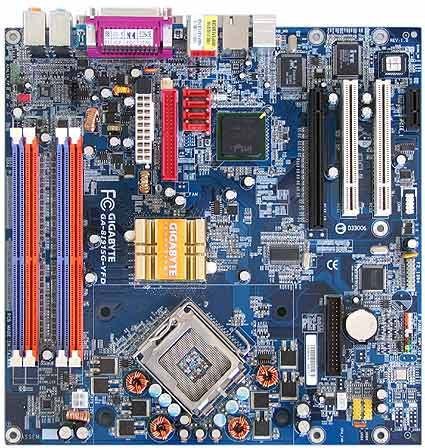- Messages
- 5,707
Listen up gang!
So well then, the other night I was thinking about my puter case rebuild and the next time that I end up rebuilding it again, I will have to use a bigger case, as my case is just a repurposed Dell Dimension 4550 case into something WAY cooler. I'm currently halfway through with it.
But I was thinking about this, and my case has five card slots, so it's one more than a microATX motherboard and two less from a standard ATX motherboard. This sucks as the graphics card I will be using will be covering up a slot, by which I will have to extend out, and split to hold the cards I will need. The other issue I have with this is that the only compatible motherboard for this setup has two PCI-E x1 slots, and two PCI-E x16 2.0 slots. I have at least six add on cards I need, which will end up taking seven card slots. My current case cannot be retrofitted for a standard ATX motherboard. Then here is where the thinking came in.
Part of the reason why I'm rebuilding my compulator tower gizmo is, well, so I can play Grand Theft Automobile 5 when it comes out probably next October, as I knew right off the bat when I heard about it a year ago I knew I will need new parts. Part of the reason why I waited for a while to rebuild is that I was waiting for the newer AMD hardware to come out, and have some prices drop. I figured that by early next year, I'd have a completed case and just assemble the parts together and finish the wiring work. But, seeing as GTA 5 won't be on PC until well after it's spring 2013 release, I have time. The other reason why I'm rebuilding is for an absurd amount of RAID storage.
Now, I was researching cases. Now, you might be suggesting, "Just buy a new case!" I hate new cases. I hate how they are, hate how they look, and hate how they're some weird foreign looking thing that pasty unhygienic Linux nerds use. They're all just big black boxes with side access panels that have been a HHHHHHUUUUGGGGGEEEEEEEEE pain in my groin to work with. Never had a good experience with one. So the case I'd MUCH rather have is the Dell XPS 600, the last of its kind, a hinged clamshell case. I've had my old Dell case for almost a decade now and I've loved it, it hinged open nicely and it's so simple to just slide in a hard drive. The case is like from 2002, which was pretty ahead of its time I think and very well built.
This is why I'm kind of conflicted. The XPS case I've found is like 150 dollars at the lowest, and would require work to retrofit it and redesign it like I designed my current one. I'm halfway through rebuilding my current one, and I'd hate to drop it after ALL this time. But, there is the fact that with the XPS case, I can have two AMD graphics cards in CrossFire and enough space for my add on cards, as well as my PCI-E based SSD. I'd also have enough space to probably get a couple of hot swap hard drive caddies and build it into the case, from top to all the way to the bottom, and still have space for a couple of 2.5" hard drive bays, and wouldn't have to be concerned about the graphics card(s) being SMASHED by the hard drive bays. The concern I have is that I'd have to retrofit the case to hold a modular, ATX PSU, as the XPS 600 has this weird PSU. But I don't know if it can fit with a standard ATX case, as I've never physically seen one. Then again, I can easily put in a bottom 120MM fan as well as a 120MM water cooling radiator.
Bleh, meh, UGH. I think I've talked myself into doing this....
So well then, the other night I was thinking about my puter case rebuild and the next time that I end up rebuilding it again, I will have to use a bigger case, as my case is just a repurposed Dell Dimension 4550 case into something WAY cooler. I'm currently halfway through with it.
But I was thinking about this, and my case has five card slots, so it's one more than a microATX motherboard and two less from a standard ATX motherboard. This sucks as the graphics card I will be using will be covering up a slot, by which I will have to extend out, and split to hold the cards I will need. The other issue I have with this is that the only compatible motherboard for this setup has two PCI-E x1 slots, and two PCI-E x16 2.0 slots. I have at least six add on cards I need, which will end up taking seven card slots. My current case cannot be retrofitted for a standard ATX motherboard. Then here is where the thinking came in.
Part of the reason why I'm rebuilding my compulator tower gizmo is, well, so I can play Grand Theft Automobile 5 when it comes out probably next October, as I knew right off the bat when I heard about it a year ago I knew I will need new parts. Part of the reason why I waited for a while to rebuild is that I was waiting for the newer AMD hardware to come out, and have some prices drop. I figured that by early next year, I'd have a completed case and just assemble the parts together and finish the wiring work. But, seeing as GTA 5 won't be on PC until well after it's spring 2013 release, I have time. The other reason why I'm rebuilding is for an absurd amount of RAID storage.
Now, I was researching cases. Now, you might be suggesting, "Just buy a new case!" I hate new cases. I hate how they are, hate how they look, and hate how they're some weird foreign looking thing that pasty unhygienic Linux nerds use. They're all just big black boxes with side access panels that have been a HHHHHHUUUUGGGGGEEEEEEEEE pain in my groin to work with. Never had a good experience with one. So the case I'd MUCH rather have is the Dell XPS 600, the last of its kind, a hinged clamshell case. I've had my old Dell case for almost a decade now and I've loved it, it hinged open nicely and it's so simple to just slide in a hard drive. The case is like from 2002, which was pretty ahead of its time I think and very well built.
This is why I'm kind of conflicted. The XPS case I've found is like 150 dollars at the lowest, and would require work to retrofit it and redesign it like I designed my current one. I'm halfway through rebuilding my current one, and I'd hate to drop it after ALL this time. But, there is the fact that with the XPS case, I can have two AMD graphics cards in CrossFire and enough space for my add on cards, as well as my PCI-E based SSD. I'd also have enough space to probably get a couple of hot swap hard drive caddies and build it into the case, from top to all the way to the bottom, and still have space for a couple of 2.5" hard drive bays, and wouldn't have to be concerned about the graphics card(s) being SMASHED by the hard drive bays. The concern I have is that I'd have to retrofit the case to hold a modular, ATX PSU, as the XPS 600 has this weird PSU. But I don't know if it can fit with a standard ATX case, as I've never physically seen one. Then again, I can easily put in a bottom 120MM fan as well as a 120MM water cooling radiator.
Bleh, meh, UGH. I think I've talked myself into doing this....
My Computer
System One
-
- OS
- Windows 8.1 Pro
- Computer type
- PC/Desktop
- System Manufacturer/Model
- ASUS
- CPU
- AMD FX 8320
- Motherboard
- Crosshair V Formula-Z
- Memory
- 16 gig DDR3
- Graphics Card(s)
- ASUS R9 270
- Screen Resolution
- 1440x900
- Hard Drives
- 1 TB Seagate Barracuda (starting to hate Seagate)
x2 3 TB Toshibas
Windows 8.1 is installed on a SanDisk Ultra Plus 256 GB
- PSU
- OCZ 500 watt
- Case
- A current work in progres as I'll be building the physical case myself. It shall be fantastic.
- Cooling
- Arctic Cooler with 3 heatpipes
- Keyboard
- Logitech K750 wireless solar powered keyboard
- Mouse
- Microsoft Touch Mouse
- Browser
- Internet Explorer 11
- Antivirus
- Windows Defender, but I might go back on KIS 2014