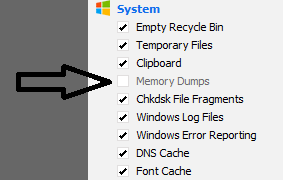Hello everyone,
I'd very much appreciate it if some of you could look at my zip file attached, and hopefully shed some light on why my Windows 8.1 system randomly reboots.
All Windows updates are up-to-date, as is graphics driver, motherboard drivers etc.View attachment 66476
This can happen anytime - when I am doing some light surfing, working on a document, playing a game, watching a movie etc, no real rhyme or reason I can see.
Let me know if you need any further information,
All the best,
Andy.
I'd very much appreciate it if some of you could look at my zip file attached, and hopefully shed some light on why my Windows 8.1 system randomly reboots.
All Windows updates are up-to-date, as is graphics driver, motherboard drivers etc.View attachment 66476
This can happen anytime - when I am doing some light surfing, working on a document, playing a game, watching a movie etc, no real rhyme or reason I can see.
Let me know if you need any further information,
All the best,
Andy.
My Computer
System One
-
- OS
- Windows 8.1