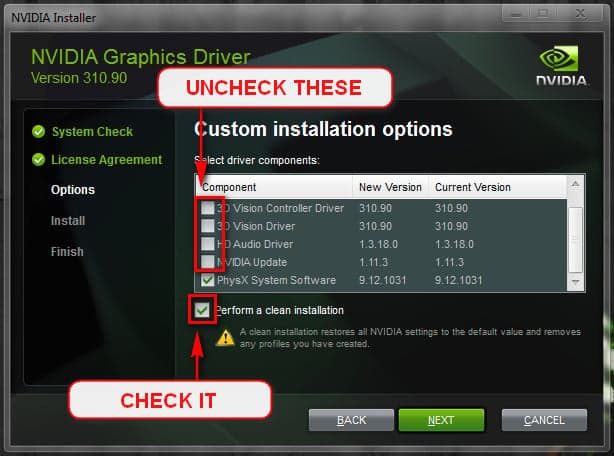I was playing Legends of Legends with my new ASUS laptop bought about few weeks ago. At first , I just ignored it and took it as a normal error but for a few times it happened again. Only when im playing League of Legends. I used BlueScreenView and found out that it was a driver issue. Please help me solve this ASAP.
Edit 1: I found out that http://www.eightforums.com/bsod-cra...ague-legends-driver_irql_less_than_equal.html had the same issue so im going to try out the solutions there.
Edit 2: I tried out the Intel Update Facility and it said that i have a new graphic driver to download but after the installation , a message pops out saying that my computer does not meet the requirements of the driver.
Edit 1: I found out that http://www.eightforums.com/bsod-cra...ague-legends-driver_irql_less_than_equal.html had the same issue so im going to try out the solutions there.
Edit 2: I tried out the Intel Update Facility and it said that i have a new graphic driver to download but after the installation , a message pops out saying that my computer does not meet the requirements of the driver.
Last edited:
My Computer
System One
-
- OS
- Windows 8