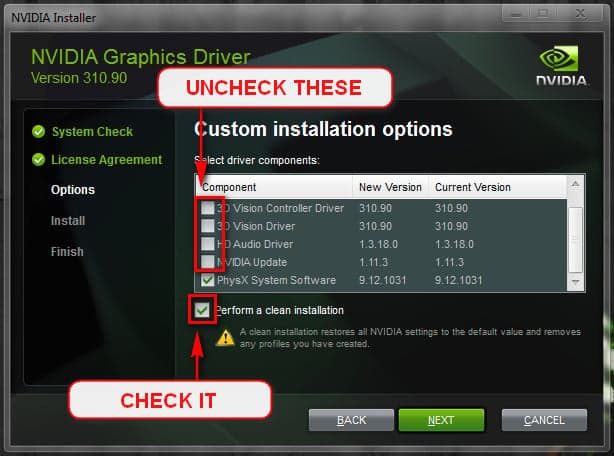Greetings!
I have been getting various BSODs on my computer as you will see in the dumps below.
I am an average computer user that knows his way around but i am not proficient enough to solve this by myself.
What i have noticed (if its of any relevance) is the following;
- A crash occurs every few hours.
- It almost never crashes while playing games, i can play ultra battlefield 4, arma 3 for hours without a crash.
- Crashes mostly happen while opening/closing browser, browser tabs and other programs like teamspeak3, but can happen while watching youtube etc.
- In Blue screen viewer i have noticed that the only thing in common of all the crashes is the crash addres being ntoskrnl.exe+5a440
What i did is;
-Reinstalled windows, didn't help much.
-Updated to a latest BIOS version.
-Ran Memtest for 4 passes last night, no errors.
-Used Intel SSD toolbox to update SSD firmware and to check the drive. - It gave me an error in my first check attempt but on repeated checks it passed with flying colors (5 tests or so).
-Ran surface test on SSD in Hard disk sentinel- it passed.
-Removed M-audio audiophile firewire sound card, and removed the drivers. Being an older card with non updated drivers i figured it might be the cause of problems. - After removal, the BSOD-s continued.
Please help me on this matter, i'm running out of ideas what to do next.
Regards!
P.S.
I haven't overclocked anything, my graphic is a factory overclock and my processor clock can vary due to Intel features (intel turbo boost).
Speccy - http://speccy.piriform.com/results/ovW1XbCdaSQELOp7MyW0TQY
I have been getting various BSODs on my computer as you will see in the dumps below.
I am an average computer user that knows his way around but i am not proficient enough to solve this by myself.
What i have noticed (if its of any relevance) is the following;
- A crash occurs every few hours.
- It almost never crashes while playing games, i can play ultra battlefield 4, arma 3 for hours without a crash.
- Crashes mostly happen while opening/closing browser, browser tabs and other programs like teamspeak3, but can happen while watching youtube etc.
- In Blue screen viewer i have noticed that the only thing in common of all the crashes is the crash addres being ntoskrnl.exe+5a440
What i did is;
-Reinstalled windows, didn't help much.
-Updated to a latest BIOS version.
-Ran Memtest for 4 passes last night, no errors.
-Used Intel SSD toolbox to update SSD firmware and to check the drive. - It gave me an error in my first check attempt but on repeated checks it passed with flying colors (5 tests or so).
-Ran surface test on SSD in Hard disk sentinel- it passed.
-Removed M-audio audiophile firewire sound card, and removed the drivers. Being an older card with non updated drivers i figured it might be the cause of problems. - After removal, the BSOD-s continued.
Please help me on this matter, i'm running out of ideas what to do next.
Regards!
P.S.
I haven't overclocked anything, my graphic is a factory overclock and my processor clock can vary due to Intel features (intel turbo boost).
Speccy - http://speccy.piriform.com/results/ovW1XbCdaSQELOp7MyW0TQY
Last edited:
My Computer
System One
-
- OS
- Windows 8