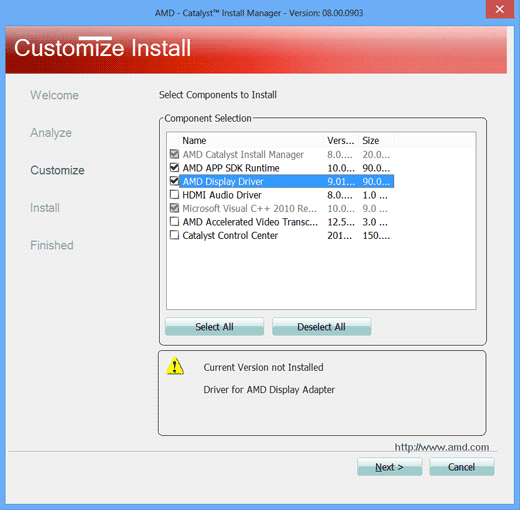I have an issue with bsod that keeps happening when I play bf4 all the threads say to post here to get to know what program is issueing any help would be appreciated 0n reading the dump file to know what program / driver is the issue.
My Computer
System One
-
- OS
- windows 8
- Computer type
- PC/Desktop
- Graphics Card(s)
- ati hd 570