I am running Windows 8 Pro 64 bit and 2 days ago the dropdown menu on ESPN stopped working. It works fine on Firefox (see screenshot) I cleared my browser cache, deleted my browsing history, deleted my default profile, removed Chrome entirely from my PC, cleared reg settings, reinstalled Chrome(twice..once with reg one with new beta version), reinstalled flash, java, and nothing has worked. Anyone else ever have this happen and what on earth can I do to make it work? Thanks in advance.
Sam
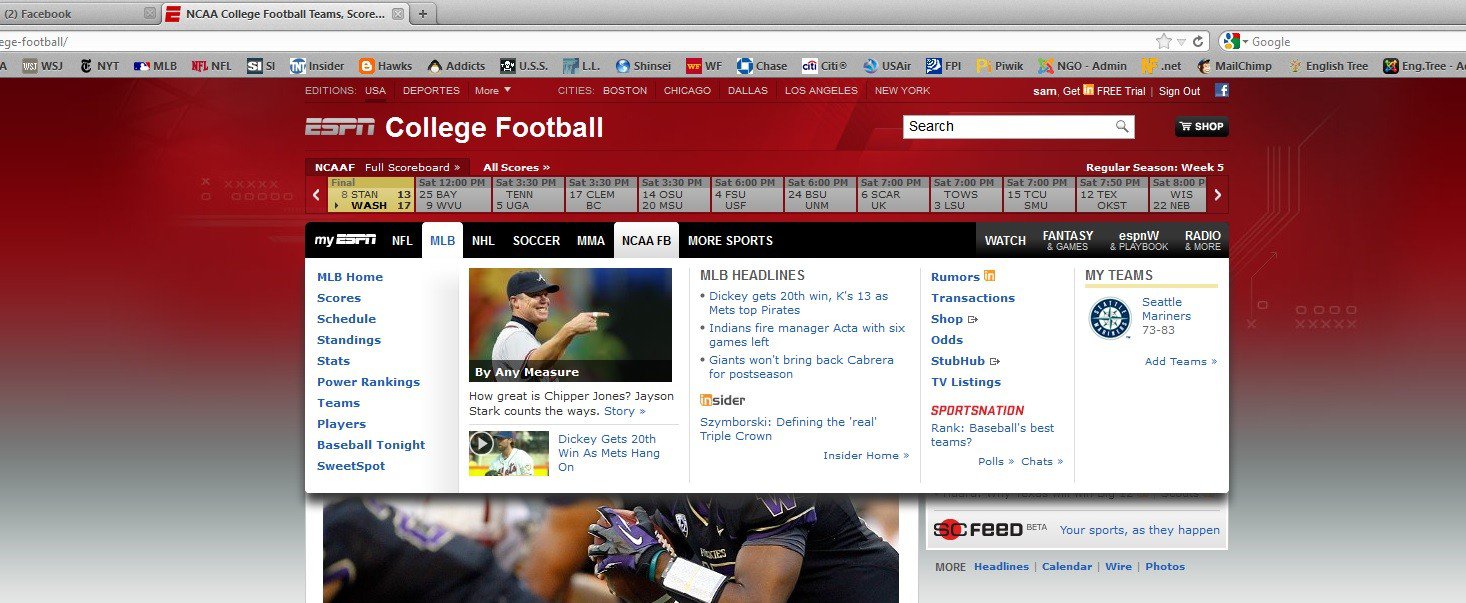

Sam
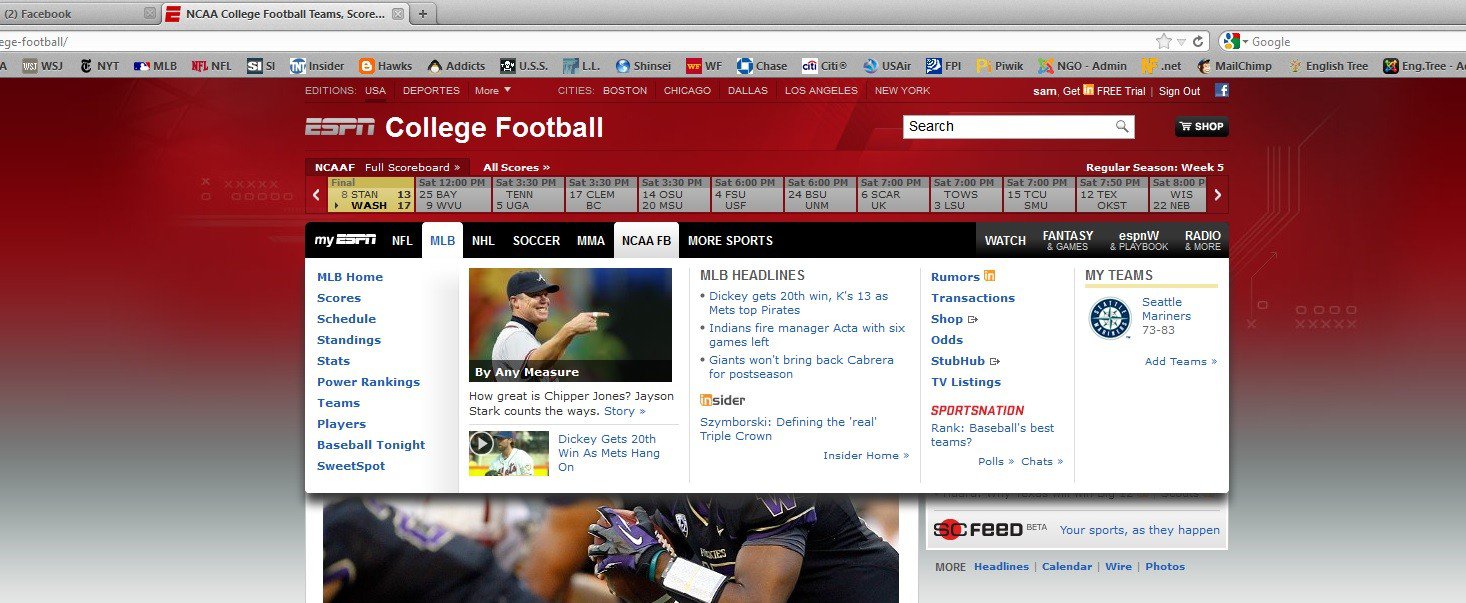

My Computer
System One
-
- OS
- Windows 8 64 bit
- Graphics Card(s)
- Radeon HD 5770 x 2

