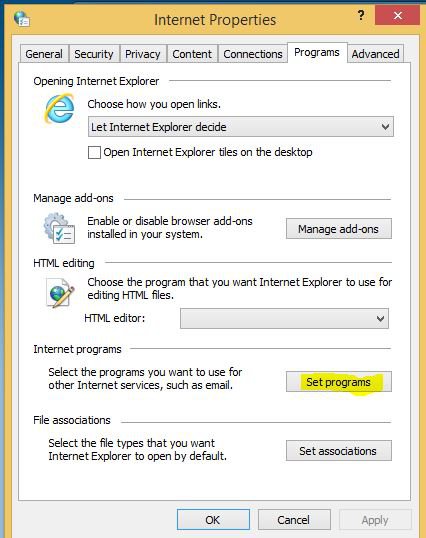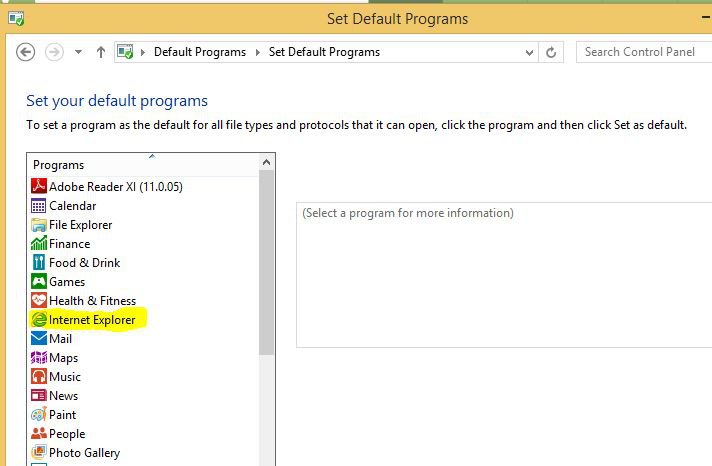On a variety of sites -- YouTube, eBay, FoxNews.com, etc -- IE10 (the desktop, non-Metro version) crashes twice and then gives up, returning this error message:
"When a website causes a failure or crash, Internet Explorer attempts to restore the site. It stops after two tries to avoid an endless loop."
If you google that error, you get some MS suggestions on how to fix it in IE9. The auto fix doesn't run under Win8, and clearly doesn't apply anyway, and the manual suggestion to reset IE didn't work. Any other suggestions?
"When a website causes a failure or crash, Internet Explorer attempts to restore the site. It stops after two tries to avoid an endless loop."
If you google that error, you get some MS suggestions on how to fix it in IE9. The auto fix doesn't run under Win8, and clearly doesn't apply anyway, and the manual suggestion to reset IE didn't work. Any other suggestions?
My Computer
System One
-
- OS
- Windows 8