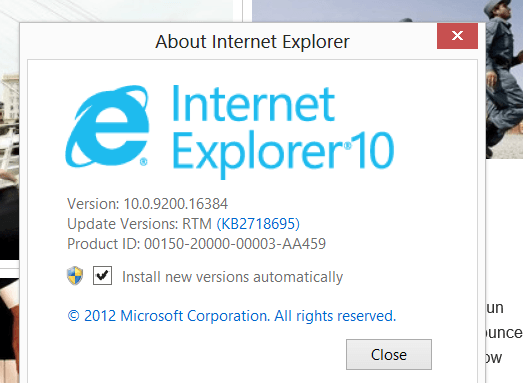wasimbinrazzak
New Member
- Messages
- 8
Guys,,I have a windows 8 rtm professional x86 and i have not been able to see the internet explorer 10 on the metro tile or search...my ie9 is also not working and i cannot reinstall it bcos it says the os is not supported...pls give a solution to this as i am new to this and i do not want to do a reformat...thnx
My Computer
System One
-
- OS
- Windows 8 rtm proffesional