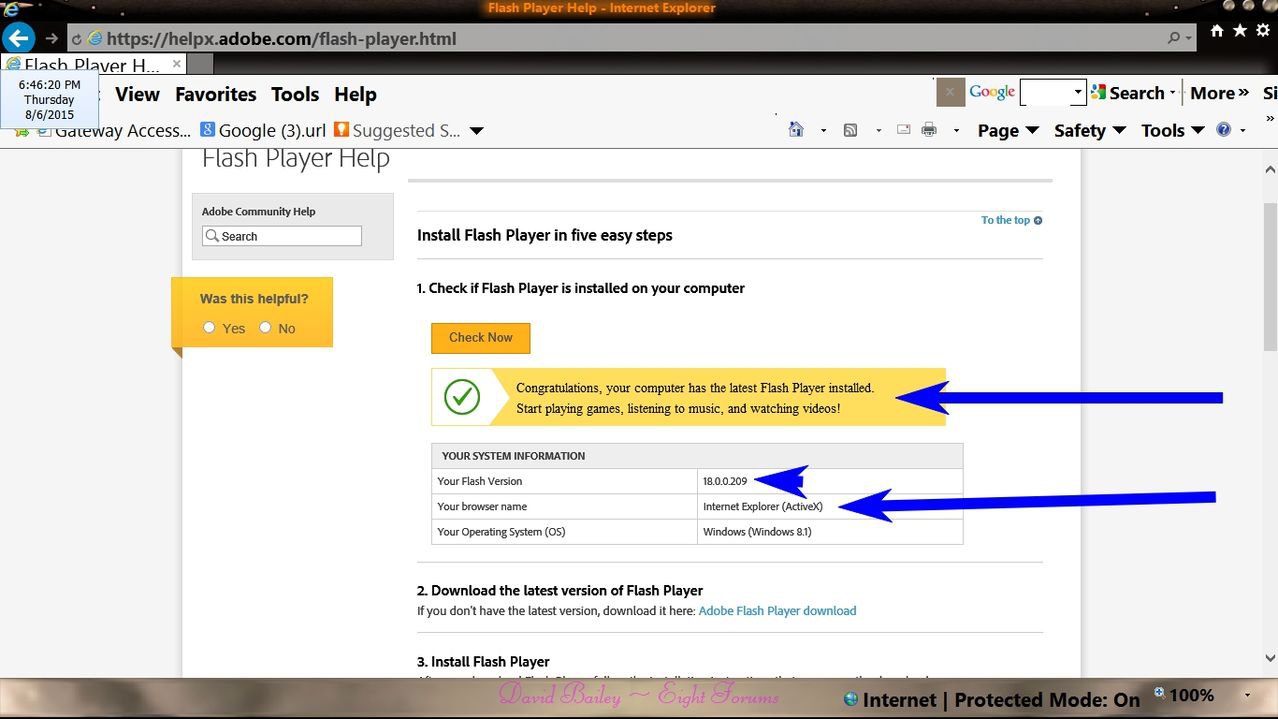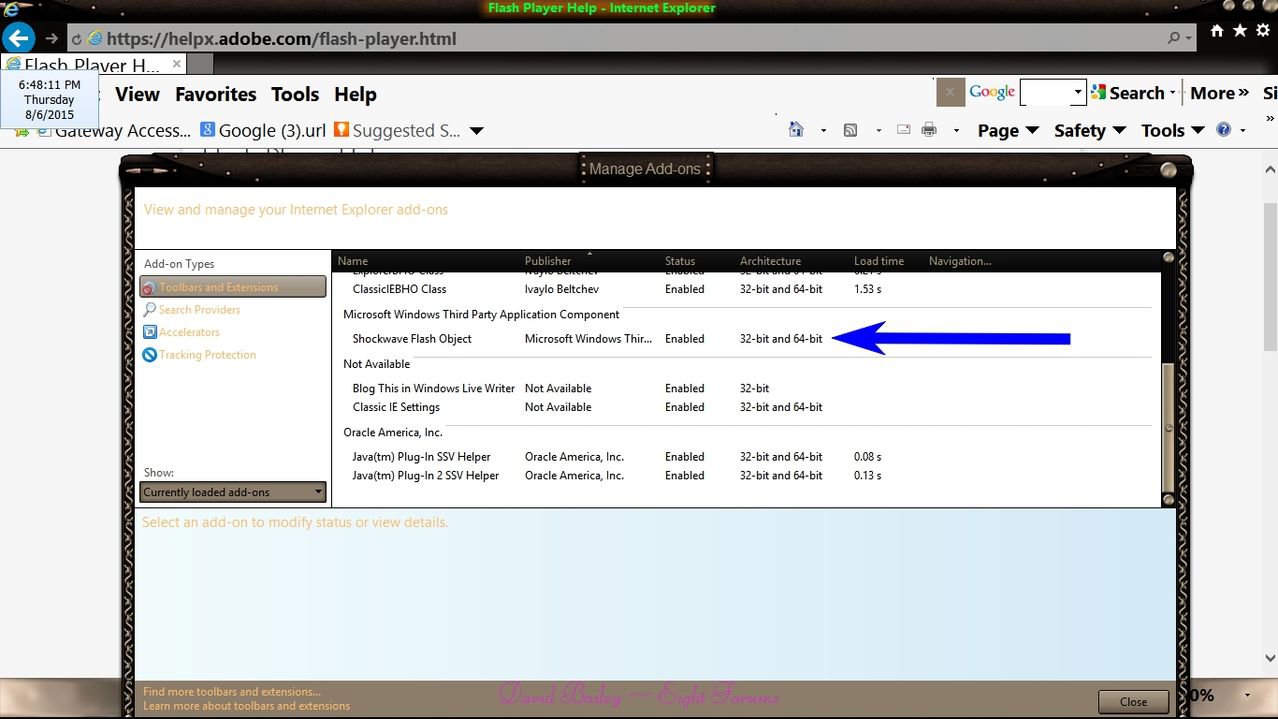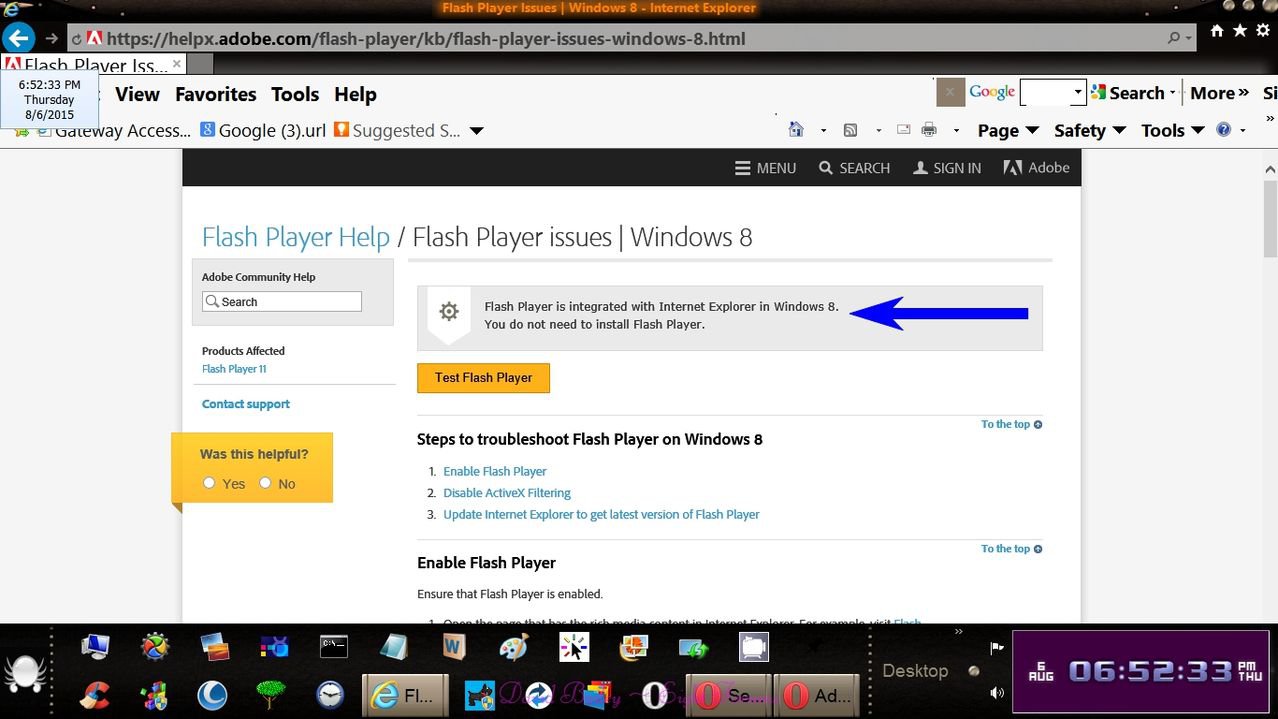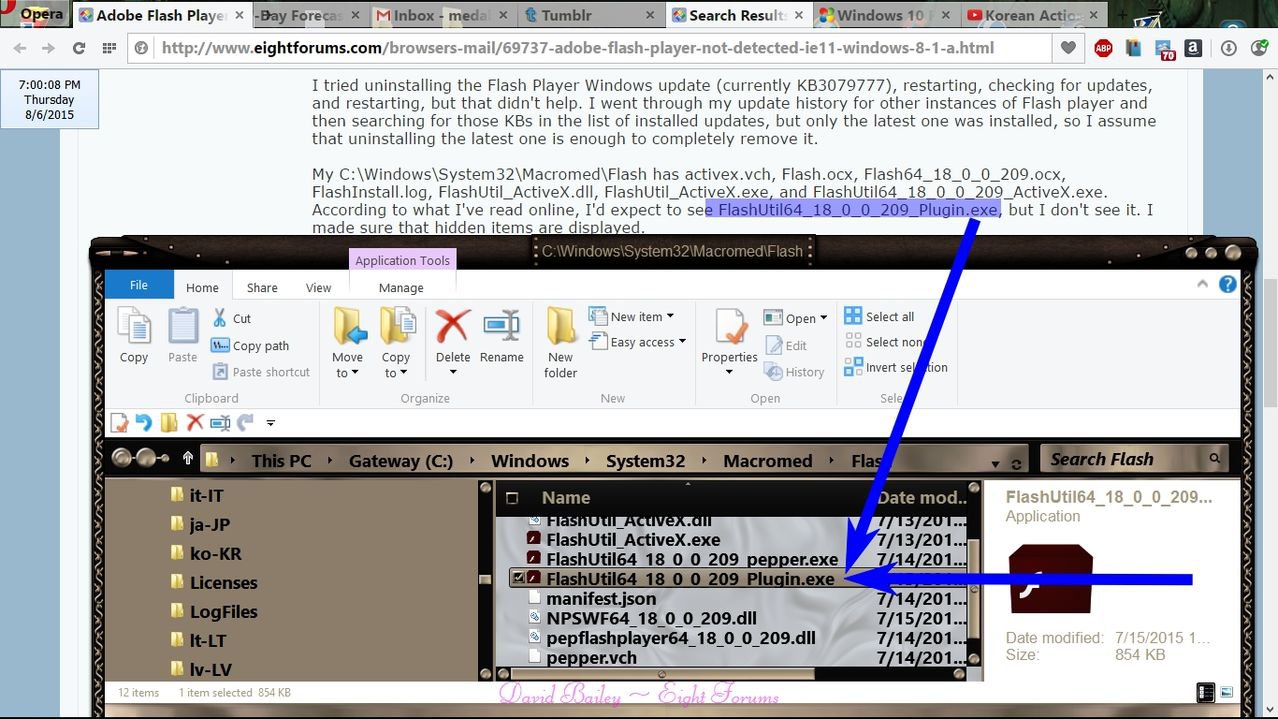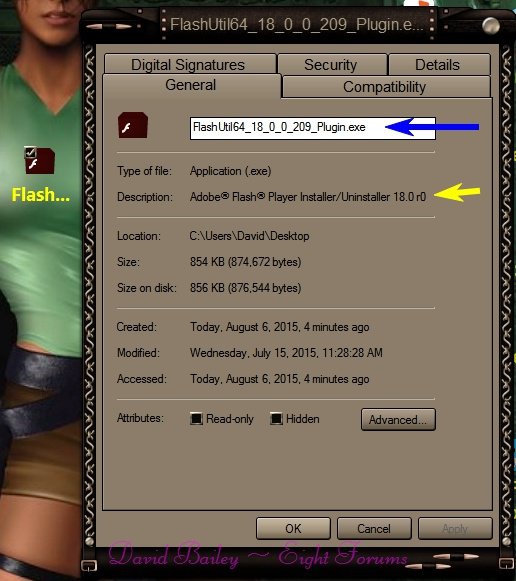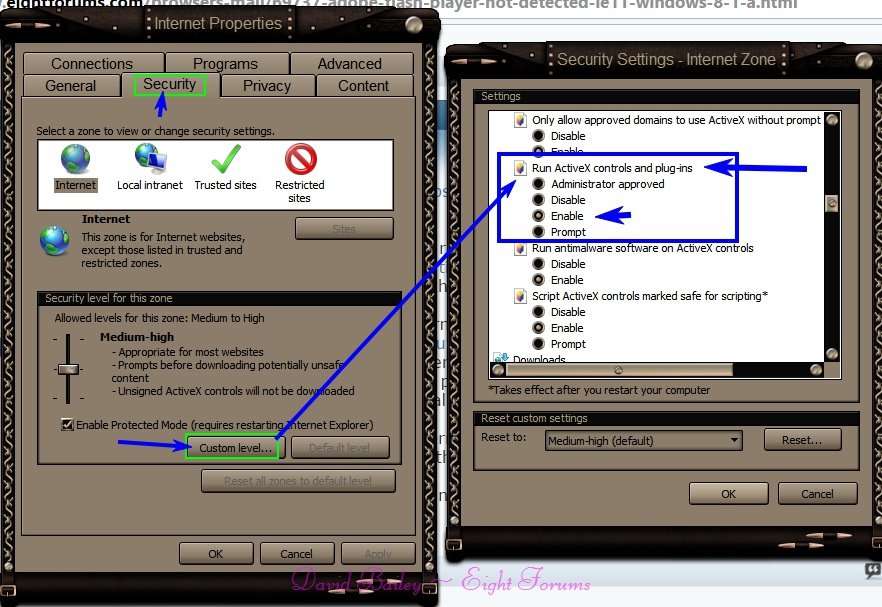builtinflash
New Member
- Messages
- 3
I am unable to run Flash on any Web site.
If I go to https://helpx.adobe.com/flash-player.html and click "Check Now", it says "Sorry, Flash Player is either not installed or not enabled." If I try to follow the Adobe Flash Player download link, it redirects me to https://helpx.adobe.com/flash-player/kb/flash-player-issues-windows-8.html, which says "Flash Player is integrated with Internet Explorer in Windows 8. You do not need to install Flash Player."
I went to Tools -> Manage add-ons and saw that Shockwave Flash Object is enabled.
I went to Tools -> Safety and made sure that "ActiveX Filtering" is unticked and that the URL bar doesn't show a blue No Sign. I also tried ticking "ActiveX Filtering", but that didn't help, so I unticked again.
If I go to a Web site that uses Flash, I see a prompt that says "This website wants to install the following add-on: 'Adobe Flash Player' from 'Adobe System Incorporated'." I click "Install". The Adobe Flash Player 18.0 Installer proceeds, but then says "The installation encountered errors: Your Microsoft Internet Explorer browser includes the latest version of the Adobe Flash Player built-in. Windows Update will inform you when new versions of the Flash Player are available."
I checked for Windows Updates, but I'm up-to-date (all optional and important updates have been installed).
Enhanced Protected Mode is disabled (it's unticked).
All my zone settings are already set to the default levels.
I exported my IE11 settings, turned the Internet Explorer 11 Windows feature off, restarted, turned the Internet Explorer 11 Windows feature on, restarted, and Flash was still undetected.
I tried uninstalling the Flash Player Windows update (currently KB3079777), restarting, checking for updates, and restarting, but that didn't help. I went through my update history for other instances of Flash player and then searching for those KBs in the list of installed updates, but only the latest one was installed, so I assume that uninstalling the latest one is enough to completely remove it.
My C:\Windows\System32\Macromed\Flash has activex.vch, Flash.ocx, Flash64_18_0_0_209.ocx, FlashInstall.log, FlashUtil_ActiveX.dll, FlashUtil_ActiveX.exe, and FlashUtil64_18_0_0_209_ActiveX.exe. According to what I've read online, I'd expect to see FlashUtil64_18_0_0_209_Plugin.exe, but I don't see it. I made sure that hidden items are displayed.
I tried searching my registry for "FlashUtil64_18_0_0_209_Plugin.exe" (as key, value, or data), but it wasn't found. I also tried searching just "Plugin.exe", but nothing was found.
I tried searching "This PC" for "FlashUtil64_18_0_0_209_Plugin.exe" and "Plugin.exe", but neither were found.
I tried running "regsvr32 c:\windows\system32\macromed\flash\flash.ocx" in an Administrator Command Prompt. It said "DllRegisterServer in c:\windows\system32\macromed\flash\flash.ocx succeeded", but Flash is still undetected in my browser.
I tried opening https://helpx.adobe.com/flash-player.html with IE11 Metro (rather than Desktop), but it was also unable to detect Flash.
I tried installing Firefox 39.0 and going to https://helpx.adobe.com/flash-player.html, but it was unable to detect Flash.
My "Add or remove programs" list doesn't list anything related to Adobe.
My Windows 8 came with my computer (I don't have a separate install disk). I don't have any restore points and can't recall if Flash has ever worked on my computer. I don't feel comfortable resetting Windows because it will be very time consuming to reconfigure everything.
I have restarted my browser and/or computer after each change.
Anyone have any idea what the problem might be and how to solve it?
If I go to https://helpx.adobe.com/flash-player.html and click "Check Now", it says "Sorry, Flash Player is either not installed or not enabled." If I try to follow the Adobe Flash Player download link, it redirects me to https://helpx.adobe.com/flash-player/kb/flash-player-issues-windows-8.html, which says "Flash Player is integrated with Internet Explorer in Windows 8. You do not need to install Flash Player."
I went to Tools -> Manage add-ons and saw that Shockwave Flash Object is enabled.
I went to Tools -> Safety and made sure that "ActiveX Filtering" is unticked and that the URL bar doesn't show a blue No Sign. I also tried ticking "ActiveX Filtering", but that didn't help, so I unticked again.
If I go to a Web site that uses Flash, I see a prompt that says "This website wants to install the following add-on: 'Adobe Flash Player' from 'Adobe System Incorporated'." I click "Install". The Adobe Flash Player 18.0 Installer proceeds, but then says "The installation encountered errors: Your Microsoft Internet Explorer browser includes the latest version of the Adobe Flash Player built-in. Windows Update will inform you when new versions of the Flash Player are available."
I checked for Windows Updates, but I'm up-to-date (all optional and important updates have been installed).
Enhanced Protected Mode is disabled (it's unticked).
All my zone settings are already set to the default levels.
I exported my IE11 settings, turned the Internet Explorer 11 Windows feature off, restarted, turned the Internet Explorer 11 Windows feature on, restarted, and Flash was still undetected.
I tried uninstalling the Flash Player Windows update (currently KB3079777), restarting, checking for updates, and restarting, but that didn't help. I went through my update history for other instances of Flash player and then searching for those KBs in the list of installed updates, but only the latest one was installed, so I assume that uninstalling the latest one is enough to completely remove it.
My C:\Windows\System32\Macromed\Flash has activex.vch, Flash.ocx, Flash64_18_0_0_209.ocx, FlashInstall.log, FlashUtil_ActiveX.dll, FlashUtil_ActiveX.exe, and FlashUtil64_18_0_0_209_ActiveX.exe. According to what I've read online, I'd expect to see FlashUtil64_18_0_0_209_Plugin.exe, but I don't see it. I made sure that hidden items are displayed.
I tried searching my registry for "FlashUtil64_18_0_0_209_Plugin.exe" (as key, value, or data), but it wasn't found. I also tried searching just "Plugin.exe", but nothing was found.
I tried searching "This PC" for "FlashUtil64_18_0_0_209_Plugin.exe" and "Plugin.exe", but neither were found.
I tried running "regsvr32 c:\windows\system32\macromed\flash\flash.ocx" in an Administrator Command Prompt. It said "DllRegisterServer in c:\windows\system32\macromed\flash\flash.ocx succeeded", but Flash is still undetected in my browser.
I tried opening https://helpx.adobe.com/flash-player.html with IE11 Metro (rather than Desktop), but it was also unable to detect Flash.
I tried installing Firefox 39.0 and going to https://helpx.adobe.com/flash-player.html, but it was unable to detect Flash.
My "Add or remove programs" list doesn't list anything related to Adobe.
My Windows 8 came with my computer (I don't have a separate install disk). I don't have any restore points and can't recall if Flash has ever worked on my computer. I don't feel comfortable resetting Windows because it will be very time consuming to reconfigure everything.
I have restarted my browser and/or computer after each change.
Anyone have any idea what the problem might be and how to solve it?
Last edited:
My Computer
System One
-
- OS
- Windows 8.1