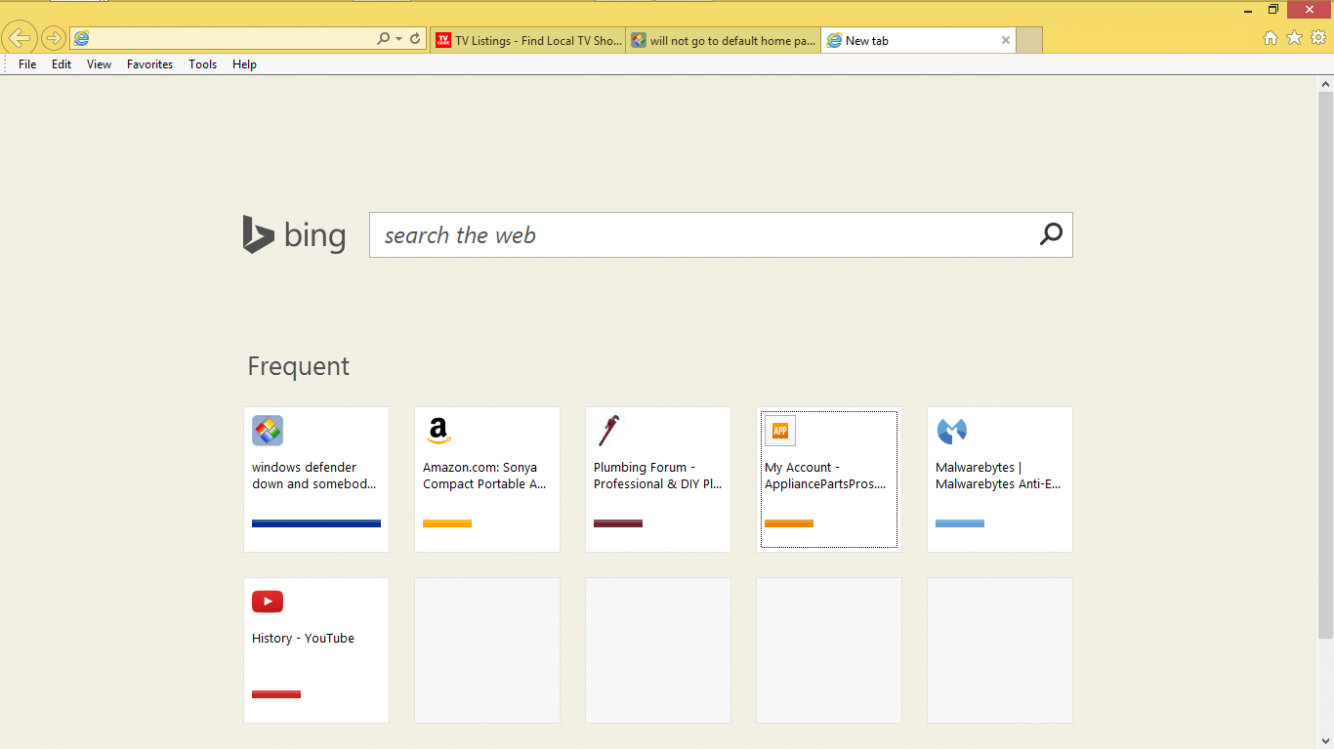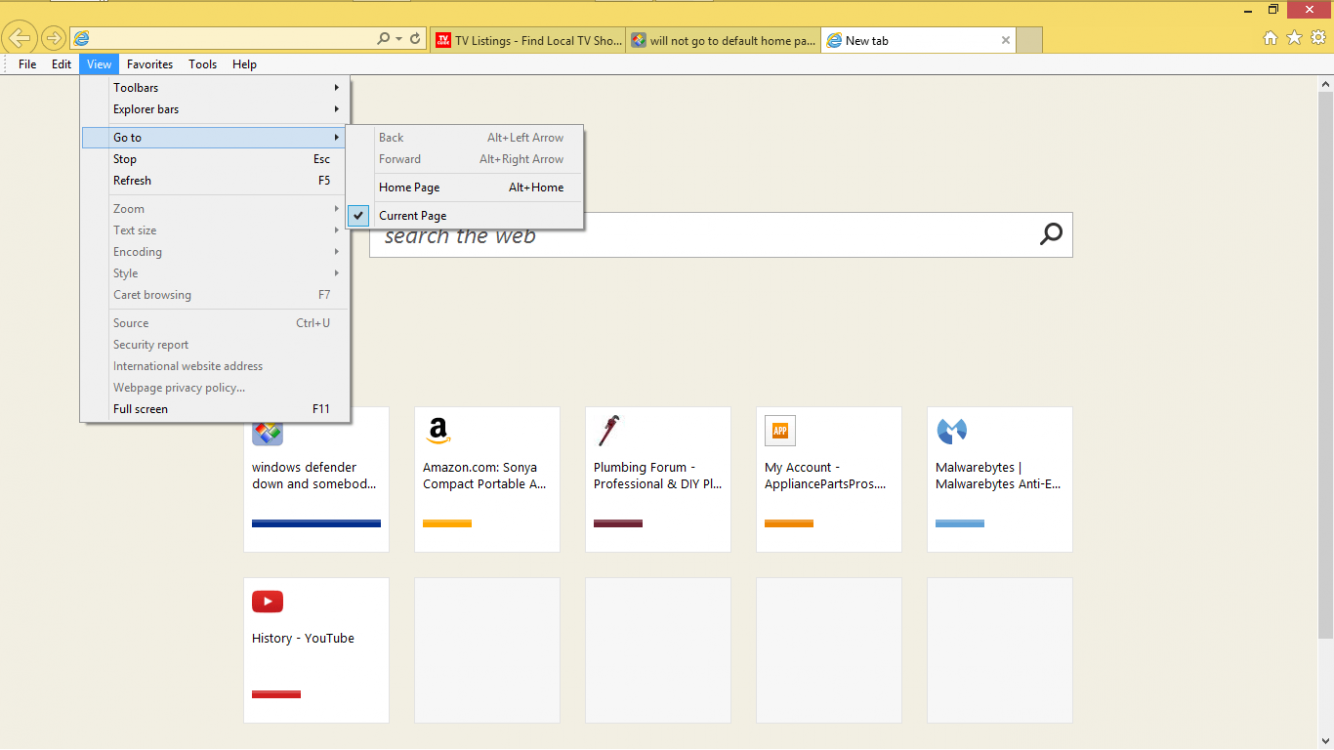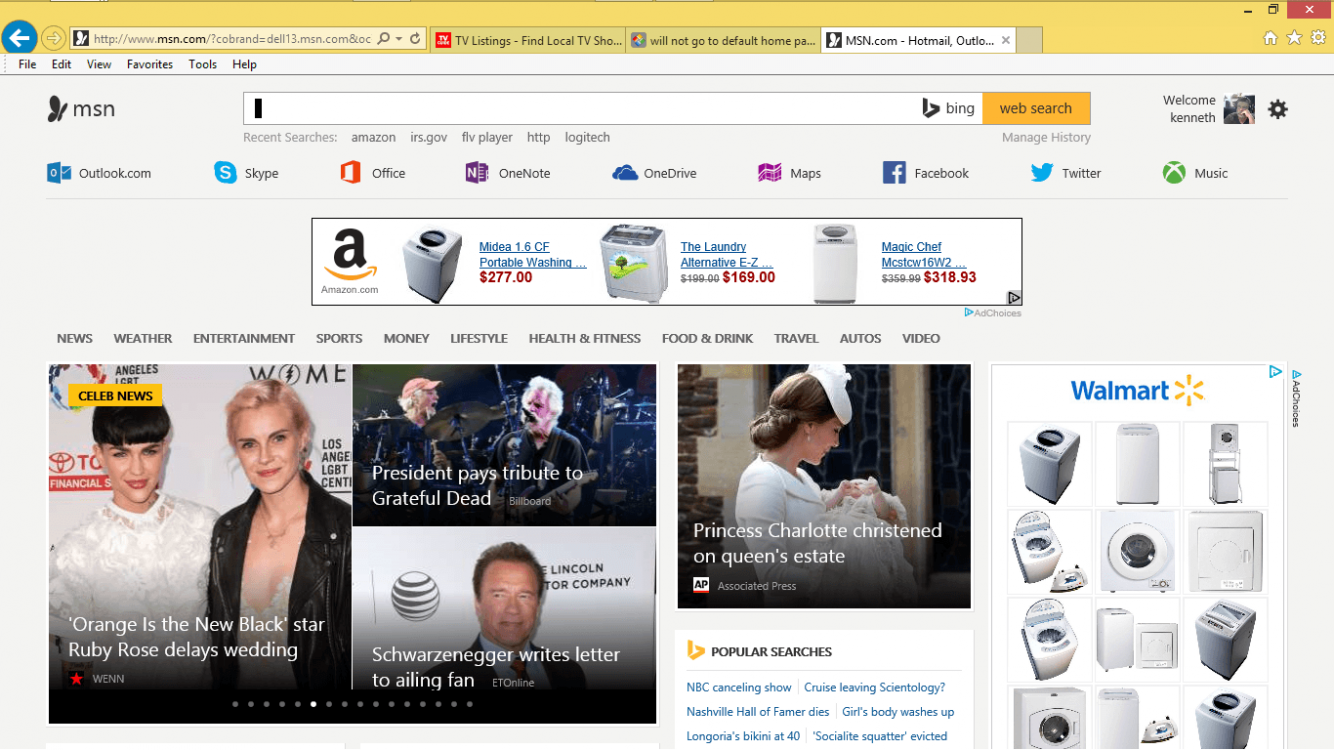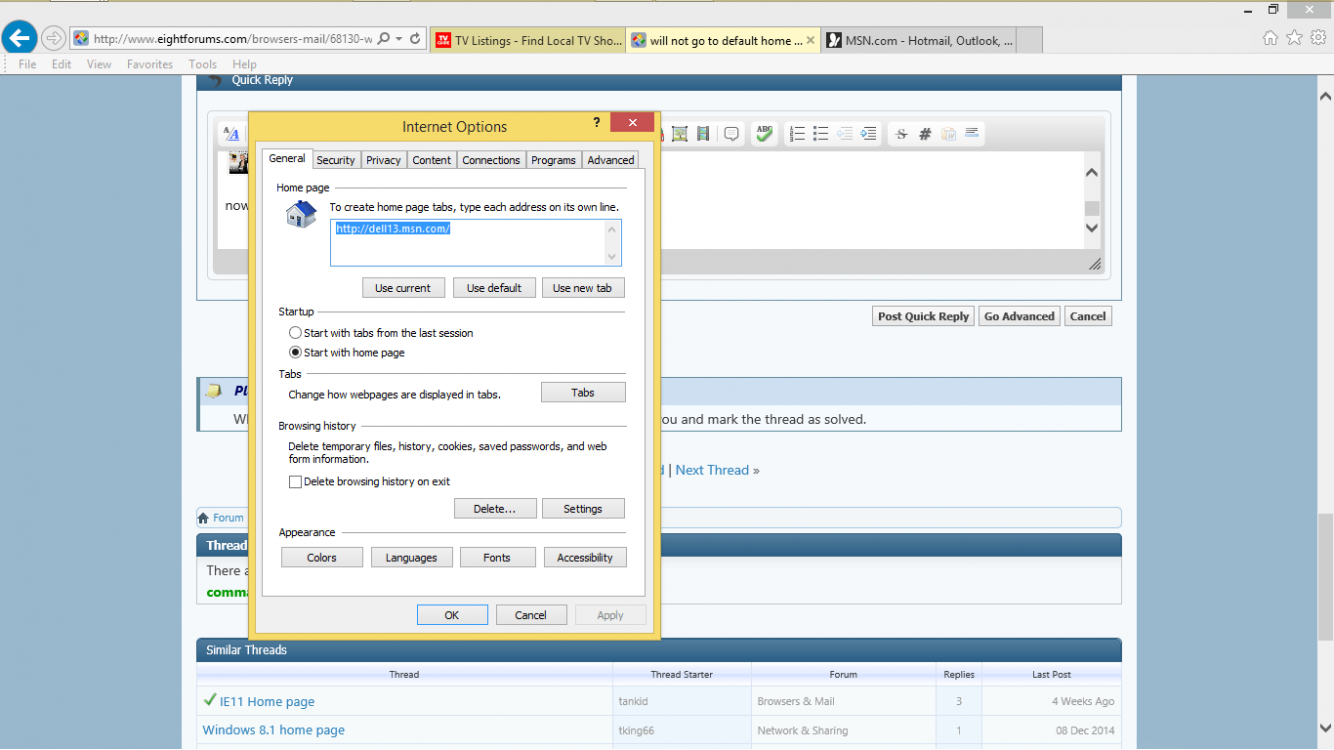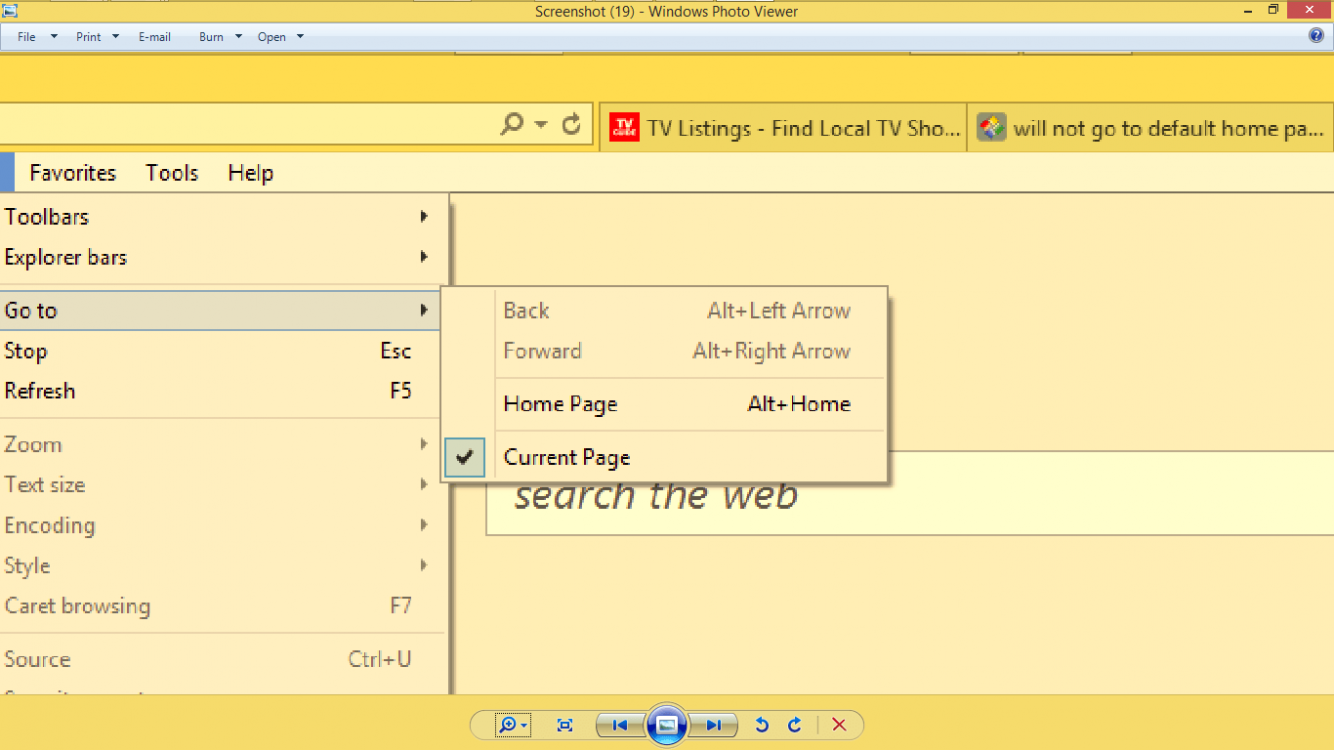it keeps throwing me into this msn.com- Hotmail, outlook, Skype, bing. and when I go into view and click on homepage it kicks me right down on what I already typed above. and in front of the msn box is a blue box with a white arrow. and I cannot get the blue box and arrow to move up to home page. now most of my problems with this thing are dealt with, but i'm still getting kicked off websites back to the "homepage" and I still have 4 bad programs that will not delete. but right now this is the real problem
My Computer
System One
-
- OS
- windows 8
- Computer type
- PC/Desktop
- System Manufacturer/Model
- dell i660s-5390bk
- CPU
- 1tb
- Memory
- 8gb
- Graphics Card(s)
- intel
- Browser
- msn.com
- Antivirus
- norton