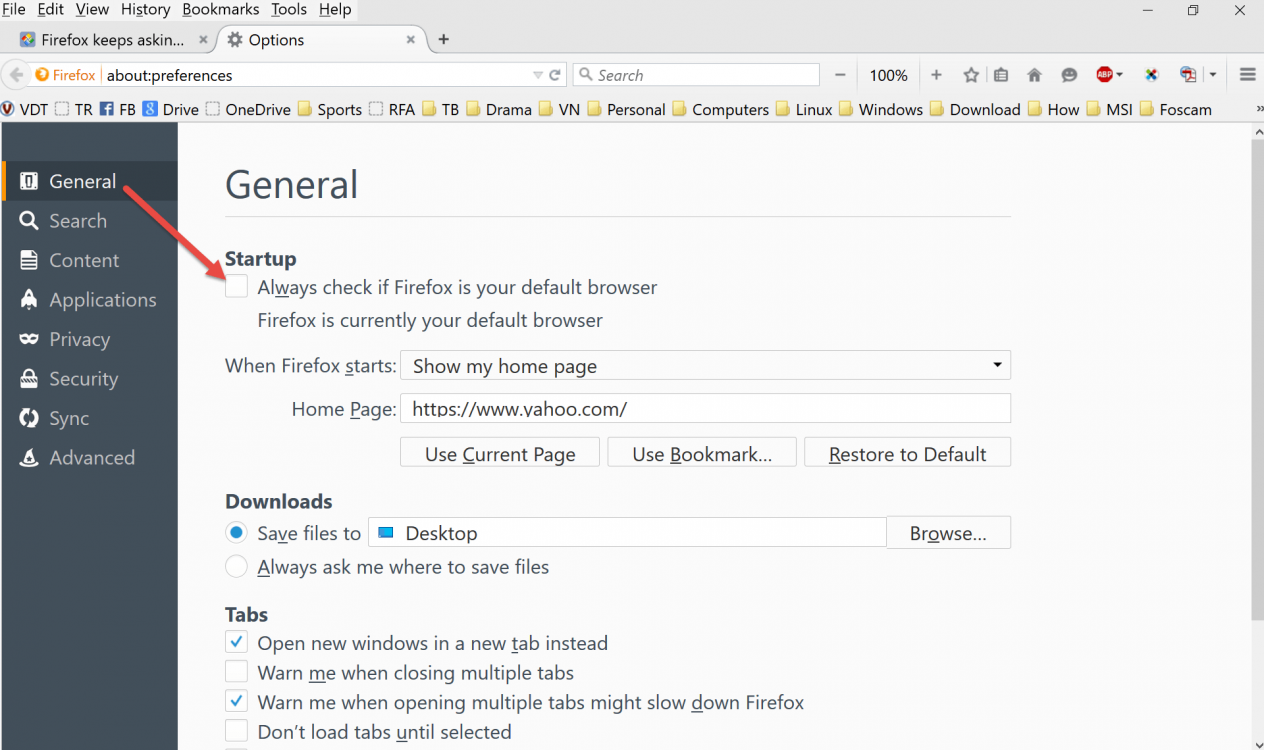madshopkeeper
New Member
- Messages
- 14
Hello, after my windows 8.1 suddenly went off due to a power failure because of a blackout in the city, I turned it on to get many errors. First error is every time I want to run firefox it asks me if it should be chosen as the default browser. Second error I detected is that the view settings does not get saved for any folder I open in explorer.exe/file explorer.
I am guessing some system file or registry got corrupt due to the sudden power off.
I am guessing some system file or registry got corrupt due to the sudden power off.
My Computer
System One
-
- OS
- Windows 8.1
- Computer type
- PC/Desktop
- CPU
- Intel Core i7 4790K 4.0Ghz
- Motherboard
- Gigabyte G1 Sniper Z97
- Memory
- Coresair 8gb X2 1600mhz
- Graphics Card(s)
- Nvidia Geforce GTX 960
- Sound Card
- Sound Blaster Recon3Di
- Monitor(s) Displays
- Samsung S22D390 21.5'
- Screen Resolution
- 1920X1080
- Hard Drives
- Toshiba 2TB, Transcend 2TB, Transcend 750GB
- PSU
- Thermaltake 530W Smart Power
- Case
- Thermaltake H108
- Cooling
- N/A
- Keyboard
- Thermaltake Meka G-unit
- Mouse
- Razer Naga Molten Edition
- Internet Speed
- 1 Mbps
- Browser
- Firefox
- Antivirus
- Kaspersky 15