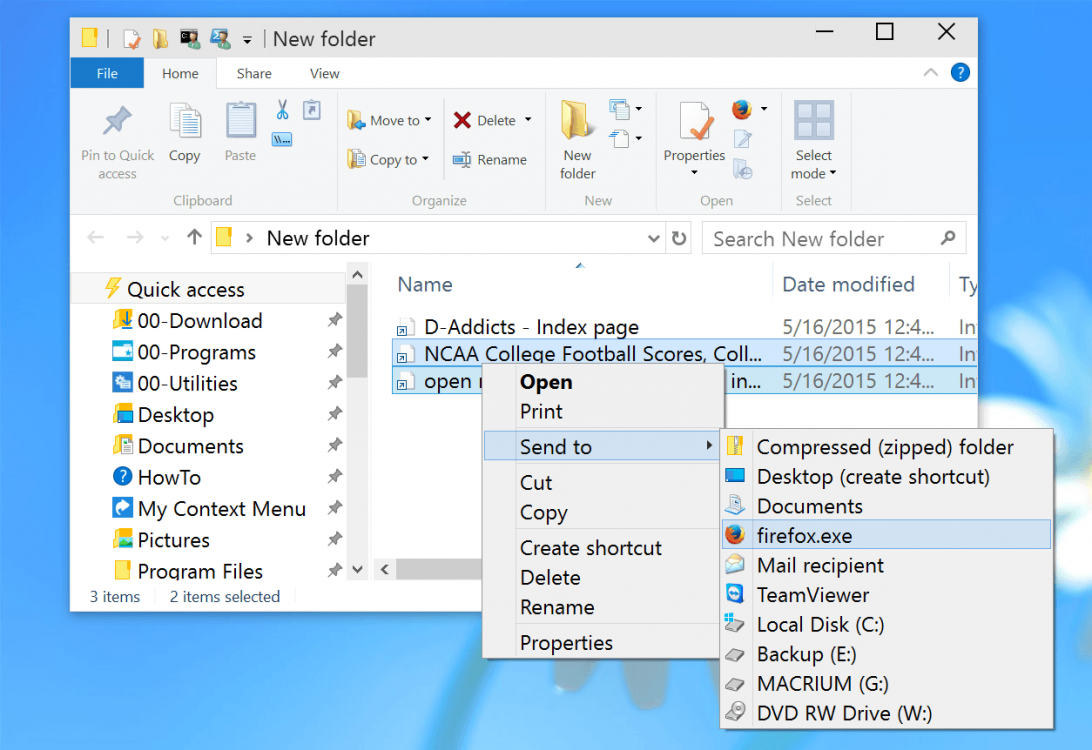I would like that if I select multiple .url files in (windows file) explorer and right click "open", that chrome opens all those internet shortcuts (.url file with web page adress .html in it) .
It would be great if I could do it with drag&drop as well.
Right now only one url is opened.
I registerd portable chrome as default browser
I aslo tried to change the shell open comand to "%1" %* but only the first url from the .html file (internet shortcut) is passed. It seems like explorer only passes one ??
Also Drag&Drop to IE or chrome wont open more than one of the .url shortcuts.
It would be great if I could do it with drag&drop as well.
Right now only one url is opened.
I registerd portable chrome as default browser
Code:
Windows Registry Editor Version 5.00
[HKEY_LOCAL_MACHINE\SOFTWARE\RegisteredApplications]
"Google__Chrome__Portable"="Software\\Clients\\StartMenuInternet\\Google__Chrome__Portable\\Capabilities"
[HKEY_LOCAL_MACHINE\Software\Clients\StartMenuInternet]
@="Google__Chrome__Portable"
[HKEY_LOCAL_MACHINE\Software\Clients\StartMenuInternet\Google__Chrome__Portable]
@="Google__Chrome__Portable"
[HKEY_LOCAL_MACHINE\Software\Clients\StartMenuInternet\Google__Chrome__Portable\Capabilities]
"ApplicationDescription"="Google__Chrome__Portable ist ein Webbrowser, der Webseiten und Apps in Sekundenschnelle lädt und dabei äußerst stabil und nutzerfreundlich ist. Dank des integrierten Malware- und Phishing-Schutzes können Sie bedenkenlos im Internet surfen."
"ApplicationIcon"="\"D:\\sources\\chrome\\PortableGoogleChrome\\Chrome\\chrome.exe\",0"
"ApplicationName"="Google__Chrome__Portable"
[HKEY_LOCAL_MACHINE\Software\Clients\StartMenuInternet\Google__Chrome__Portable\Capabilities\FileAssociations]
".htm"="Google__Chrome__Portable__HTML"
".html"="Google__Chrome__Portable__HTML"
".shtml"="Google__Chrome__Portable__HTML"
".xht"="Google__Chrome__Portable__HTML"
".xhtml"="Google__Chrome__Portable__HTML"
".webp"="Google__Chrome__Portable__HTML"
[HKEY_LOCAL_MACHINE\Software\Clients\StartMenuInternet\Google__Chrome__Portable\Capabilities\Startmenu]
"StartMenuInternet"="Google__Chrome__Portable"
[HKEY_LOCAL_MACHINE\Software\Clients\StartMenuInternet\Google__Chrome__Portable\Capabilities\URLAssociations]
"ftp"="Google__Chrome__Portable__HTML"
"http"="Google__Chrome__Portable__HTML"
"https"="Google__Chrome__Portable__HTML"
"irc"="Google__Chrome__Portable__HTML"
"mailto"="Google__Chrome__Portable__HTML"
"mms"="Google__Chrome__Portable__HTML"
"news"="Google__Chrome__Portable__HTML"
"nntp"="Google__Chrome__Portable__HTML"
"sms"="Google__Chrome__Portable__HTML"
"smsto"="Google__Chrome__Portable__HTML"
"tel"="Google__Chrome__Portable__HTML"
"urn"="Google__Chrome__Portable__HTML"
"webcal"="Google__Chrome__Portable__HTML"
[HKEY_LOCAL_MACHINE\Software\Clients\StartMenuInternet\Google__Chrome__Portable\DefaultIcon]
@="\"D:\\sources\\chrome\\PortableGoogleChrome\\Chrome\\chrome.exe\",0"
[HKEY_LOCAL_MACHINE\Software\Clients\StartMenuInternet\Google__Chrome__Portable\InstallInfo]
"ReinstallCommand"="\"D:\\sources\\chrome\\PortableGoogleChrome\\Chrome\\chrome.exe\" --make-default-browser"
"HideIconsCommand"="\"D:\\sources\\chrome\\PortableGoogleChrome\\Chrome\\chrome.exe\" --hide-icons"
"ShowIconsCommand"="\"D:\\sources\\chrome\\PortableGoogleChrome\\Chrome\\chrome.exe\" --show-icons"
"IconsVisible"=dword:00000001
[HKEY_LOCAL_MACHINE\Software\Clients\StartMenuInternet\Google__Chrome__Portable\shell]
[HKEY_LOCAL_MACHINE\Software\Clients\StartMenuInternet\Google__Chrome__Portable\shell\open]
[HKEY_LOCAL_MACHINE\Software\Clients\StartMenuInternet\Google__Chrome__Portable\shell\open\command]
@="\"D:\\sources\\chrome\\PortableGoogleChrome\\Chrome\\chrome.exe\""
[HKEY_LOCAL_MACHINE\SOFTWARE\Classes\Google__Chrome__Portable__HTML]
@="Google__Chrome__Portable__HTML"
[HKEY_LOCAL_MACHINE\SOFTWARE\Classes\Google__Chrome__Portable__HTML\DefaultIcon]
@="\"D:\\sources\\chrome\\PortableGoogleChrome\\chrome\\chrome.exe\",0"
[HKEY_LOCAL_MACHINE\SOFTWARE\Classes\Google__Chrome__Portable__HTML\shell]
[HKEY_LOCAL_MACHINE\SOFTWARE\Classes\Google__Chrome__Portable__HTML\shell\open]
[HKEY_LOCAL_MACHINE\SOFTWARE\Classes\Google__Chrome__Portable__HTML\shell\open\command]
@="\"D:\\sources\\chrome\\PortableGoogleChrome\\chrome\\chrome.exe\" -- \"%1\""
Code:
Windows Registry Editor Version 5.00
[HKEY_CLASSES_ROOT\Google__Chrome__Portable__HTML]
@="Google__Chrome__Portable__HTML"
[HKEY_CLASSES_ROOT\Google__Chrome__Portable__HTML\DefaultIcon]
@="\"D:\\sources\\chrome\\PortableGoogleChrome\\chrome\\chrome.exe\",0"
[HKEY_CLASSES_ROOT\Google__Chrome__Portable__HTML\shell]
[HKEY_CLASSES_ROOT\Google__Chrome__Portable__HTML\shell\open]
[HKEY_CLASSES_ROOT\Google__Chrome__Portable__HTML\shell\open\command]
@="\"D:\\sources\\chrome\\PortableGoogleChrome\\chrome\\chrome.exe\" \"%1\" %*"Also Drag&Drop to IE or chrome wont open more than one of the .url shortcuts.
Last edited:
My Computer
System One
-
- OS
- w7,w8