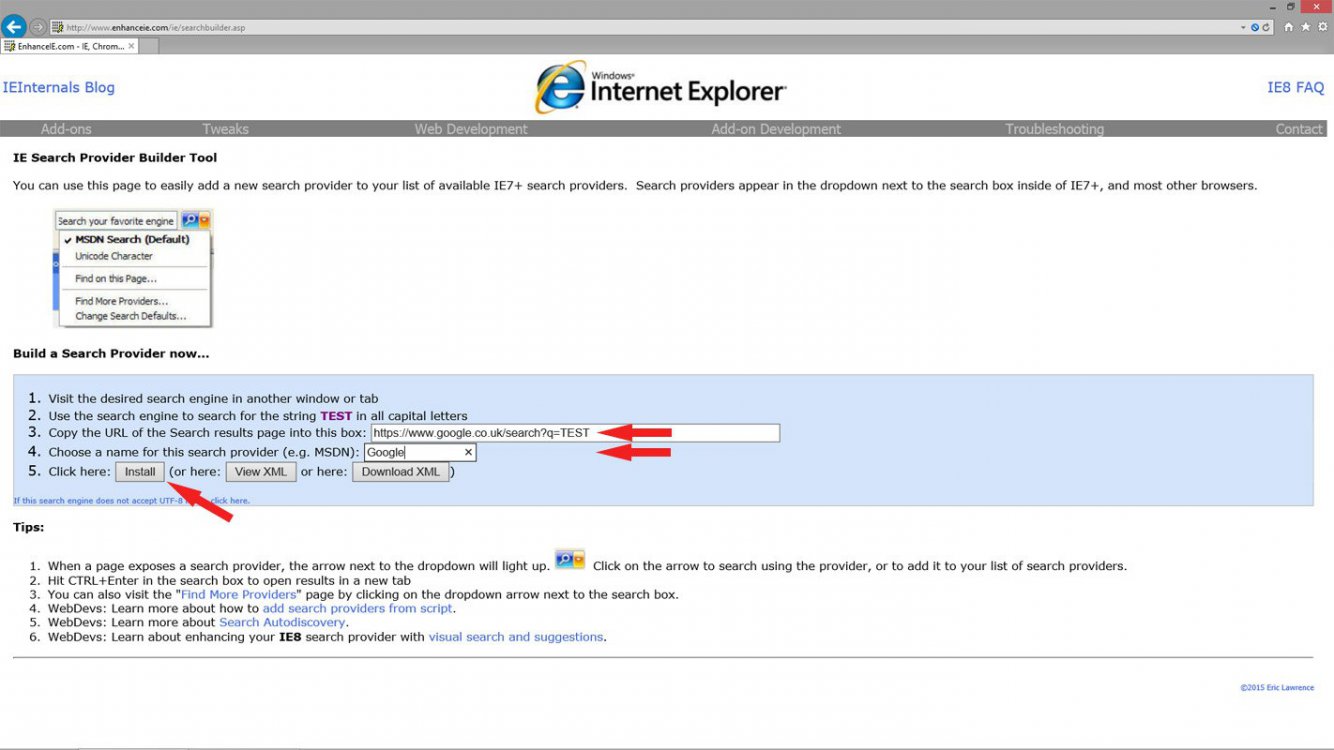I just recently rebuilt my Win 8.1 Pro system, and ran into a little issue. In IE 11 desktop, when I go to manage add-ons and try to add the Google search engine to my list of search providers (I have no problem finding it in the list of options), when I click on the "Add to Internet Explorer" button, nothing happens. I would normally get a confirmation window saying do you want to add Google search and make it your default, but no window appears. I have totally reset IE, and uninstalled/reinstalled IE, but the issue persists. I was wondering if anyone else has run into this problem recently, and if anyone has managed to come up with a solution to allow Google search be added as my default search engine so I can remove Bing. Thanks in advance.
My Computer
System One
-
- OS
- Windows 8.1
- Computer type
- Laptop