Zbee
New Member


- Messages
- 5
- Location
- Colorado Springs, CO
Before now links from programs (Steam, Greenshot, Skype, desktop, start menu, etc) would open in my default browser or sometimes Internet explorer. But after a whole slew of things including updates, switching to and back from IE as my default browser as well as Firefox, and uninstalling and reinstalling Google Chrome this is no longer the case. When I click a link in a program it thinks for a second and acts as if it's about to open but then ultimately does nothing.
Chrome is my default app for links:
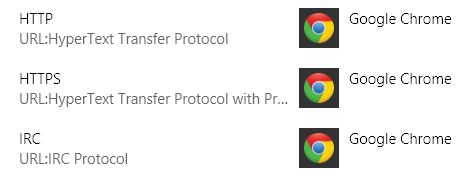
And Chrome is my default app for http protocols:
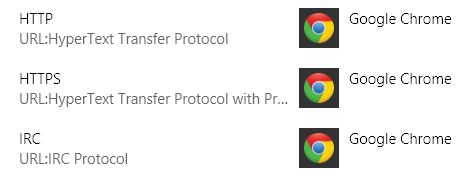
I don't know what other information to provide, so here's my dxdiag dump, not sure if that'd be useful: View attachment DxDiag.txt
Chrome is my default app for links:
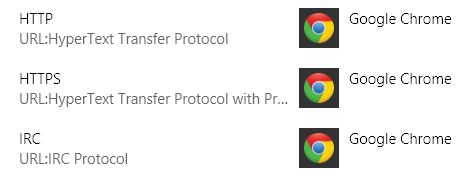
And Chrome is my default app for http protocols:
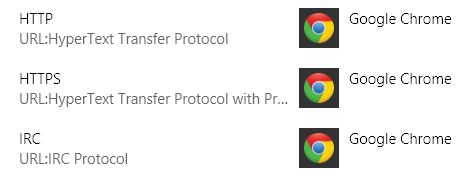
I don't know what other information to provide, so here's my dxdiag dump, not sure if that'd be useful: View attachment DxDiag.txt
My Computer
System One
-
- OS
- Windows 8.1 64-bit
- Computer type
- PC/Desktop
- System Manufacturer/Model
- Lenovo y510p
- CPU
- Intel i5-4200M @ 2.50GHz (4 CPUs)
- Memory
- 8GB
- Graphics Card(s)
- NVIDIA 755 M
- Monitor(s) Displays
- 3 (22in, 17in, 15in)
- Screen Resolution
- 1920x1080
- Hard Drives
- 500gb, 450gb external
- Internet Speed
- 20-80mbps down (http://www.speedtest.net/result/4109195125.png)
- Browser
- Google Chrome
- Antivirus
- Malware Bytes / Microsoft Security Essentials
