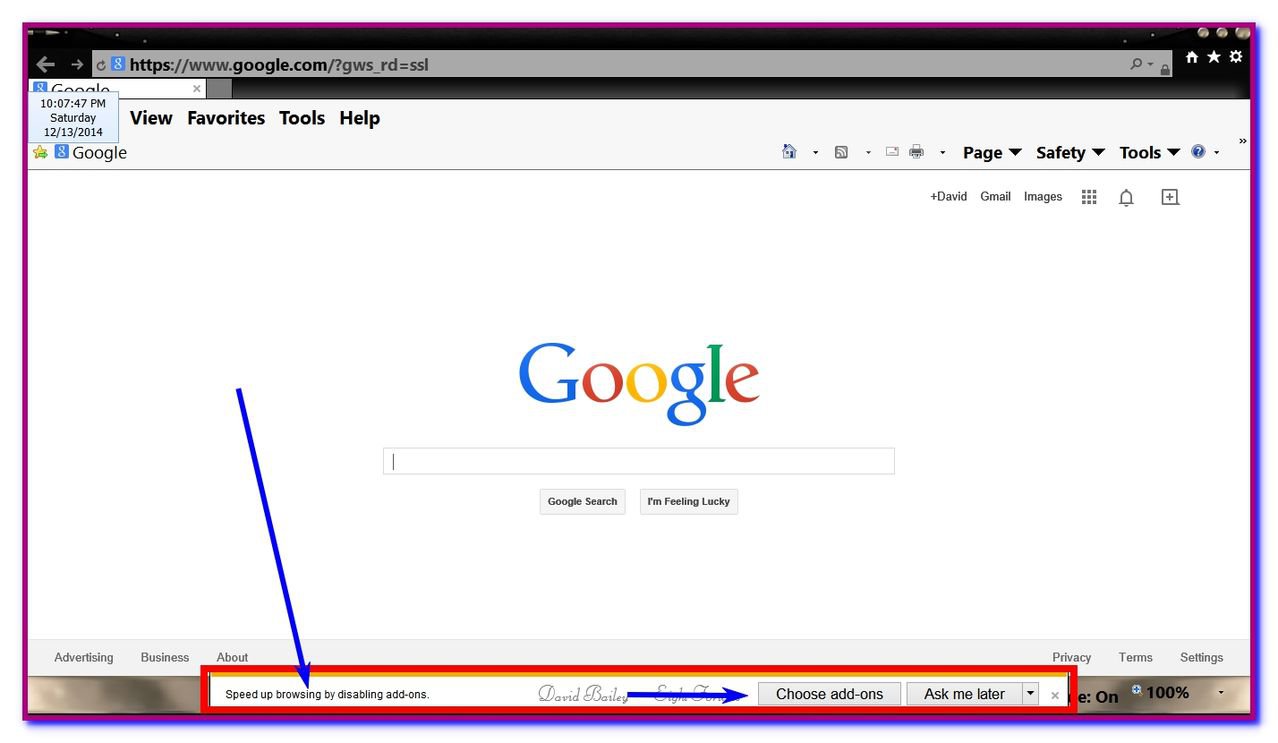- Messages
- 895
- Location
- Lacombe, Louisiana
Am I the only one that has to keep Task Manager open to refresh IE 11, keeps freezing Task Manager is the only way to refresh it?
I do keep 6 tabs open, mostly Forums and Facebook. Facebook seems to be the worst offender but the forums can also lockup all of IE 11.
This happen one notebook with 8.1.1 and one workstation with 8.1.1 my other workstation has win 7 still, but I don't do internet on it, so don't know if it freezes.
I do keep 6 tabs open, mostly Forums and Facebook. Facebook seems to be the worst offender but the forums can also lockup all of IE 11.
This happen one notebook with 8.1.1 and one workstation with 8.1.1 my other workstation has win 7 still, but I don't do internet on it, so don't know if it freezes.
My Computer
System One
-
- OS
- Windows 8.1 Pro MC
- Computer type
- Laptop
- System Manufacturer/Model
- Asus G75VW / Z97 Pro
- CPU
- Intel Core i7-3610QM / I7-4790K
- Motherboard
- Z97 Pro
- Memory
- 16 GB Hyundai HTM315156CFR8C-PB PC3-12800
- Graphics Card(s)
- nVIDIA GeForce GTX 670M (GF114M)
- Sound Card
- VIA 6.0.10.1600
- Screen Resolution
- 1080
- Hard Drives
- Samsung 850 Pro 256, Samsung 850 Pro 1TB
- Internet Speed
- 30 down 3 up
- Browser
- Explorer 11
- Antivirus
- NIS and Malwarebytes