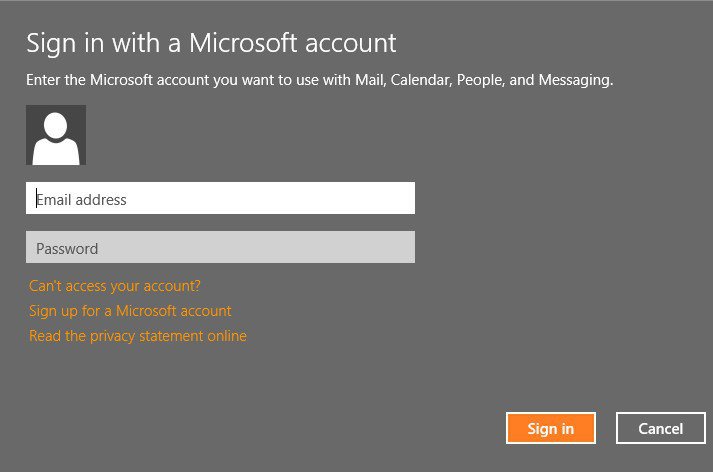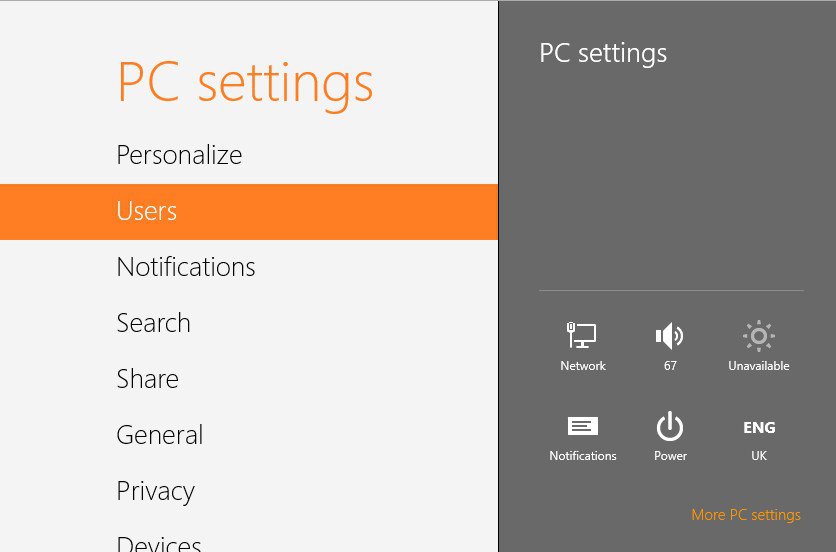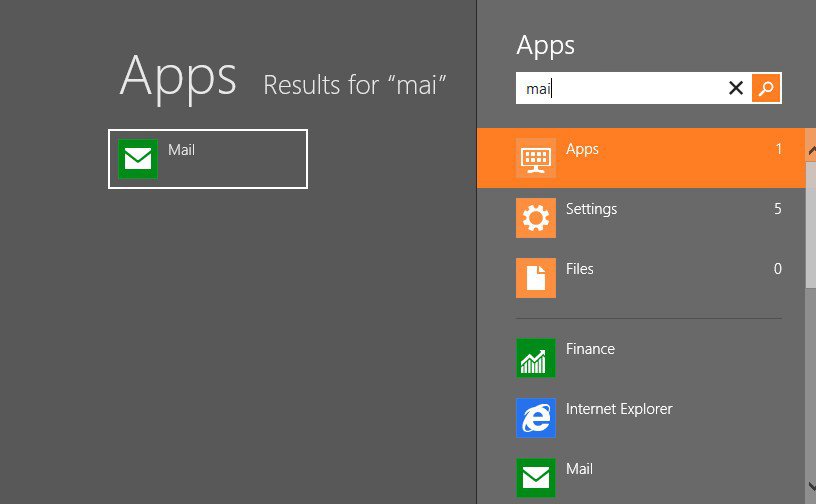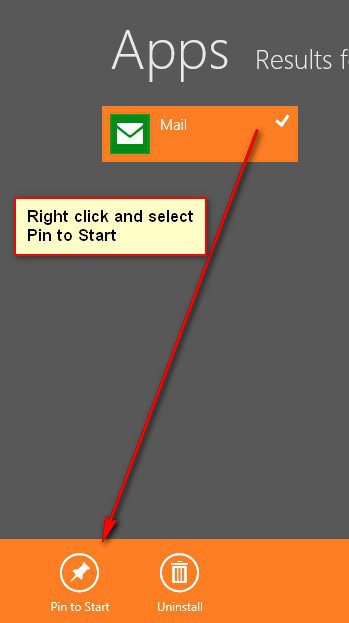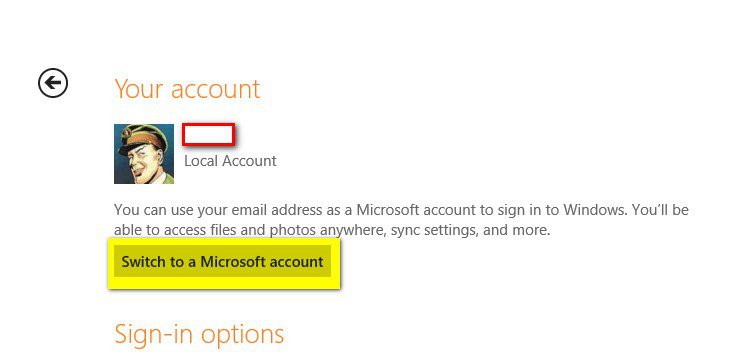- Messages
- 109
Can anyone confirm this? There is no mail app available if you have a local account? I went to the Store and Productivity. It says I own this app. However, only the Calendar is installed.
My Computer
System One
-
- OS
- XP, Vista, Windows 7, Windows 8/ 8.1, Windows 10
- Browser
- Firefox