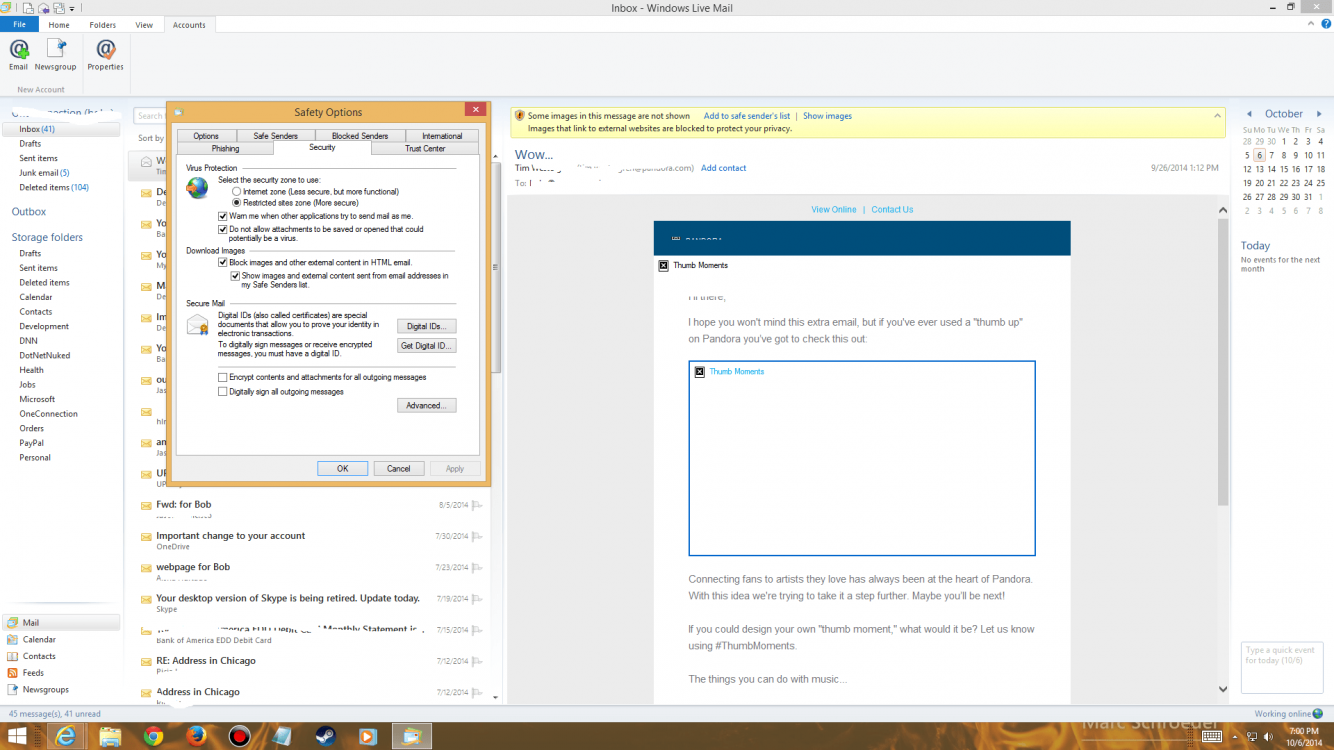When I started using Windows Live Mail pictures would display when I received any emails - now all I get is a X where the picture(s) should be - can someone help me please. Thanks so much
My Computer
System One
-
- OS
- windows 8.1
- Computer type
- PC/Desktop