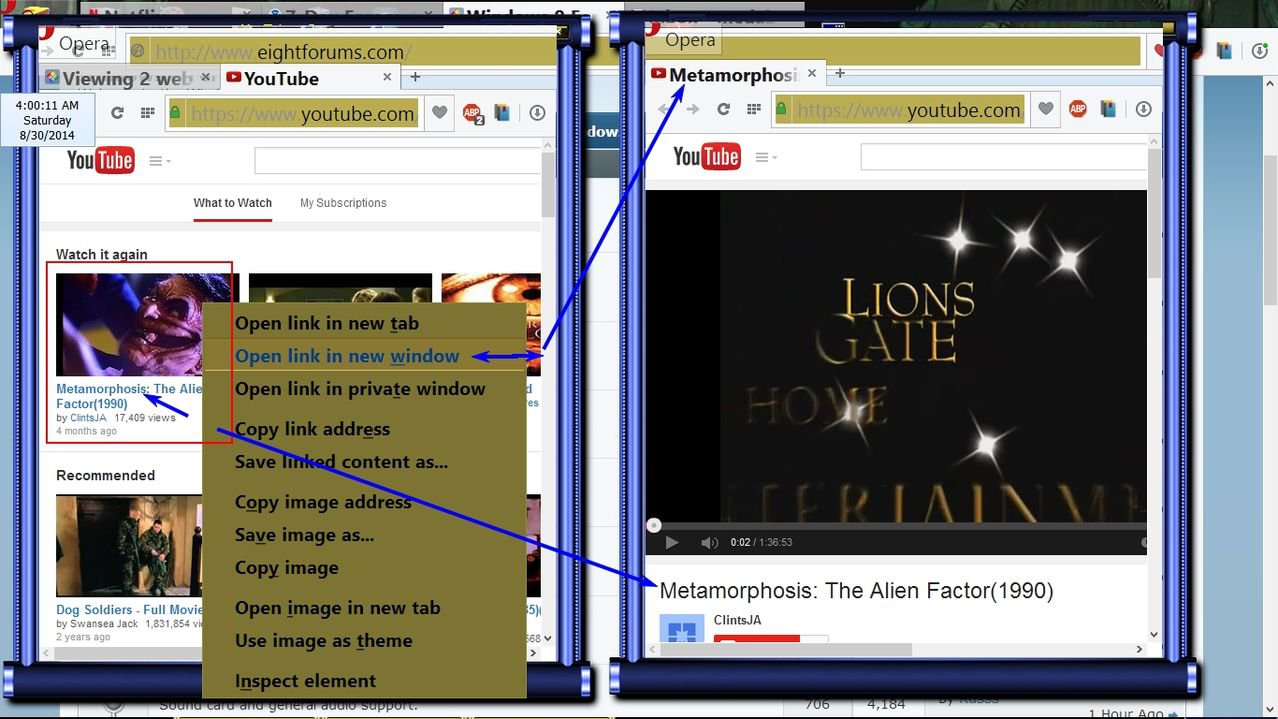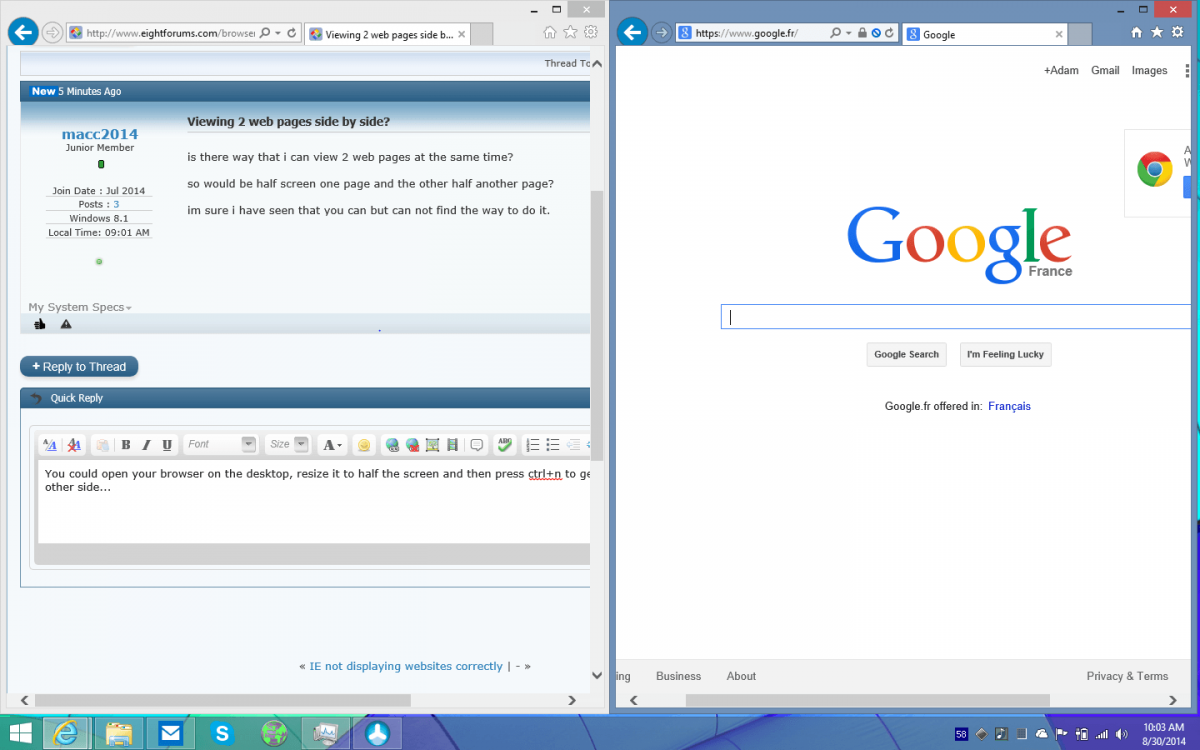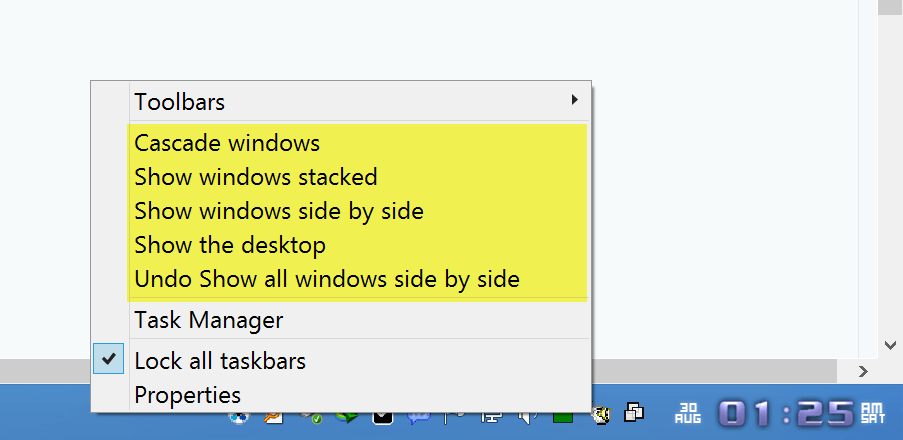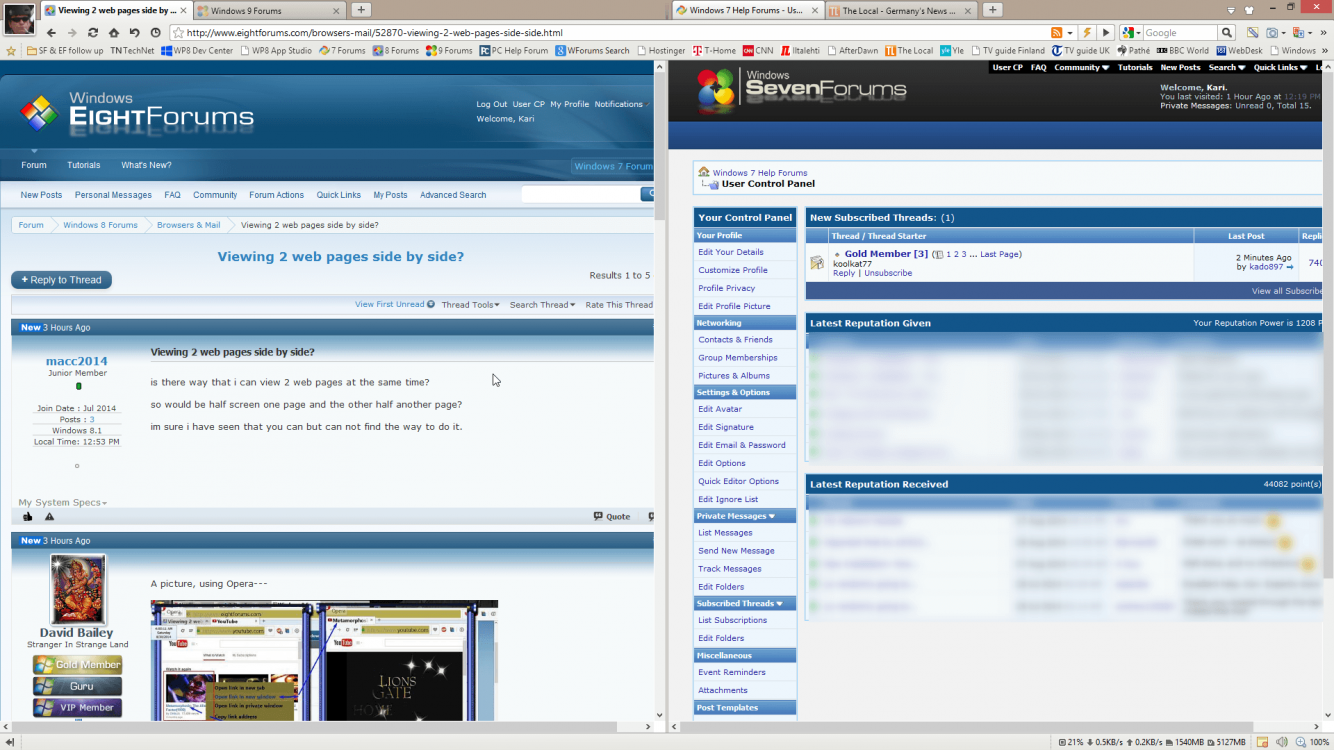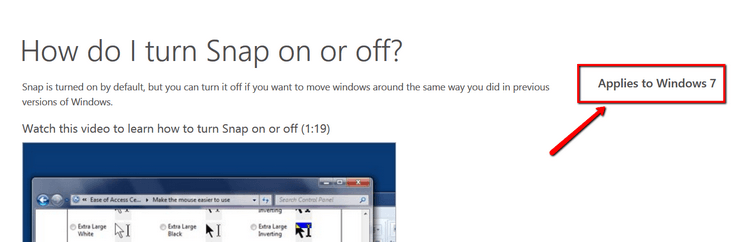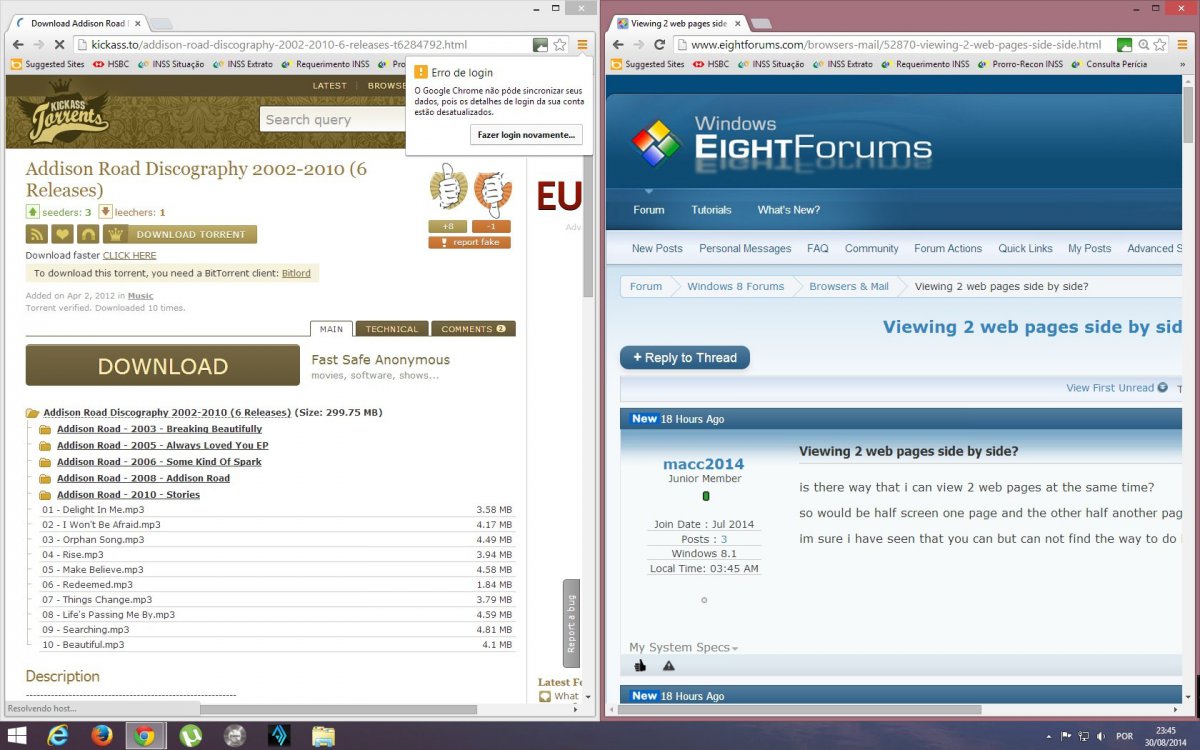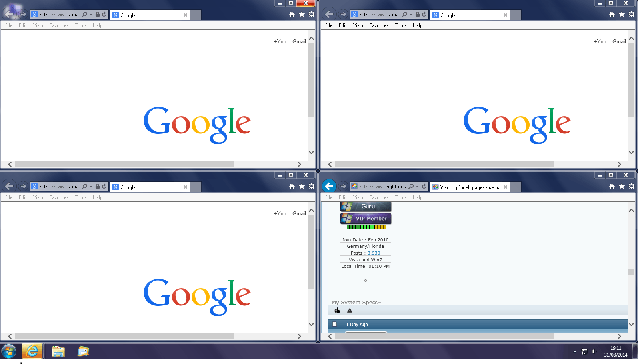is there way that i can view 2 web pages at the same time?
so would be half screen one page and the other half another page?
im sure i have seen that you can but can not find the way to do it.
so would be half screen one page and the other half another page?
im sure i have seen that you can but can not find the way to do it.
My Computer
System One
-
- OS
- Windows 8.1