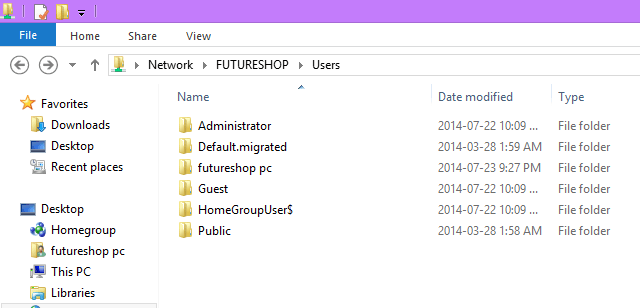Im running windows 8.1 and i cant seem to get rid of a "Pricechoop" (Not pricechop) extension in Google chrome. It keeps putting up ads everywhere. I can trash the extension but everytime i restart the computer it comes back. Malwarebytes is showing nothing and it isnt in my add/remove programs under control panel. I googled "pricechoop" and nothing comes up. Any idea's?
My Computer
System One
-
- OS
- Windows 8.1