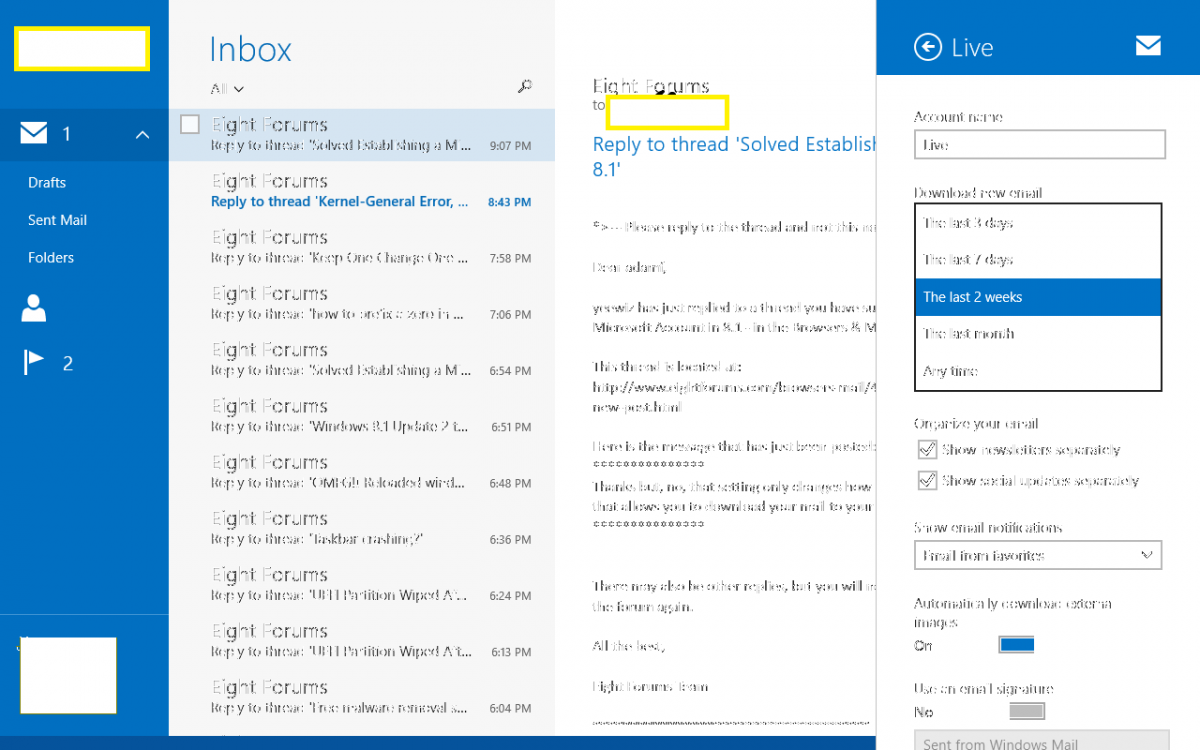C
Compumind
Guest
Hi all,
I'm considering an 8.1 system, but I see that I have to establish a Windows Live Account for the OS to function properly. Here's my dilemma - If I use the native Windows 8.1 Mail Client, will my email be local (on my HDD/SSD) (which is what I want) or in the cloud - just want to be sure before I make any decision.
Do I have the option as to where I would like my email store? i.e. HDD/SSD and/or Cloud?
TIA,
Compumind
I'm considering an 8.1 system, but I see that I have to establish a Windows Live Account for the OS to function properly. Here's my dilemma - If I use the native Windows 8.1 Mail Client, will my email be local (on my HDD/SSD) (which is what I want) or in the cloud - just want to be sure before I make any decision.
Do I have the option as to where I would like my email store? i.e. HDD/SSD and/or Cloud?
TIA,
Compumind