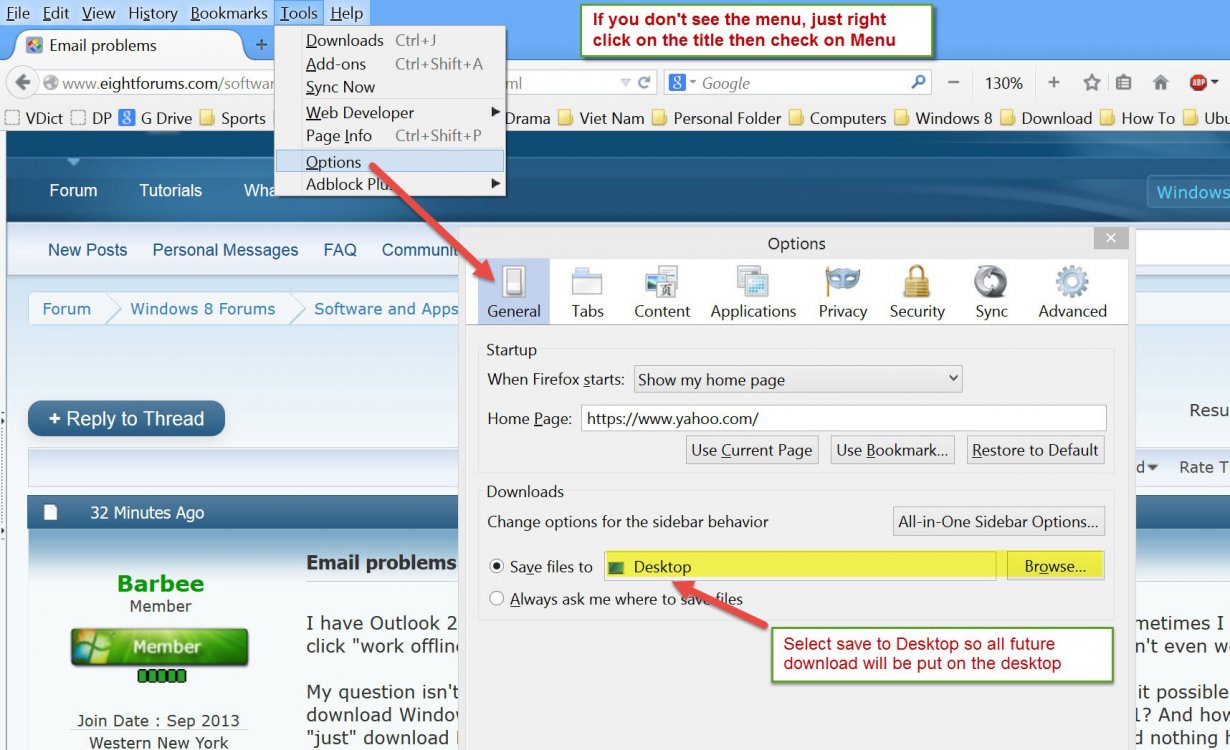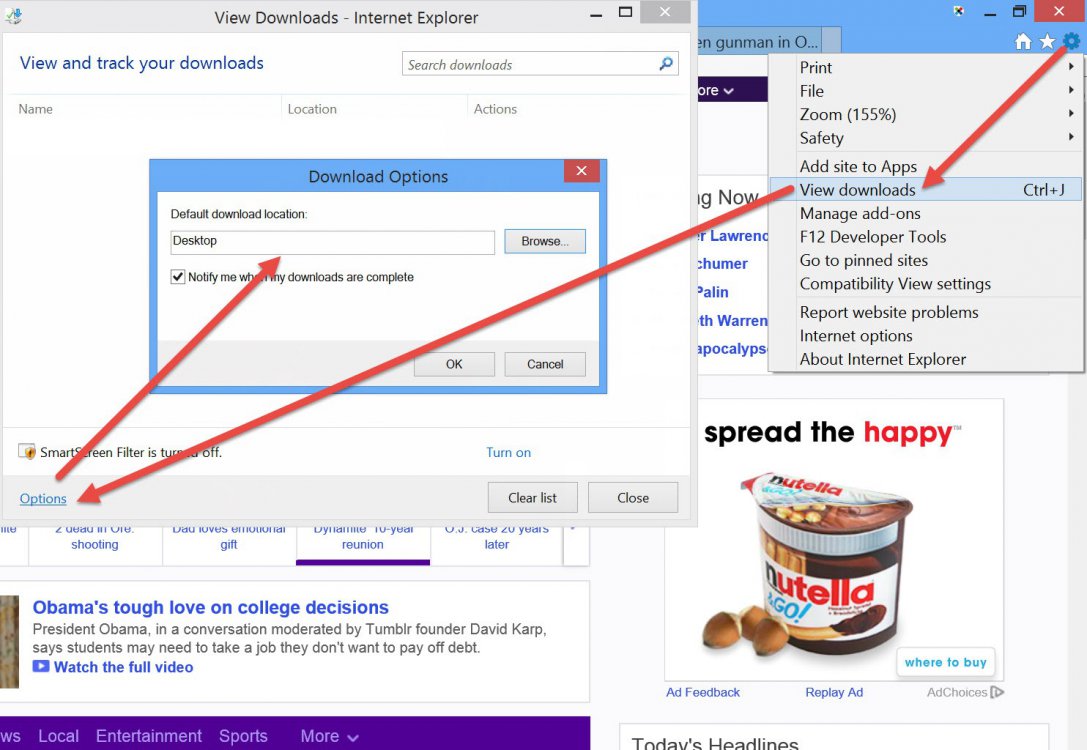- Messages
- 267
- Location
- Western New York State
I have Outlook 2013 and my mail from Roadrunner is not always downloading from RR. Sometimes I have to click "work offline" and then switch it off to get my mail to download. Sometimes that doesn't even work.
My question isn't how to fix it, since I tried asking and got no replies. So now I'm asking is it possible to download Windows Live? I have it on my laptop and it works good. Is it compatible with 8.1? And how do I "just" download Live? I tried downloading today and first of all it was done downloading and nothing happened. I hate that. I had to search around for the download and then discovered I had the writer, messenger and some cloud. I DO NOT WANT THOSE.... will never use them. I just want the mail program and why doesn't it install as soon as the download is finished? I can never find the download again because the name of the file is never what it should be. Help!
Question: How can I get just Live Mail and how can I install it when there are no directions.
Or what mail program would you suggest for POP since RR won't give me encrypted.
My question isn't how to fix it, since I tried asking and got no replies. So now I'm asking is it possible to download Windows Live? I have it on my laptop and it works good. Is it compatible with 8.1? And how do I "just" download Live? I tried downloading today and first of all it was done downloading and nothing happened. I hate that. I had to search around for the download and then discovered I had the writer, messenger and some cloud. I DO NOT WANT THOSE.... will never use them. I just want the mail program and why doesn't it install as soon as the download is finished? I can never find the download again because the name of the file is never what it should be. Help!
Question: How can I get just Live Mail and how can I install it when there are no directions.
Or what mail program would you suggest for POP since RR won't give me encrypted.
My Computer
System One
-
- OS
- Windows 8.1
- Computer type
- PC/Desktop
- System Manufacturer/Model
- ASUSTeK M1188 Series
- CPU
- 3.20GHz
- Motherboard
- AMD 64 bit
- Memory
- 12.0GB
- Graphics Card(s)
- AMD Radeon HD 7310
- Internet Speed
- Business class
- Browser
- Chrome/FF/IE
- Antivirus
- Microsoft Defender