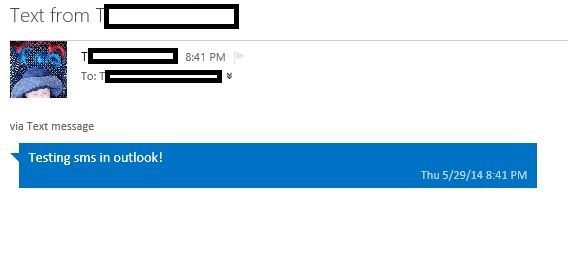Not really a support question, but rather an observation on some behavior I have not seen reported anywhere.
First off, I have 8.1 on all devices (Workstation, Surface 2, and Phone).
The other night I was working on getting all my accounts set up on outlook.com (I'm making the official jump from google, or rather using outlook as the agrigator for all my mail accounts). I received a text with an image on my phone (MMS/SMS). I noticed the same text appeared in my Unread mail with an image attachment. "That's cool" I thought. I showed the wife and went on about my business.
The next day I was telling a coworker about it, and opened outlook to show him, and it wasn't there. I searched, and nothing. I must be going crazy, because I swear it happened.
Well last night again; text message came, and there it is in outlook, in the unread category. Again, not in the inbox (and apparently not associated with any folder or category). This time I selected it, and chose move to inbox and associated it with a new category "SMS". Now its persisted.
I don't know if anyone else has noticed this, but its really pretty cool. I would really like to see the message automatically persisted in the SMS category (or better yet have an SMS folder that all texts would go into so not to have them in my inbox).
Having all devices on 8.1 almost daily I get wowed by something new. So far its been really brilliant, especially Cortana! The syncing of settings between all devices is really *REALLY* impressive.
First off, I have 8.1 on all devices (Workstation, Surface 2, and Phone).
The other night I was working on getting all my accounts set up on outlook.com (I'm making the official jump from google, or rather using outlook as the agrigator for all my mail accounts). I received a text with an image on my phone (MMS/SMS). I noticed the same text appeared in my Unread mail with an image attachment. "That's cool" I thought. I showed the wife and went on about my business.
The next day I was telling a coworker about it, and opened outlook to show him, and it wasn't there. I searched, and nothing. I must be going crazy, because I swear it happened.
Well last night again; text message came, and there it is in outlook, in the unread category. Again, not in the inbox (and apparently not associated with any folder or category). This time I selected it, and chose move to inbox and associated it with a new category "SMS". Now its persisted.
I don't know if anyone else has noticed this, but its really pretty cool. I would really like to see the message automatically persisted in the SMS category (or better yet have an SMS folder that all texts would go into so not to have them in my inbox).
Having all devices on 8.1 almost daily I get wowed by something new. So far its been really brilliant, especially Cortana! The syncing of settings between all devices is really *REALLY* impressive.
Attachments
My Computer
System One
-
- OS
- Windows 8.1
- Computer type
- PC/Desktop
- Other Info
- Full 8.1 ecosystem. Pro Workstation, Surface 2, HTC 8x running 8.1 Preview