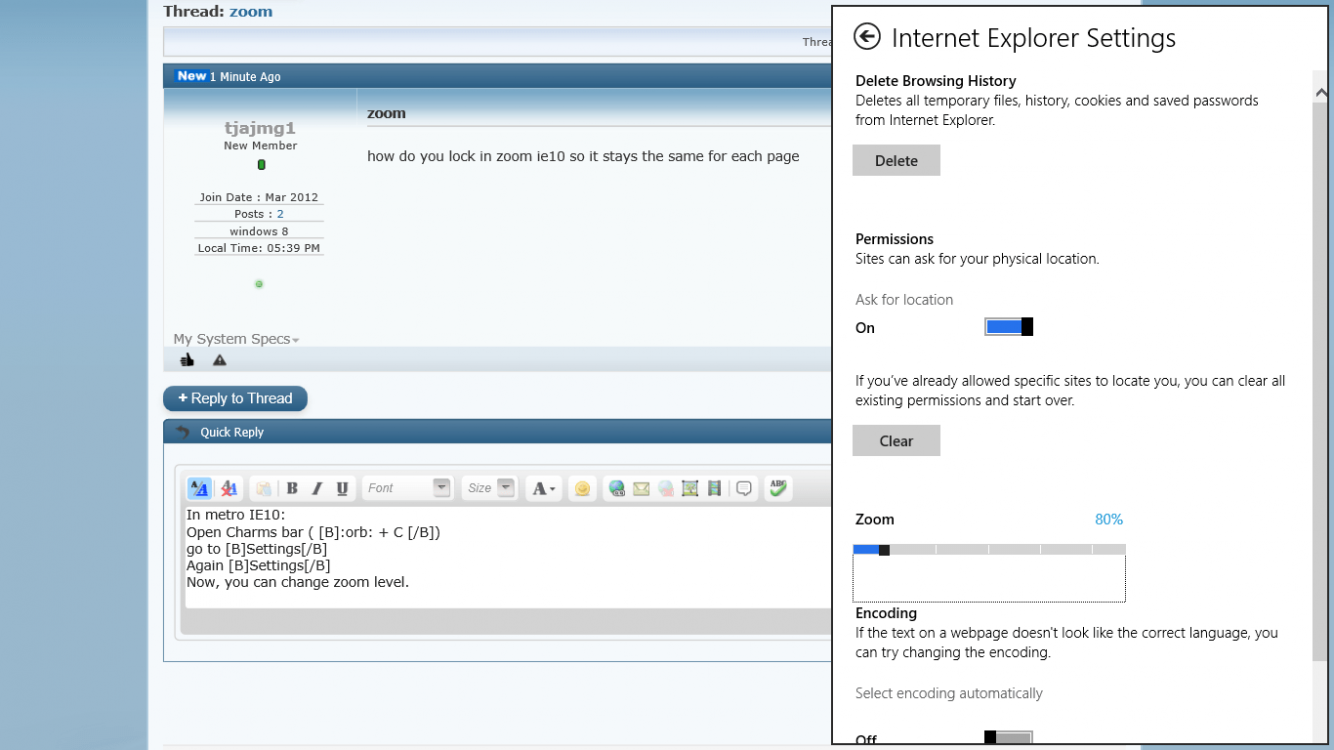You are using an out of date browser. It may not display this or other websites correctly.
You should upgrade or use an alternative browser.
You should upgrade or use an alternative browser.
zoom
- Thread starter tjajmg1
- Start date
- Messages
- 79
- Messages
- 79
hmm,
Trying moving your mouse along the right edge of the screen to bring up charms bar.
btw, picture in previous post shows settings which you can get thought it, not charms bar itself.
Charms bar looks like this:
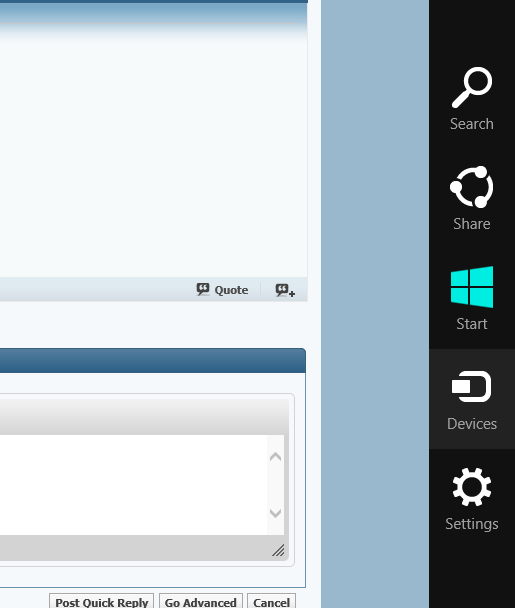
Alternatively press Win + I to get into settings straight away. (though you have to click settings again to get into IE settings)
Trying moving your mouse along the right edge of the screen to bring up charms bar.
btw, picture in previous post shows settings which you can get thought it, not charms bar itself.
Charms bar looks like this:
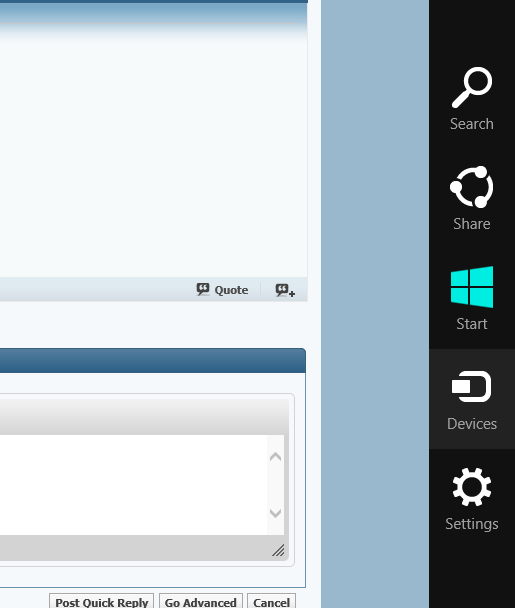
Alternatively press Win + I to get into settings straight away. (though you have to click settings again to get into IE settings)
My Computer
System One
-
- OS
- Tetris

 + C )
+ C )