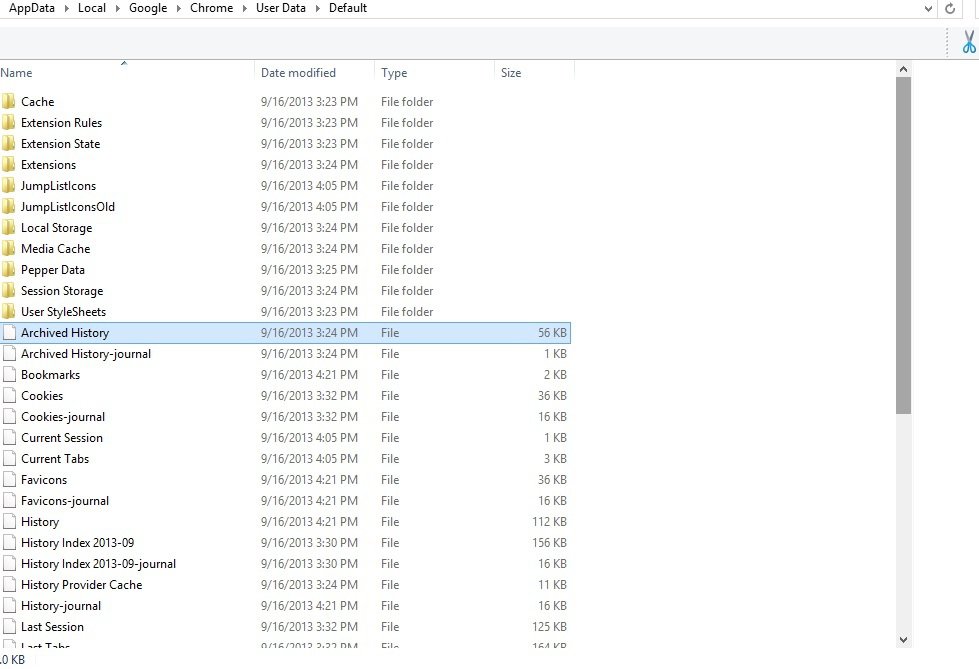I did a system refresh earlier because windows media player wasn't working properly.Now all my google bookmarks are gone, but before i did system refresh it said it wouldn't delete any of my personal files? All my music/other media is still there but the only thing that's missing is my bookmarks. help?
Is there anyway i can undo a system refresh?
Is there anyway i can undo a system refresh?
My Computer
System One
-
- OS
- 64 bit