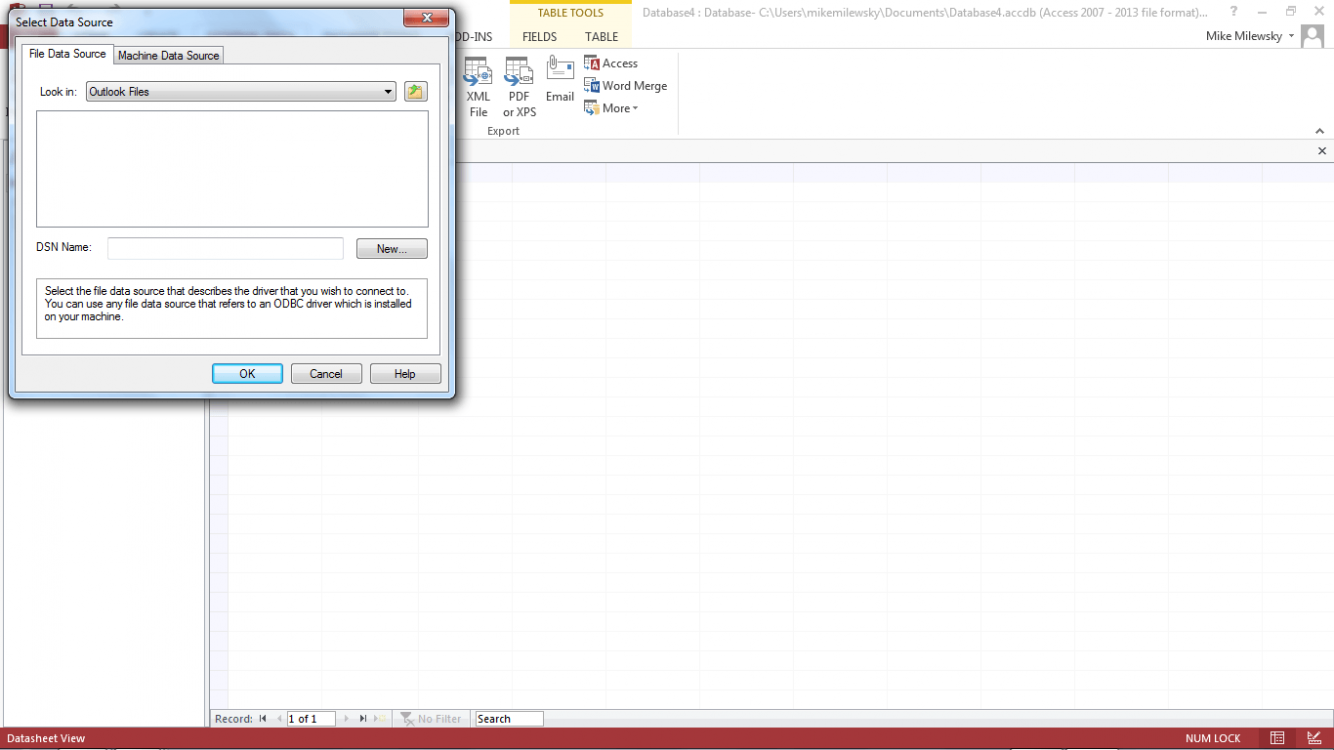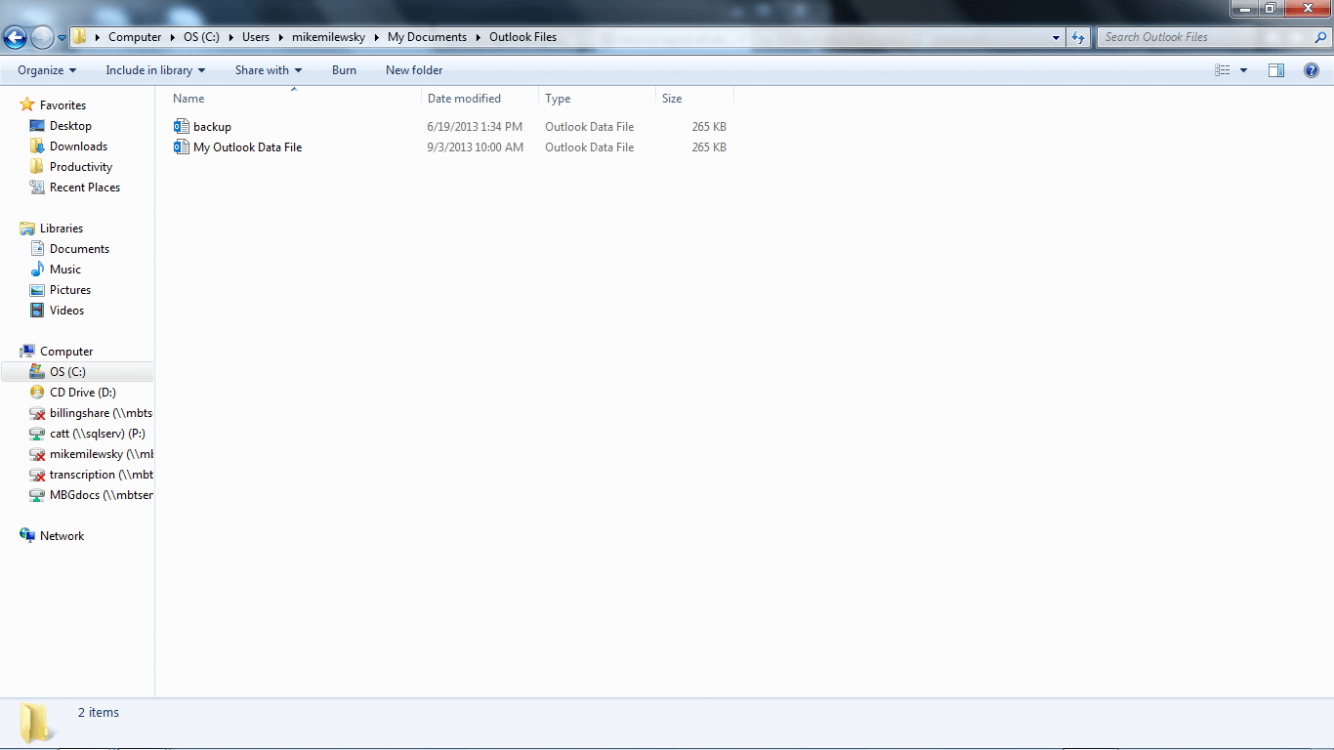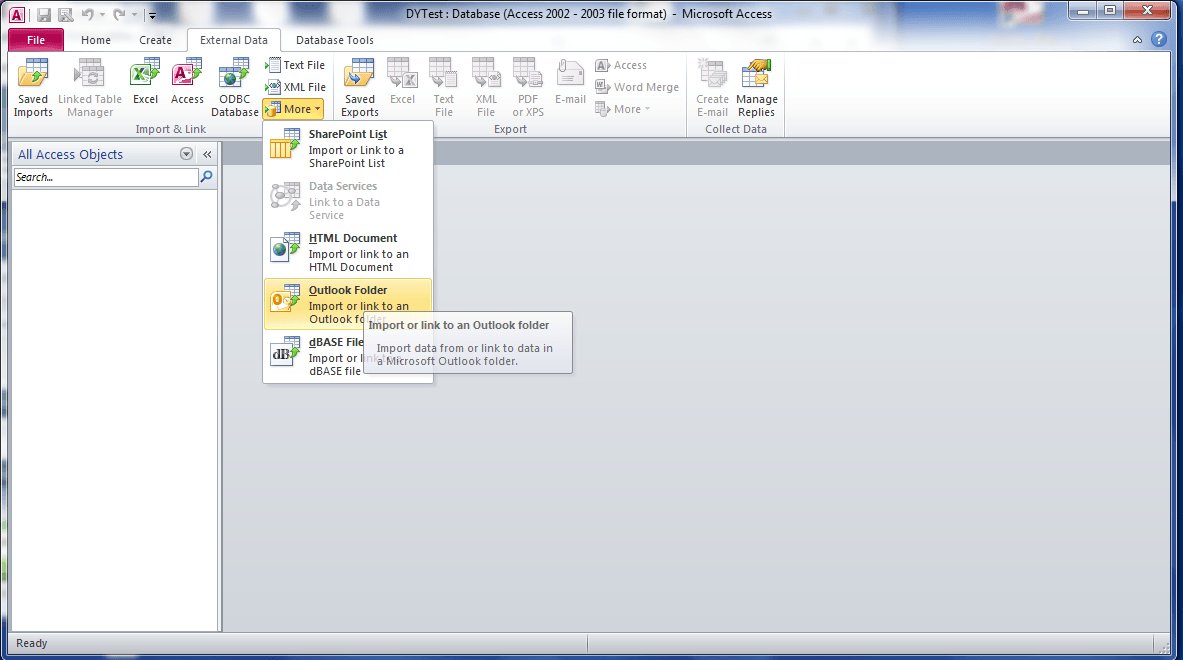Hello, we run Exchange and have Office 2010. Is there a way to export the entire address book to a csv file that will include all information, such as mobile number? I messed with it, but the numbers were not exporting I only see names. Active Directory is where we add the information, then it syncs with exchange. Do I do it via the active director? If so, how? If via outlook, how?
Again, I am wanting to be able to export all numbers attached to the name.
Thanks!
Again, I am wanting to be able to export all numbers attached to the name.
Thanks!
My Computer
System One
-
- OS
- Windows 8 Pro
- Computer type
- PC/Desktop
- System Manufacturer/Model
- HP Pavilion Elite
- Memory
- 16GB