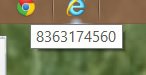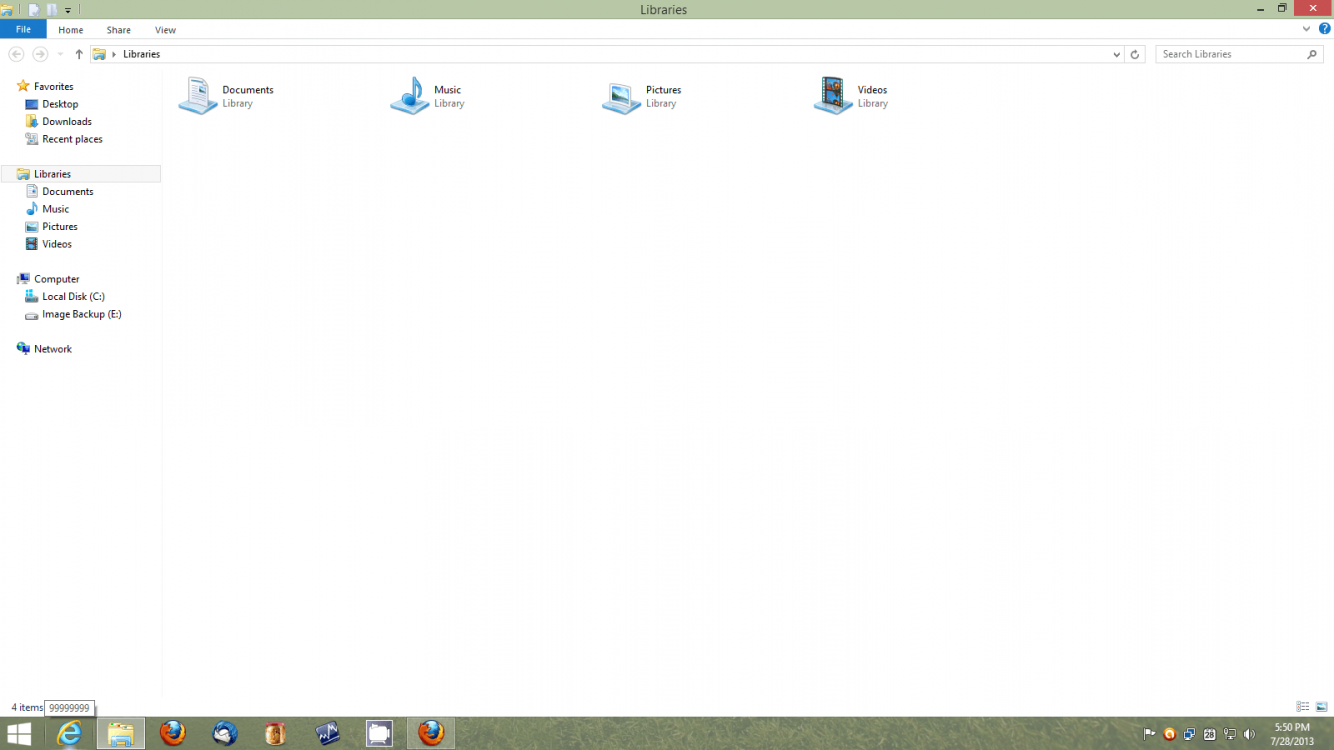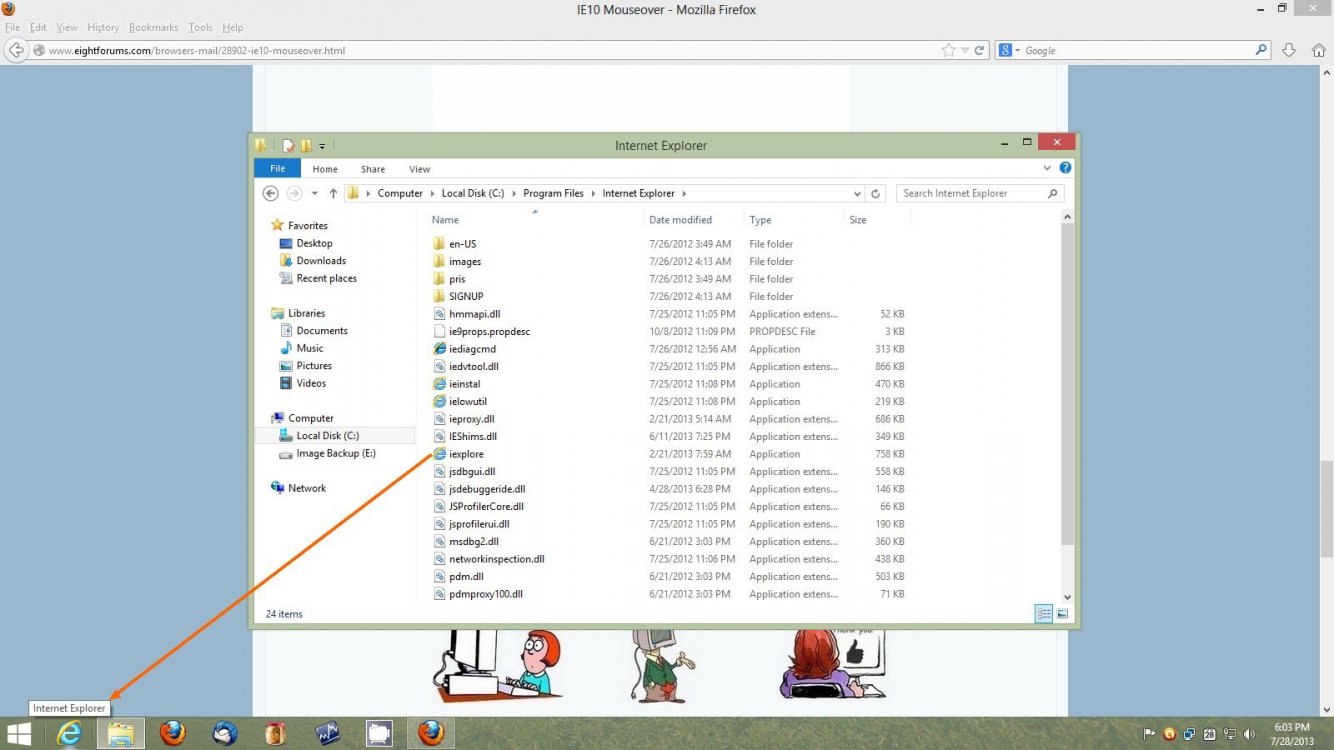My Computer
System One
-
- OS
- Windows 8.1 64 bit
- Computer type
- PC/Desktop
- System Manufacturer/Model
- Home Built
- CPU
- Intel Core i7-3770K @3.5hz
- Motherboard
- EVGA Z77 FTW
- Memory
- Kingston Technology 16GB (2x 8GB) 2133MHz DDR3 Non-ECC CL11 DIMM XMP HyperX Predator Series Memory M
- Graphics Card(s)
- EVGA GTX 670 4gb
- Sound Card
- N/A
- Monitor(s) Displays
- HP w2007v
- Screen Resolution
- 1680x1050
- Hard Drives
- OCZ Vertex 4 SSD 128GB
SAMSUNG Spinpoint F3 HD502HJ 500GB 7200 RPM
- PSU
- Enermax Platinax EPM1000EWT Special OC Edition
- Case
- Cooler Master HAF Full Tower nVIDIA Edition
- Cooling
- CoolerMaster Hyper 212 Plus
- Keyboard
- HP
- Mouse
- Corsair Vengeance M90
- Internet Speed
- 10MB
- Other Info
- ASUS DRW-24B1ST/BLK/B/AS Black SATA 24X DVD Burner